-
justinAsked on October 15, 2020 at 1:36 PM
I added a few e signature options to my form but then deleted them from the builder.
They are still appearing on my live form. I cannot submit the form, since it is saying there is an error. Please advise.
Page URL: https://form.jotform.com/202876342057053 -
Gustavo_HReplied on October 15, 2020 at 2:09 PM
Hi, @justin. How are you?
I have cloned your form, and I was able to delete the Adobe Sign and DocuSign fields. In the preview, they didn't show, and I was able to conclude the submission.
I cleared your form cache. Please try it again. If the error continues, and if you want to, I would like to ask for your authorization to try it by myself in your form. And also, confirm that you want to delete these fields in the screenshot below.
Please let us know. I'll be glad to help you.Have a great day.
-
Justin TulloReplied on October 16, 2020 at 10:22 AM
Hi Gustavo
Thanks for getting in touch. I tried to cache the form but there are still errors.
I also noticed the drop down choices for this field are not updating. It should be high school, not college. The choices are correct on the form.

Let me know if you need access to my form.

-
Richie JotForm SupportReplied on October 16, 2020 at 11:41 AM
I have checked your form and it seems the Adobe sign widget has been removed.
Kindly try to login back to your account and edit your dropdown field to have the correct option?
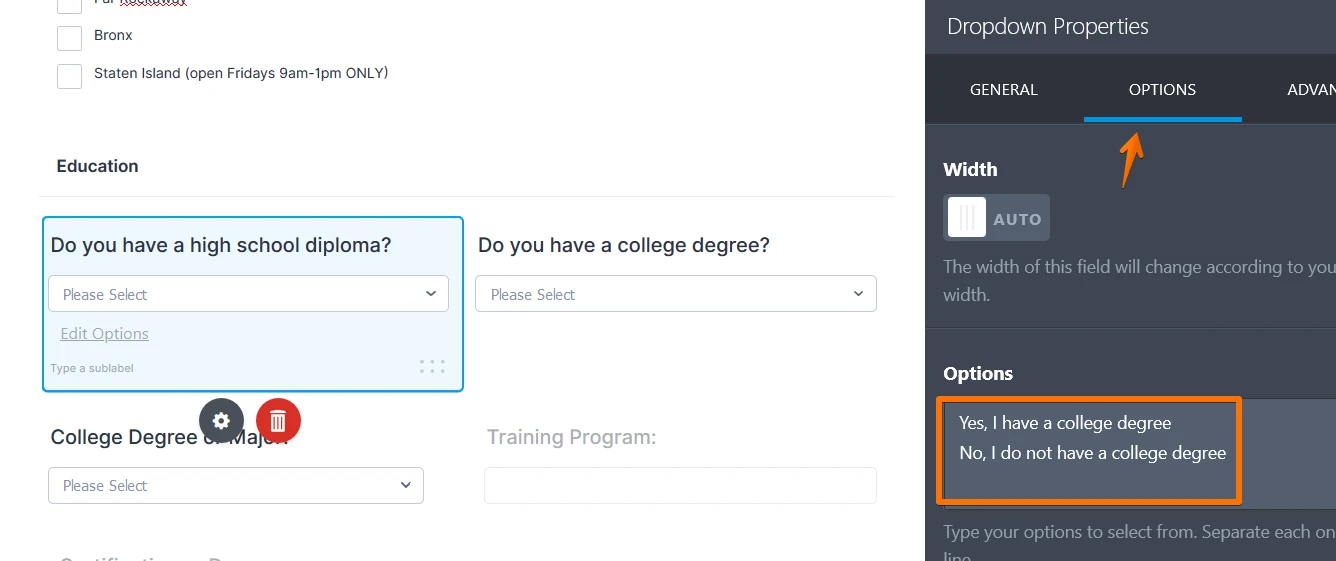
Please give it a try and let us know how it goes.
- Mobile Forms
- My Forms
- Templates
- Integrations
- INTEGRATIONS
- See 100+ integrations
- FEATURED INTEGRATIONS
PayPal
Slack
Google Sheets
Mailchimp
Zoom
Dropbox
Google Calendar
Hubspot
Salesforce
- See more Integrations
- Products
- PRODUCTS
Form Builder
Jotform Enterprise
Jotform Apps
Store Builder
Jotform Tables
Jotform Inbox
Jotform Mobile App
Jotform Approvals
Report Builder
Smart PDF Forms
PDF Editor
Jotform Sign
Jotform for Salesforce Discover Now
- Support
- GET HELP
- Contact Support
- Help Center
- FAQ
- Dedicated Support
Get a dedicated support team with Jotform Enterprise.
Contact SalesDedicated Enterprise supportApply to Jotform Enterprise for a dedicated support team.
Apply Now - Professional ServicesExplore
- Enterprise
- Pricing




























































