-
dapaboardmembersAsked on October 16, 2020 at 3:18 PM
Hello,
I run a paralegal organization in Dallas and I'd like to have a form that users can enter their pro bono hours with information like location, organization, hours worked, and be able to upload a verification form. I know that is possible, but my question is ... can our members see their entries, print or download them once entered into the website? How does all of that work? Thanks. - ABB
-
David JotForm Support ManagerReplied on October 16, 2020 at 5:46 PM
Good day, do you want the person who fill and submit your form to be able to receive his submission? This is possible, you only need to create an Autoresponder, so it is sent to the email address that he will provide in the form: http://www.jotform.com/help/26-Creating-a-Form-Autoresponder
As well, you can attach the PDF submission report in the Autoresponder:
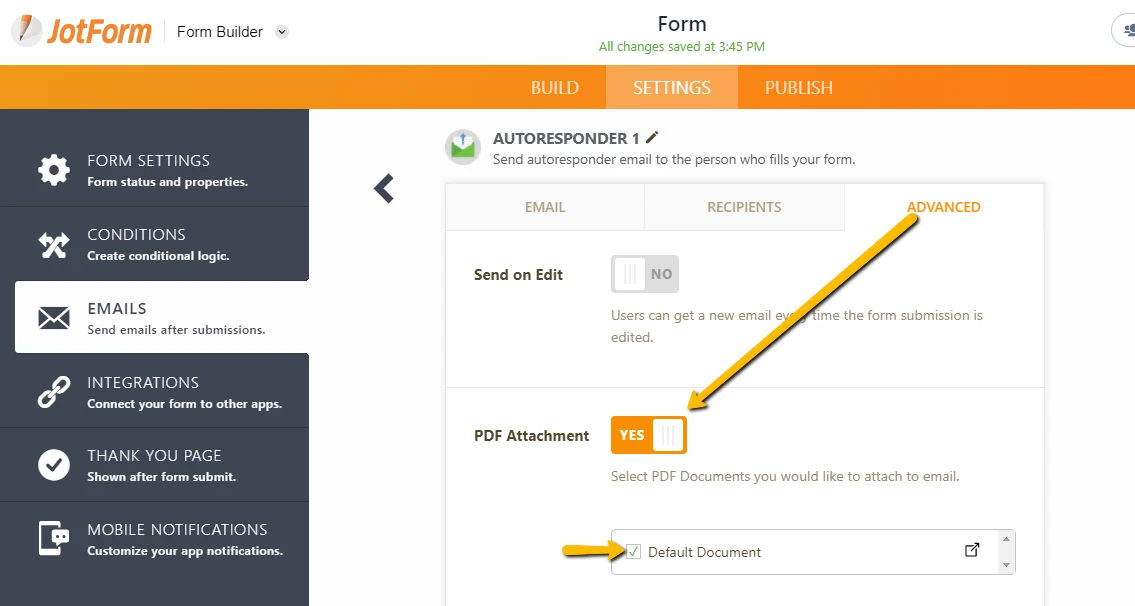
Let us know if you need more help.
-
dapaboardmembersReplied on October 17, 2020 at 11:05 PM
Hi BDAVID,
Thanks, but I'm looking for something slightly different. Rather than receive an email with their submissions, I'd like for our members to be able to log in to our website and be able to view, download, or print the data they have inputed. For example, a member may enter a few pro bono hours worked each month for a year. At year's end, I'd like them to be able to view, print, or download the aggregate of all the hours they entered throughout the year. Is that possible with Jotform? - ABB
-
KrisLei Jotform SupportReplied on October 17, 2020 at 11:38 PM
Hi,
To clarify, you would like to share the submissions data on your website and let your users access it? I think this is possible by creating a Grid List report, then embed it on your website: how-to-create-a-grid-listing-report
Then you can include the Edit URLs of the form on the report to let them update or edit their submissions data:

They can also use the search tool on this report to look for their submissions:

I hope this helps. Let us know if it didn't meet your requirements.
-
dapaboardmembersReplied on October 19, 2020 at 5:49 PM
I'm not sure .... this is a bit over my head. I really wish I could talk through this with someone.
This sounds right, but the goal is for the results to only be visible to the member that entered them. For example, if Aaron logged in and entered 5 hours of pro bono worked, and Linda logged in and entered 2 hours of pro bono worked ... I would want Aaron to be able to log in and track and see only his hours worked .... not his and Linda's. Is that how Grid List Reports work?
-
David JotForm Support ManagerReplied on October 19, 2020 at 6:56 PM
Unfortunately, we do not have support over the phone.
In regard to the Grid Listing report, that will show all submissions. You can instead add assignees to your form. They will be asked to create an account, so they will need to log in to fill the form, and see their own submissions only from a PC or the mobile app.
Please follow this guide: https://www.jotform.com/help/652-Adding-assignees-to-your-form
Hope this helps.
- Mobile Forms
- My Forms
- Templates
- Integrations
- INTEGRATIONS
- See 100+ integrations
- FEATURED INTEGRATIONS
PayPal
Slack
Google Sheets
Mailchimp
Zoom
Dropbox
Google Calendar
Hubspot
Salesforce
- See more Integrations
- Products
- PRODUCTS
Form Builder
Jotform Enterprise
Jotform Apps
Store Builder
Jotform Tables
Jotform Inbox
Jotform Mobile App
Jotform Approvals
Report Builder
Smart PDF Forms
PDF Editor
Jotform Sign
Jotform for Salesforce Discover Now
- Support
- GET HELP
- Contact Support
- Help Center
- FAQ
- Dedicated Support
Get a dedicated support team with Jotform Enterprise.
Contact SalesDedicated Enterprise supportApply to Jotform Enterprise for a dedicated support team.
Apply Now - Professional ServicesExplore
- Enterprise
- Pricing




























































