-
kevan_strangesAsked on October 19, 2020 at 5:14 PM
I have recently created my form in a 2nd language. When it is filled out and sent via email, is there a way to trigger a french version of the form being sent via email, instead of the english version?
-
Jimmy_DReplied on October 19, 2020 at 11:13 PM
You can use conditional logic to send an email in French or English based on the language selected.
A- Create two separate Email Notifications; One for each language
B - Create two separate PDF template. (You can choose which file to attach to the notification from the Email ADVANCED SETTIGNS.
C - Use conditional logic to send the a specific Email based on the language used by to submit the form.
Here is a Demo: https://form.jotform.com/202928511568056
You may refer to this guide for additional instructions.-how-to-change-email-template-sent-based-on-the-language-used?
Feel free to contact us if you need further assistance.
Best,
-
kevan_strangesReplied on October 20, 2020 at 8:28 AMSo another question for you;
Is there a way to send my translated form via email after submission in both languages;
So essentially you have the English and the top; and French at the bottom?
I tried this but my fields were in the language submitted.
... -
Richie JotForm SupportReplied on October 20, 2020 at 9:29 AM
You may send two PDF documents by disabling your condition and in your PDF attachment you select all PDF.

Please give it a try and let us know how it goes.
-
kevan_strangesReplied on October 20, 2020 at 11:28 AMSorry how do I create the PDFs? When I goto PDF attachment I only see “default form”
... -
Jimmy_DReplied on October 20, 2020 at 12:49 PM
Kindly follow this guide to create a PDF a custom PDF document.- how-to-customize-pdf-submissions-report
Simply Select the Form -> More -> Create PDF Document or Open PDF Editor.
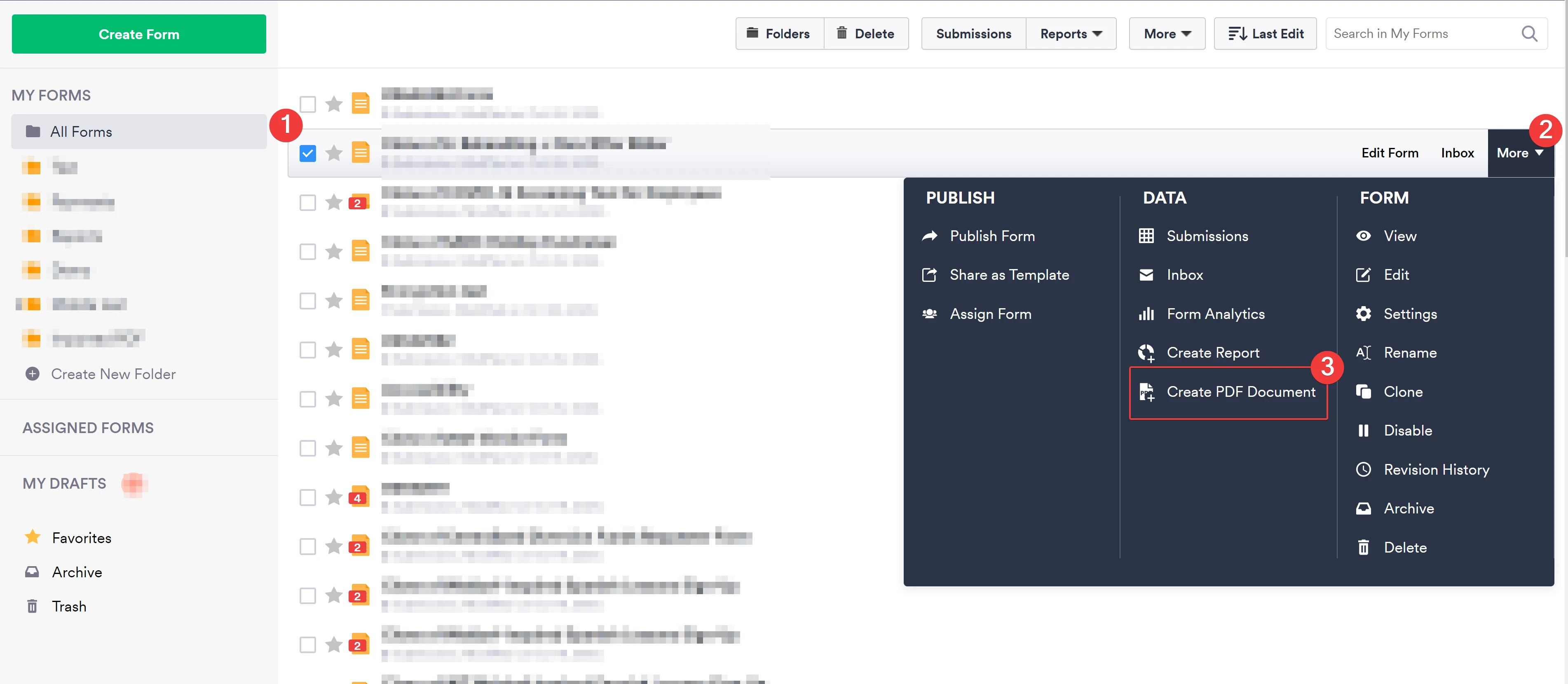
Let us know if you have more questions.
Best,
-
kevan_strangesReplied on October 20, 2020 at 3:39 PM
Is there a reason why its so difficult to modify column sizes in the PDF editor? It's nearly impossible and one of the most frustrating experiences I've had lately. Up to this point, I've really enjoyed what jotforms had to offer but this is painful.
In the screenshot below I have 3 sections; Somehow I was able to correctly get the size of columns in the first one, but no matter what I try in the next two it doesn't work. Most of the time, moving the column width bars don't have the right effect, certainly on the one to the left of Level 3. I can move that, and after releasing, it will just jump back to some random position.
I've tried this in Chrome and Explorer. I would like my columns to be even so the report is neatly formatted.
-
kevan_strangesReplied on October 20, 2020 at 3:43 PM
In addition to my last request, why do some of the cells have little lines above their checkmarks?
-
jonathanReplied on October 20, 2020 at 9:21 PM
We apologize for inconvenience. I created as separate ticket instead for the PDF Editor related issue here https://www.jotform.com/answers/2645633
We will attend to it shortly.
-
kevan_strangesReplied on October 21, 2020 at 8:28 AMI was trying this as well and when I try to create another notification email it says I need to upgrade my account. Is there a way you can override this for me?
Our company, Superior Propane has a premium account. I am doing all the development and testing under this account and then we are cloning it over to our premium account once that is done. That way we don’t have to open up access to people on our paid account which controls other forms throughout the organization.
Hopefully you can help here! I’m trying to put something together that will work in the interim of my other support ticket about the issue sent to dev.
Thank you
-Kevan
... -
Jimmy_DReplied on October 21, 2020 at 9:40 AM
Unfortunately, we cannot override the notification templates limit on the account.
The premium admin can clone your form and add you as a collaborator so you can edit the clone. The collaborator does not have access to the whole account.
Guide: - understanding-form-collaboration
Let us know if you have more questions.
Regards,
- Mobile Forms
- My Forms
- Templates
- Integrations
- INTEGRATIONS
- See 100+ integrations
- FEATURED INTEGRATIONS
PayPal
Slack
Google Sheets
Mailchimp
Zoom
Dropbox
Google Calendar
Hubspot
Salesforce
- See more Integrations
- Products
- PRODUCTS
Form Builder
Jotform Enterprise
Jotform Apps
Store Builder
Jotform Tables
Jotform Inbox
Jotform Mobile App
Jotform Approvals
Report Builder
Smart PDF Forms
PDF Editor
Jotform Sign
Jotform for Salesforce Discover Now
- Support
- GET HELP
- Contact Support
- Help Center
- FAQ
- Dedicated Support
Get a dedicated support team with Jotform Enterprise.
Contact SalesDedicated Enterprise supportApply to Jotform Enterprise for a dedicated support team.
Apply Now - Professional ServicesExplore
- Enterprise
- Pricing





























































