-
Rivera_CrystalAsked on October 20, 2020 at 6:38 PM
When I download the PDF version of my form the whole format changes, things get moved and disappear. Some of my workers don't always get good reception where they work so they are not always to access the online form. Additionally, If I am sending forms to a client, I would like them to look the way I created them, otherwise what is the purpose of creating forms. I have included the link to my form and attached the form I've created and what the PDF looks like. How can this be fixed.
Also, I would like to resize only some of the boxes but when I go to the advanced designer, it resizes all boxes in my whole form.Thank you,
CR
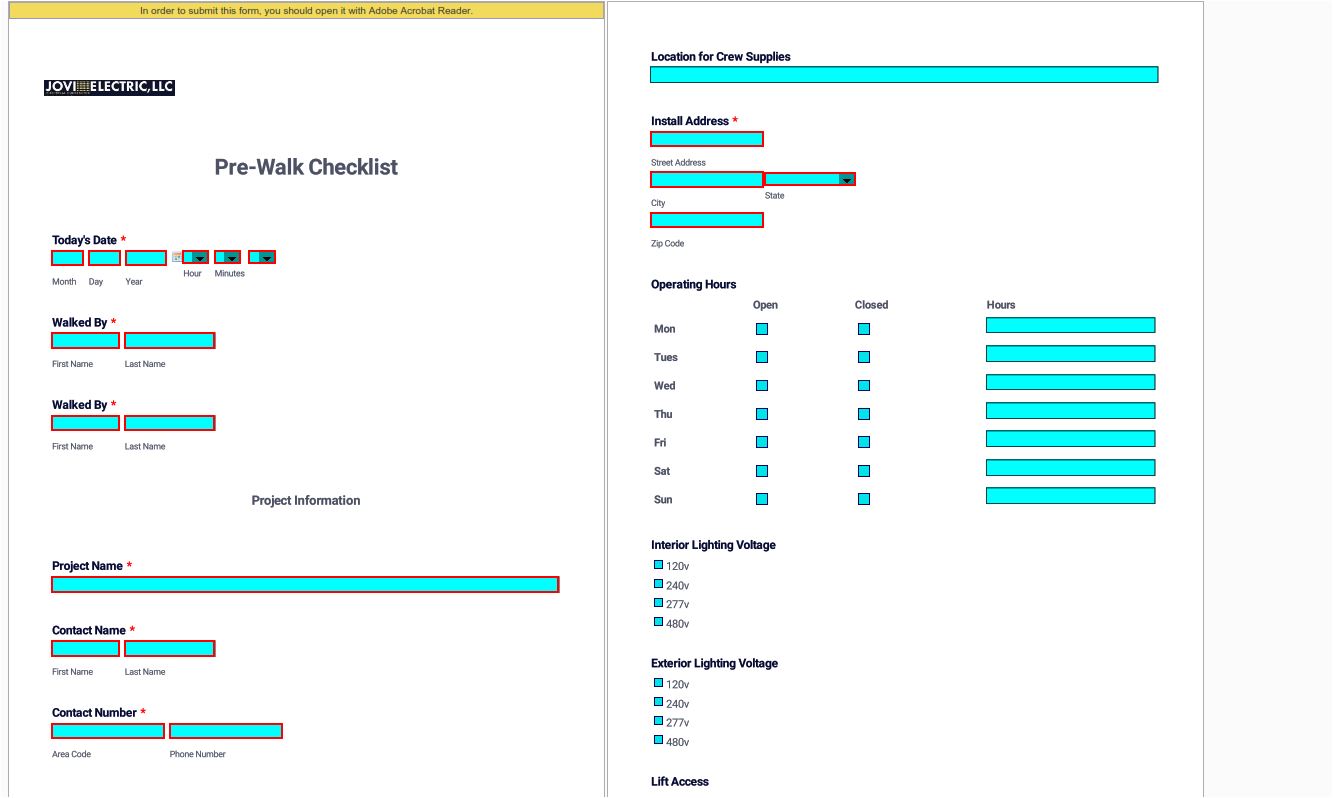 Page URL: https://form.jotform.com/202578609043053
Page URL: https://form.jotform.com/202578609043053 -
MikeReplied on October 21, 2020 at 12:26 AM
Unfortunately, PDF forms are less customizable and do not support a lot of features (e.g. widgets, payments, themes, mobile app) compared to our web forms.
Have you considered using a Mobile Forms app? It works on smartphones and tablets, and also supports the offline mode. You can assign the form to your workers, so they will be able to complete entries both online and offline through the Mobile Forms app. You may take a look at the next article for more information:
-
Rivera_CrystalReplied on October 21, 2020 at 12:40 AM
Mike,
Thank you so much! This is actually waaayyyyy better than having to convert to PDF. Love it!
-
Rivera_CrystalReplied on October 21, 2020 at 2:59 AM
Hi Mike,
After trying this process, with another one of my emails, it doesn't seem to be working. I watched the tutorial video (
In this video I did what she did ( turn off WiFi and put my phone on airplane mode) and when I go to the email that was assigned to me I can click on the "view in mobile app" (which I did download) but then it just says no internet connection. Is there something I'm doing wrong? -
Girish JotForm SupportReplied on October 21, 2020 at 8:22 AM
By turning off WiFi and putting your phone on airplane mode, were you trying to fill the form offline via the app?
If yes, firstly you have to log into the app using your account credentials and ensure that the forms are enabled to work in offline mode as explained here: https://www.jotform.com/help/589-how-can-i-use-jotform-mobile-forms-without-internet-access?
Then, click on the "Fill form" on the app itself after turning off internet connection.
- Mobile Forms
- My Forms
- Templates
- Integrations
- INTEGRATIONS
- See 100+ integrations
- FEATURED INTEGRATIONS
PayPal
Slack
Google Sheets
Mailchimp
Zoom
Dropbox
Google Calendar
Hubspot
Salesforce
- See more Integrations
- Products
- PRODUCTS
Form Builder
Jotform Enterprise
Jotform Apps
Store Builder
Jotform Tables
Jotform Inbox
Jotform Mobile App
Jotform Approvals
Report Builder
Smart PDF Forms
PDF Editor
Jotform Sign
Jotform for Salesforce Discover Now
- Support
- GET HELP
- Contact Support
- Help Center
- FAQ
- Dedicated Support
Get a dedicated support team with Jotform Enterprise.
Contact SalesDedicated Enterprise supportApply to Jotform Enterprise for a dedicated support team.
Apply Now - Professional ServicesExplore
- Enterprise
- Pricing




























































