-
Rivera_CrystalAsked on October 21, 2020 at 12:26 AM
-
MikeReplied on October 21, 2020 at 12:32 AM
In some cases, this is possible to resize fields via their properties.
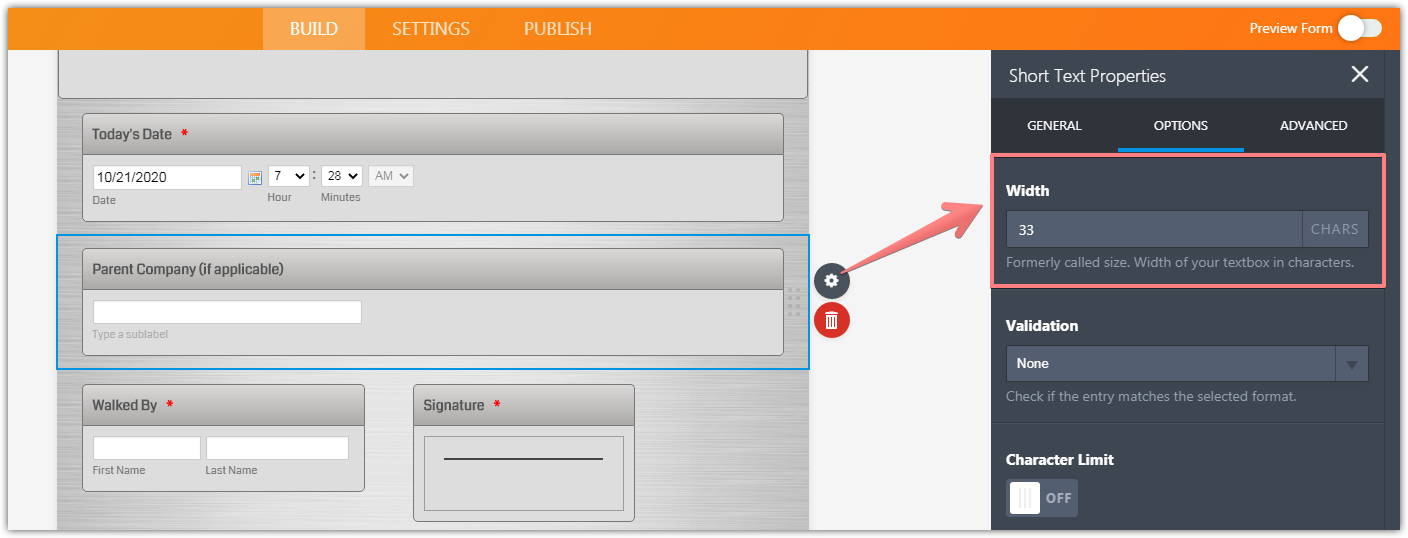
However, this is not something that works for every field and theme. We can make adjustments by adding a custom CSS to the form.
If you need help with some specific fields, please kindly provide more details so we will be able to take a closer look and assist you.
-
Rivera_CrystalReplied on October 21, 2020 at 12:56 AM
Hi Mike,
Actually it was on another form I was working on (https://www.jotform.com/build/202478320259051). But it was the "Configurable List" Widget. I just figured out today that I could use the "Input Table in the "Basic List" and get the results I need. There is a feature that I think would be good to incorporate into the Basic List Input Table from the Configurable Widget. Like the add or delete button. I like that the person filling out the form can choose to add as many lines as they need (or I allow) and it doesn't take up so much room on my form. I've attached a screenshot, if there is a way to do this with the Input Table please let me know.
-
Jed_CReplied on October 21, 2020 at 6:38 AM
Unfortunately, it's not possible with the input table. The function to add and delete more entries is only possible with Jotform widgets like:
https://www.jotform.com/widgets/configurable-list
https://www.jotform.com/widgets/dynamic-textbox
https://www.jotform.com/widgets/field-multiplier
and a lot more..
If you decided to proceed with the configurable list widget, please let us know what modification you would like to apply to the widget.
Looking forward for your response.
- Mobile Forms
- My Forms
- Templates
- Integrations
- INTEGRATIONS
- See 100+ integrations
- FEATURED INTEGRATIONS
PayPal
Slack
Google Sheets
Mailchimp
Zoom
Dropbox
Google Calendar
Hubspot
Salesforce
- See more Integrations
- Products
- PRODUCTS
Form Builder
Jotform Enterprise
Jotform Apps
Store Builder
Jotform Tables
Jotform Inbox
Jotform Mobile App
Jotform Approvals
Report Builder
Smart PDF Forms
PDF Editor
Jotform Sign
Jotform for Salesforce Discover Now
- Support
- GET HELP
- Contact Support
- Help Center
- FAQ
- Dedicated Support
Get a dedicated support team with Jotform Enterprise.
Contact SalesDedicated Enterprise supportApply to Jotform Enterprise for a dedicated support team.
Apply Now - Professional ServicesExplore
- Enterprise
- Pricing




























































