-
Ortlepp_BlancheAsked on October 21, 2020 at 4:45 AM
Good day,
We use the paid version , lowest paid option, can't recall what ti's called.
The issue is that our team are using the app on their phones and following steps to make available forms offline, but still get error messages when out on site.
Their phones cannot access the forms when they are out in the field.
They are activating the forms using these steps.
Steps to make available forms offline when travelling:
- Go to mobile app and click under settings:
- Enable offline forms - tick
- Then select which forms you want to enable with mobile data
- Fill in forms on your device when out of range
They send me the screen shots of what I forwarded you once they are out in the middle of nowhere and they select to open the forms. Once my colleague said that when on site he switched his phone to airplane mode and then it worked. However when he tried it again later, it did not work. So it seems it is inconsistent.
I have received many of the screenshots attached indicating the error they receive when on site.
Please advise.
Thanks,
Blanche
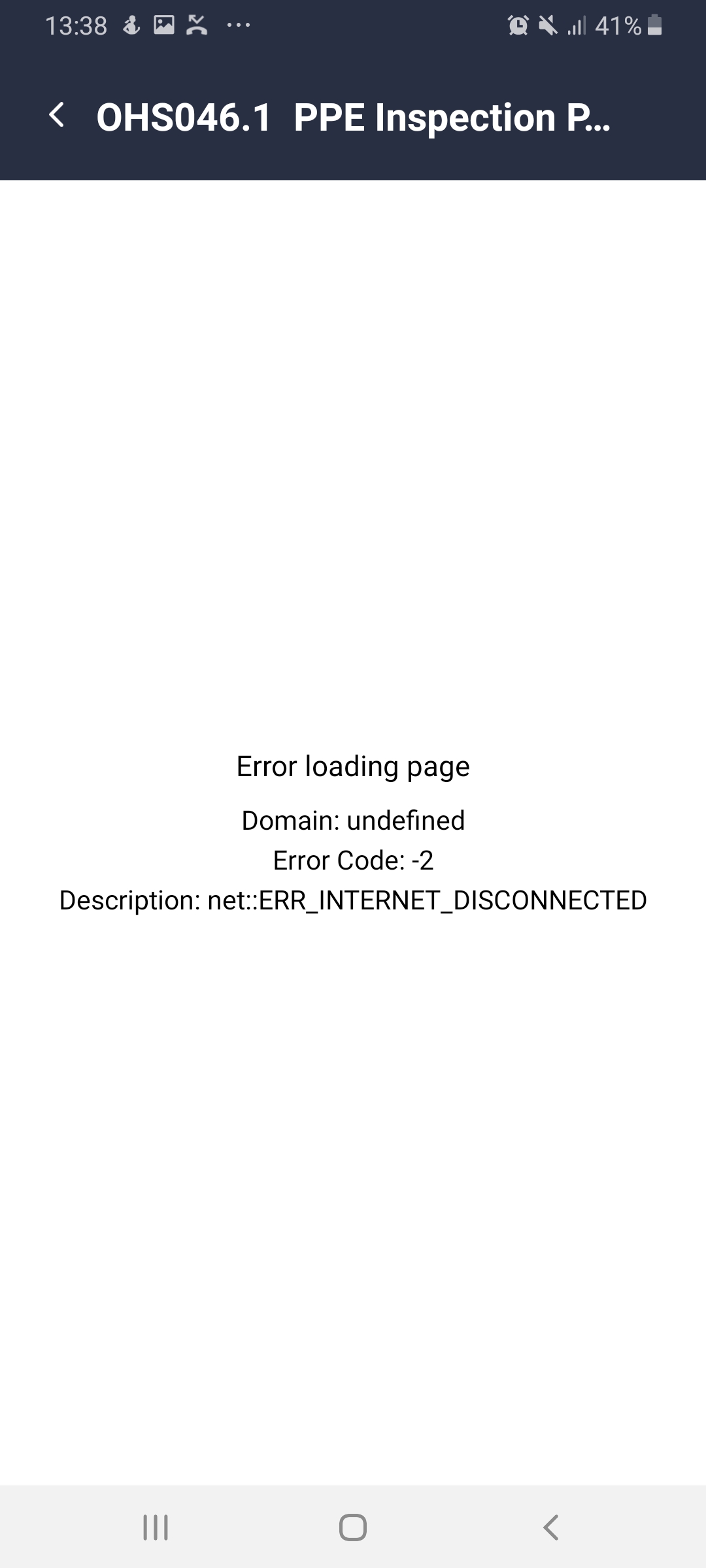
-
Sam_GReplied on October 21, 2020 at 9:31 AM
Hi Blanche,
Thank you for contacting Support.
Could you please double check if the form is actually enabled to work in offline mode?
1) Click on the gear icon:

2) Then go to Offline Forms:

3) Finally, check the form:

Please try to uninstall or reinstall the app as well to check.
If the form is checked to work in Offline mode, and the issue persists, please confirm, and we will send this bug report to our back-end team.
- Mobile Forms
- My Forms
- Templates
- Integrations
- INTEGRATIONS
- See 100+ integrations
- FEATURED INTEGRATIONS
PayPal
Slack
Google Sheets
Mailchimp
Zoom
Dropbox
Google Calendar
Hubspot
Salesforce
- See more Integrations
- Products
- PRODUCTS
Form Builder
Jotform Enterprise
Jotform Apps
Store Builder
Jotform Tables
Jotform Inbox
Jotform Mobile App
Jotform Approvals
Report Builder
Smart PDF Forms
PDF Editor
Jotform Sign
Jotform for Salesforce Discover Now
- Support
- GET HELP
- Contact Support
- Help Center
- FAQ
- Dedicated Support
Get a dedicated support team with Jotform Enterprise.
Contact SalesDedicated Enterprise supportApply to Jotform Enterprise for a dedicated support team.
Apply Now - Professional ServicesExplore
- Enterprise
- Pricing



























































