-
madison.skylineAsked on October 21, 2020 at 4:33 PM
Hi,
I added in a payment method and when I went to go try it out Jotform froze and I started to click on things and now it will not revert back to how it was before. All of my items were in 3 columns and now they are just listed down. Is there any way someone can help me fix this?
This is what it currently looks like
This is what it looked like before:
-
Welvin Support Team LeadReplied on October 21, 2020 at 9:42 PM
The product column feature is only available in our new Default Theme. You've switched the theme, that's the reason why it is back to being a list.
You have to switch it back to the new default theme to have the columns. Unfortunately, the column is not yet available on other themes.
Once it is switched, click the Product field, Click the Settings:
Choose your Product List Layout.
Thanks
-
madison.skylineReplied on October 22, 2020 at 9:03 AM
Thank you! I was able to get the form back to the default view. At the top before I messed things up I had "instructions" letting our customers know that they need to click the box in the left corner. Is there a way that I can add that back in? Above there is an image from my first post showing it under our header and this is what it looks like now
-
Ashwin JotForm SupportReplied on October 22, 2020 at 12:34 PM
Yes it is possible to add the text by adding "Paragraph" field in form. I have gone ahead and added the paragraph field in your form and also added the text content as well. Please check the screenshot below:
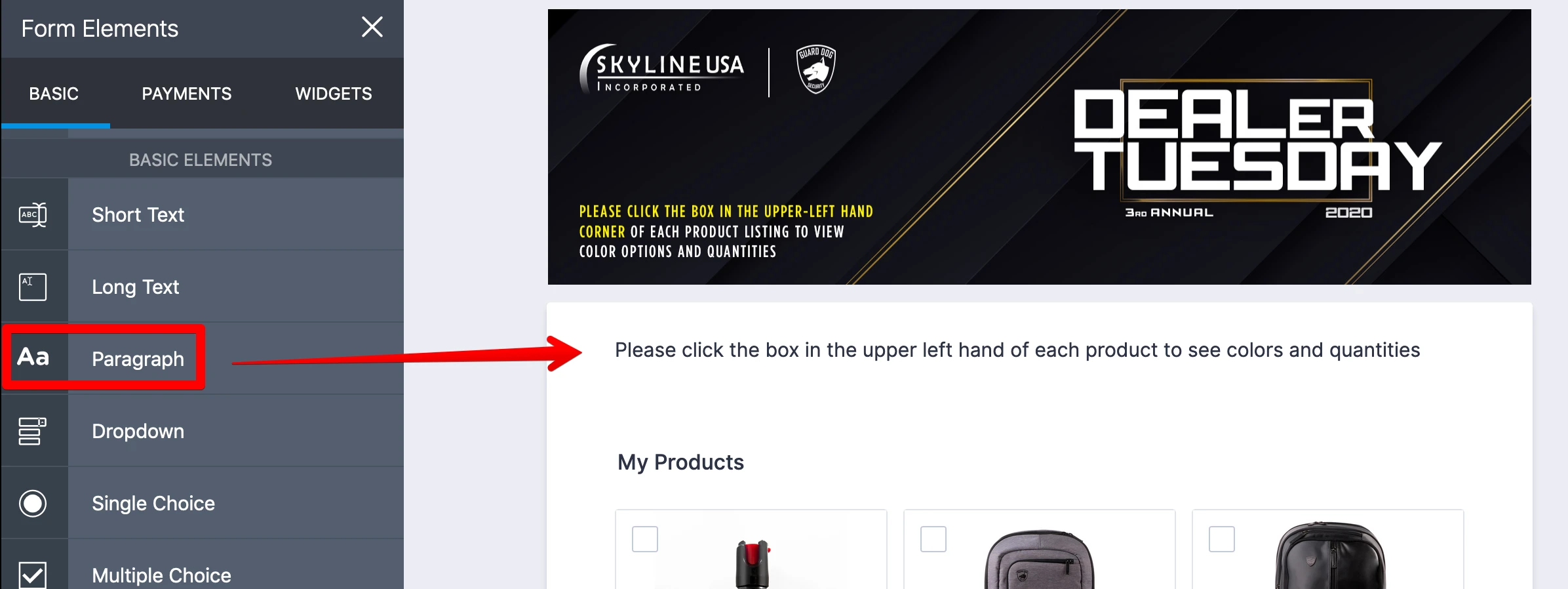
Please check your form and see if the field and text content is being displayed correctly.
Do get back to us if you need any other changes.
- Mobile Forms
- My Forms
- Templates
- Integrations
- INTEGRATIONS
- See 100+ integrations
- FEATURED INTEGRATIONS
PayPal
Slack
Google Sheets
Mailchimp
Zoom
Dropbox
Google Calendar
Hubspot
Salesforce
- See more Integrations
- Products
- PRODUCTS
Form Builder
Jotform Enterprise
Jotform Apps
Store Builder
Jotform Tables
Jotform Inbox
Jotform Mobile App
Jotform Approvals
Report Builder
Smart PDF Forms
PDF Editor
Jotform Sign
Jotform for Salesforce Discover Now
- Support
- GET HELP
- Contact Support
- Help Center
- FAQ
- Dedicated Support
Get a dedicated support team with Jotform Enterprise.
Contact SalesDedicated Enterprise supportApply to Jotform Enterprise for a dedicated support team.
Apply Now - Professional ServicesExplore
- Enterprise
- Pricing




























































