-
Sam_CadmanAsked on October 22, 2020 at 9:14 AM
My button will not change from orange! I feel like I tried everything. have please help.
 Page URL: https://thewebdesignguys.co.uk/
Page URL: https://thewebdesignguys.co.uk/ -
Ariel JotForm SupportReplied on October 22, 2020 at 12:17 PM
Hi,
Thank you for your message.
Looks like the button's color is coming from Elementor's CSS rule.
Try adding the following code in your WordPress theme's CSS.
.jfFeedbackButton {
background: #000 !important;
}Once applied, it should look something like so.

Give it a try and let us know how it goes.
-
Sam_CadmanReplied on October 22, 2020 at 1:39 PM
Thank you for your speedy response.
I added the code to the theme.css file but it didn't change the button colour :(
I am not the best when it comes to code, perhaps I have made a mistake?
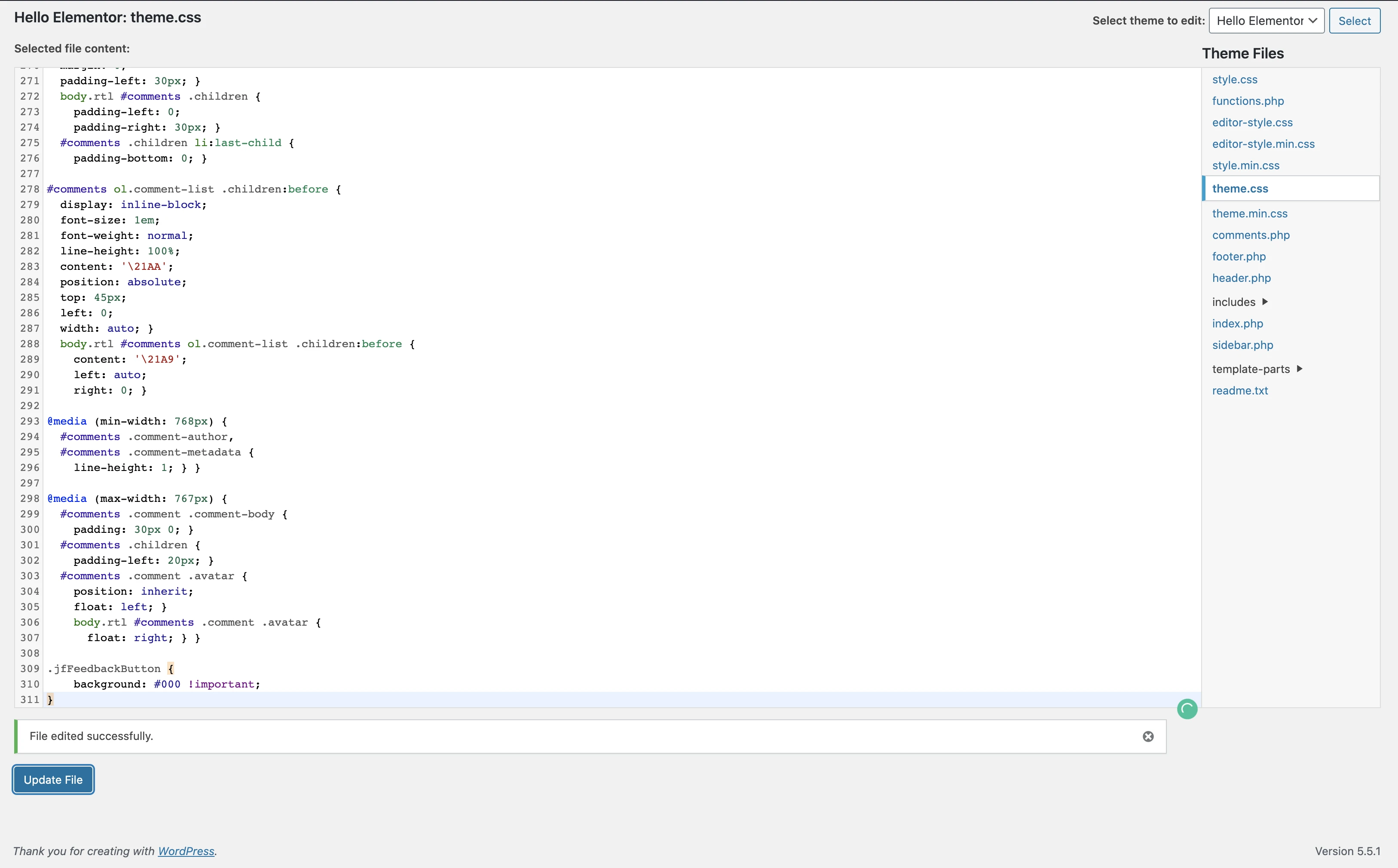
Many thanks,
Sam
-
Ariel JotForm SupportReplied on October 22, 2020 at 3:04 PM
Greetings,
Thank you for your message.
Try adding the CSS using WordPress' Customizer:

If your site uses any sort of caching feature, be sure to clear the cache to see the changes.
Should you have any further inquiries, we will be more than happy to help.
-
Sam_CadmanReplied on October 24, 2020 at 4:48 AM
That worked! Thank you so much :)
- Mobile Forms
- My Forms
- Templates
- Integrations
- INTEGRATIONS
- See 100+ integrations
- FEATURED INTEGRATIONS
PayPal
Slack
Google Sheets
Mailchimp
Zoom
Dropbox
Google Calendar
Hubspot
Salesforce
- See more Integrations
- Products
- PRODUCTS
Form Builder
Jotform Enterprise
Jotform Apps
Store Builder
Jotform Tables
Jotform Inbox
Jotform Mobile App
Jotform Approvals
Report Builder
Smart PDF Forms
PDF Editor
Jotform Sign
Jotform for Salesforce Discover Now
- Support
- GET HELP
- Contact Support
- Help Center
- FAQ
- Dedicated Support
Get a dedicated support team with Jotform Enterprise.
Contact SalesDedicated Enterprise supportApply to Jotform Enterprise for a dedicated support team.
Apply Now - Professional ServicesExplore
- Enterprise
- Pricing




























































