-
NatMedMarketingAsked on October 23, 2020 at 2:07 AM
-
NatMedMarketingReplied on October 23, 2020 at 2:12 AM
I've cleared my cache, tried again and was prompted with the same error message
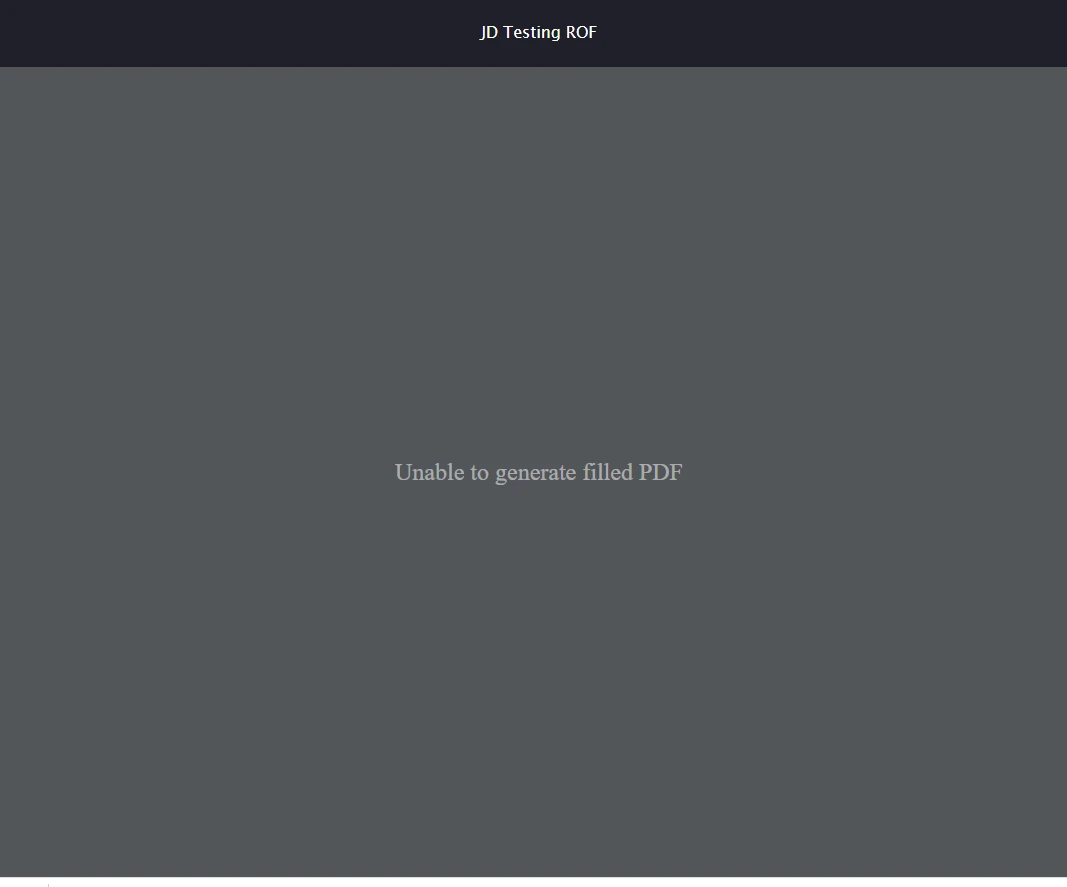
-
Jovanne JotForm SupportReplied on October 23, 2020 at 2:21 AM
Hi again,
I have checked your PDF document and it is more than 5mb in size. Please note that the size of the attachment is limited to 5MB. This was done to improve the reliability of the email service. If the attachment's total size is more than 5mb, then the submission’s emails will be sent without attachments.
You can still download the attached files using the links included in your email notification or from your submission page.

Let us know if you have further questions.
-
NatMedMarketingReplied on October 23, 2020 at 3:15 AM
I've just done this and the PDF that is downloaded is the one that jotform creates with all the answers, not with the filled PDF that I uploaded.

-
Richie JotForm SupportReplied on October 23, 2020 at 7:57 AM
As what my colleague has explained, your original PDF has reached more than 5MB in which the limit of the attached PDF document on emails.

I would suggest that you let your form respondents download the original PDF in the Thank you page.

Hope this information helps.
If you have further questions, let us know.
- Mobile Forms
- My Forms
- Templates
- Integrations
- INTEGRATIONS
- See 100+ integrations
- FEATURED INTEGRATIONS
PayPal
Slack
Google Sheets
Mailchimp
Zoom
Dropbox
Google Calendar
Hubspot
Salesforce
- See more Integrations
- Products
- PRODUCTS
Form Builder
Jotform Enterprise
Jotform Apps
Store Builder
Jotform Tables
Jotform Inbox
Jotform Mobile App
Jotform Approvals
Report Builder
Smart PDF Forms
PDF Editor
Jotform Sign
Jotform for Salesforce Discover Now
- Support
- GET HELP
- Contact Support
- Help Center
- FAQ
- Dedicated Support
Get a dedicated support team with Jotform Enterprise.
Contact SalesDedicated Enterprise supportApply to Jotform Enterprise for a dedicated support team.
Apply Now - Professional ServicesExplore
- Enterprise
- Pricing




























































