-
TGEsurveysAsked on October 23, 2020 at 5:11 AM
Hi
I am trying to align the Other option with questions above in both check box and radio button type questions. The code works to move the Other box in designer mode, but in preview it does not move and is therefore not aligned with the questions above.
css to move Other is at the bottom, I have included all css in case something in the rest of it is causing issues. Any help greatly appreciated. Thanks in advance
Designer mode
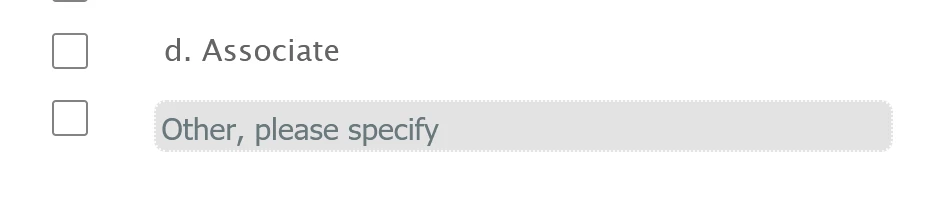
Preview mode
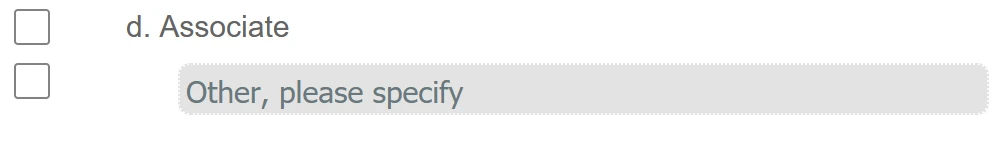
.form-textbox, .form-textarea, .form-dropdown {
color : #001b25!important;
}
option {
background : #f8f8f8 !important;
color : #222 !important;
}
/* selected */
.form-checkbox-item input:checked + label:after {
background-color : #001b25 !important;
}
.form-label.form-label-top {
height : 35px;
}
.form-label.form-label-auto {
display : block;
float : none;
text-align : left;
width : 100%;
}
/* align radio button text */
.form-radio-item label {
white-space : normal;
margin-left : 60px !important;
text-indent : 0px !important;
}
.form-checkbox-item label {
white-space : normal;
margin-left : 60px !important;
text-indent : 0px !important;
}
.form-radio-other-input, .form-checkbox-other-input {
margin-left : -10px !important;
width : 60% !important;
margin-top : 0px !important;
}
-
Richie JotForm SupportReplied on October 23, 2020 at 8:55 AM
I have checked your form and it seems you have used short text entry as your other field.
To clarify, do you still want to align the other field with your checkbox options?
Example:

Looking forward for your response.
-
TGEsurveysReplied on October 26, 2020 at 2:53 AM
Hi Richie P - thanks for your response. I ended up using short text boxes in the end as a workaround to the above problem. It works well so I will remain using short text boxes.
Thanks, Sam
- Mobile Forms
- My Forms
- Templates
- Integrations
- INTEGRATIONS
- See 100+ integrations
- FEATURED INTEGRATIONS
PayPal
Slack
Google Sheets
Mailchimp
Zoom
Dropbox
Google Calendar
Hubspot
Salesforce
- See more Integrations
- Products
- PRODUCTS
Form Builder
Jotform Enterprise
Jotform Apps
Store Builder
Jotform Tables
Jotform Inbox
Jotform Mobile App
Jotform Approvals
Report Builder
Smart PDF Forms
PDF Editor
Jotform Sign
Jotform for Salesforce Discover Now
- Support
- GET HELP
- Contact Support
- Help Center
- FAQ
- Dedicated Support
Get a dedicated support team with Jotform Enterprise.
Contact SalesDedicated Enterprise supportApply to Jotform Enterprise for a dedicated support team.
Apply Now - Professional ServicesExplore
- Enterprise
- Pricing



























































