-
Hal_CoopersmithAsked on October 23, 2020 at 11:16 AM
I can't find any way to fix this. It's the payment section on our form. On the editor and our website it shows up one way, but when I go into the advanced editor to try and fix it, it shows up correctly (attached screenshot).
We want it showing up like the one column, clean look, but it shows up with a jumbled two column.

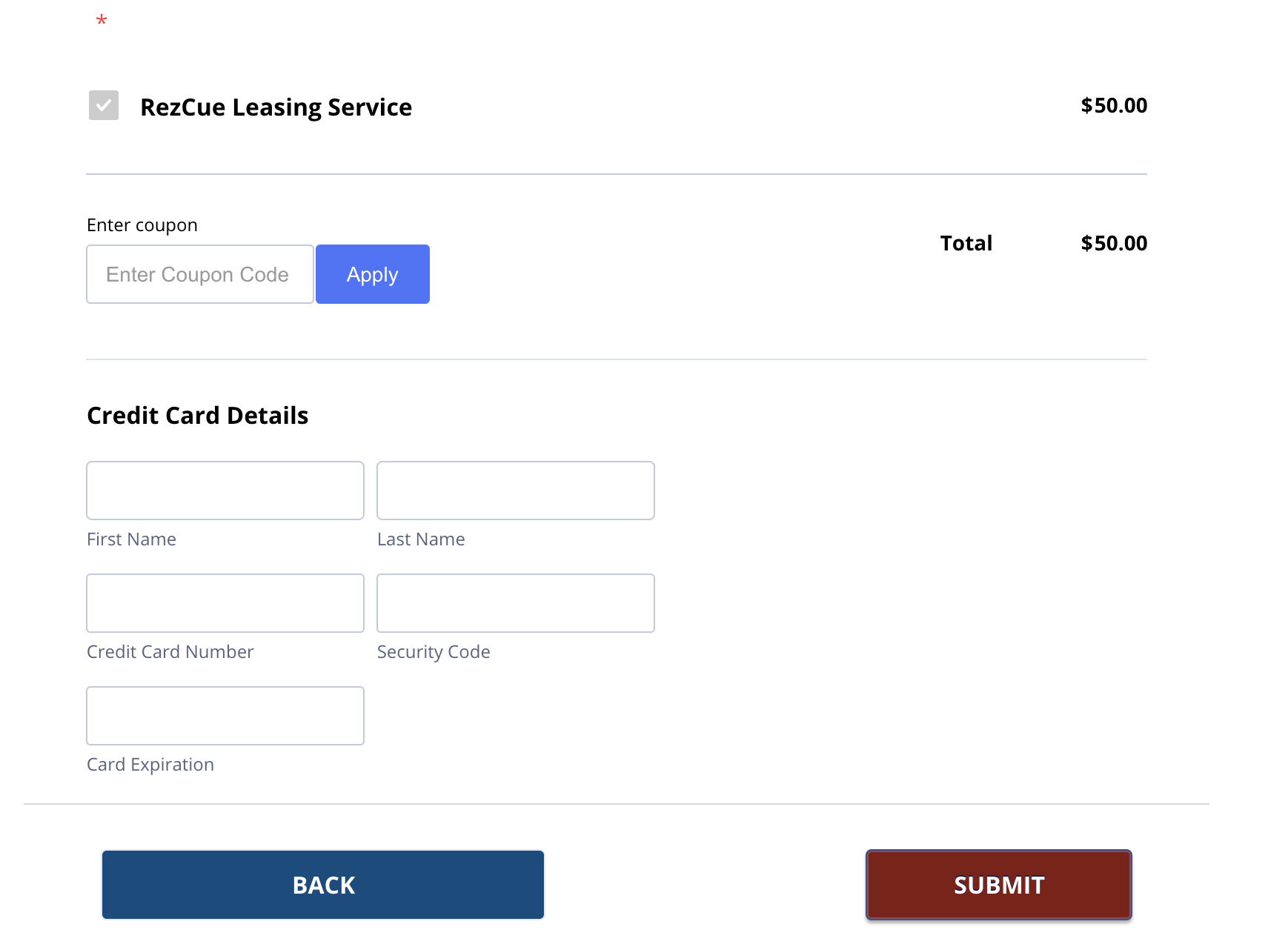
-
Ariel JotForm SupportReplied on October 23, 2020 at 2:52 PM
Hi there,
Thank you for reaching out to us.
I wasn't able to find any JotForm form on the link www.rezcueme.com/register you provided.
For us to better assist you, please share with us the URL of the page where the form is embedded.
Looking forward to your response.
-
Hal_CoopersmithReplied on October 23, 2020 at 3:21 PM
-
roneetReplied on October 23, 2020 at 10:50 PM
I am seeing your form on the website like this:
The form is correctly displayed at our end.
I see you have used the Javascript method to embed the form on the website. Sometimes script method causes conflict between the website and the form.
Could you please re-embed the form using the iFrame code and let us know how it goes.
Guide:https://www.jotform.com/help/148-getting-the-form-iframe-code
Do let us know if you have further questions.
Thanks.
- Mobile Forms
- My Forms
- Templates
- Integrations
- INTEGRATIONS
- See 100+ integrations
- FEATURED INTEGRATIONS
PayPal
Slack
Google Sheets
Mailchimp
Zoom
Dropbox
Google Calendar
Hubspot
Salesforce
- See more Integrations
- Products
- PRODUCTS
Form Builder
Jotform Enterprise
Jotform Apps
Store Builder
Jotform Tables
Jotform Inbox
Jotform Mobile App
Jotform Approvals
Report Builder
Smart PDF Forms
PDF Editor
Jotform Sign
Jotform for Salesforce Discover Now
- Support
- GET HELP
- Contact Support
- Help Center
- FAQ
- Dedicated Support
Get a dedicated support team with Jotform Enterprise.
Contact SalesDedicated Enterprise supportApply to Jotform Enterprise for a dedicated support team.
Apply Now - Professional ServicesExplore
- Enterprise
- Pricing




























































