-
SharpdotsAsked on October 23, 2020 at 5:41 PM
Have created a multipage custom template form.
I am able to change the form field in the Welcome and Thank you page to a semi transparent background. Is it possible edit the form backgrounds on the pages of the form to have semi transparent backgrounds?
There is a progress bar at the bottom of form as your complete the form. Is it possible to edit the colors/graphic of the progress bar?
Thank you for your help.
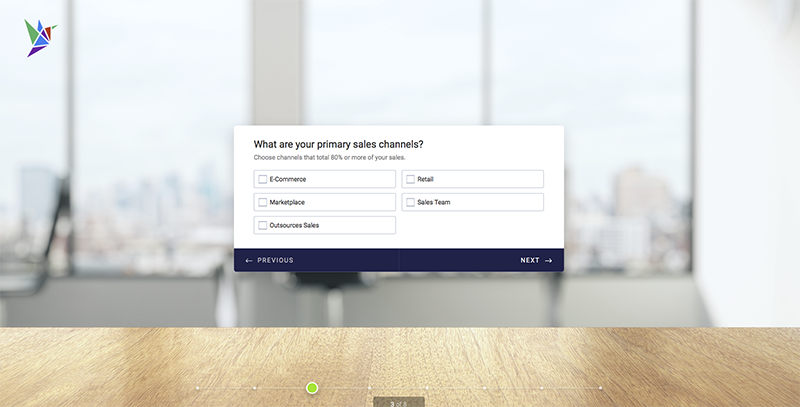
-
KrisLei Jotform SupportReplied on October 23, 2020 at 11:33 PM
Hi,
Unfortunately, it's not possible to customize card layout forms using CSS codes. It can only be customized by the Form Designer, unlike the classic layout wherein you can inject Custom CSS codes to further enhance the form's design and appearance according to the form owner's preference.
If you would like to have more control over the form's design, you can switch to the classic layout form: how-to-change-the-form-layout?
Let us know if you need further assistance.
- Mobile Forms
- My Forms
- Templates
- Integrations
- INTEGRATIONS
- See 100+ integrations
- FEATURED INTEGRATIONS
PayPal
Slack
Google Sheets
Mailchimp
Zoom
Dropbox
Google Calendar
Hubspot
Salesforce
- See more Integrations
- Products
- PRODUCTS
Form Builder
Jotform Enterprise
Jotform Apps
Store Builder
Jotform Tables
Jotform Inbox
Jotform Mobile App
Jotform Approvals
Report Builder
Smart PDF Forms
PDF Editor
Jotform Sign
Jotform for Salesforce Discover Now
- Support
- GET HELP
- Contact Support
- Help Center
- FAQ
- Dedicated Support
Get a dedicated support team with Jotform Enterprise.
Contact SalesDedicated Enterprise supportApply to Jotform Enterprise for a dedicated support team.
Apply Now - Professional ServicesExplore
- Enterprise
- Pricing



























































