-
ankit_sharmaAsked on October 23, 2020 at 9:13 PM
-
Jed_CReplied on October 23, 2020 at 9:25 PM
You can't hyperlink field labels in Jotform, but there's a workaround. You can add a hyperlink using the paragraph field and just move the field closer to the label using CSS.
You can check my sample screencast here http://shots.jotform.com/jed/vid/2652973.webm.
You can inject this CSS if you want it added beside the field label of your very last field in the form.
#id_65 {
position: absolute;
top: 1012px;
left: 833px;
}
Just adjust the pixel position according to your preference.
Guide: https://www.jotform.com/help/117-How-to-Inject-Custom-CSS-Codes
Let us know if you have any questions or if you need further assistance.
-
ankit_sharmaReplied on October 24, 2020 at 3:14 PM
i want to continue this with my other Dropdown lines. but what is 65 means, how did you get this?
video which you have shared is not incomplete,, its half cutting video showing. can you record again and send..also show some example for other dropdown lines
-
VincentJayReplied on October 24, 2020 at 6:19 PM
Hello,
I checked the video and I didn't see the number 65. Are you referring to the id_65?
That is the field ID of the form field. Please check this guide on how to find the field ID: https://www.jotform.com/help/146-how-to-find-field-ids-and-names
There's a chance that the format will not work with different devices (mobile or tablet) because of screen sizes. I suggest trying it to one drop-down menu and test it on different devices and see if there are any issues.
Also, If you want we can create a feature request that will allow adding a hyperlink to the form labels and forward it to our developers.
Will that work for you?
-
ankit_sharmaReplied on October 25, 2020 at 8:41 AM
How would i know that, which id_ I need to put in CSS ...i dont see any id in the paragraph .. can you please show me how can we add click here option after this drop down as i have shown in screen, can you please upload video ..add 2 to 3 click here hyper link in dropdown option..
-
Ariel JotForm SupportReplied on October 25, 2020 at 12:26 PM
Hi,
Thank you for contacting Support.
Sounds like you need to apply the tweak on multiple dropdowns fields. If that's the case, I suggest that you use the Hover Text option instead, to insert your hyperlink.
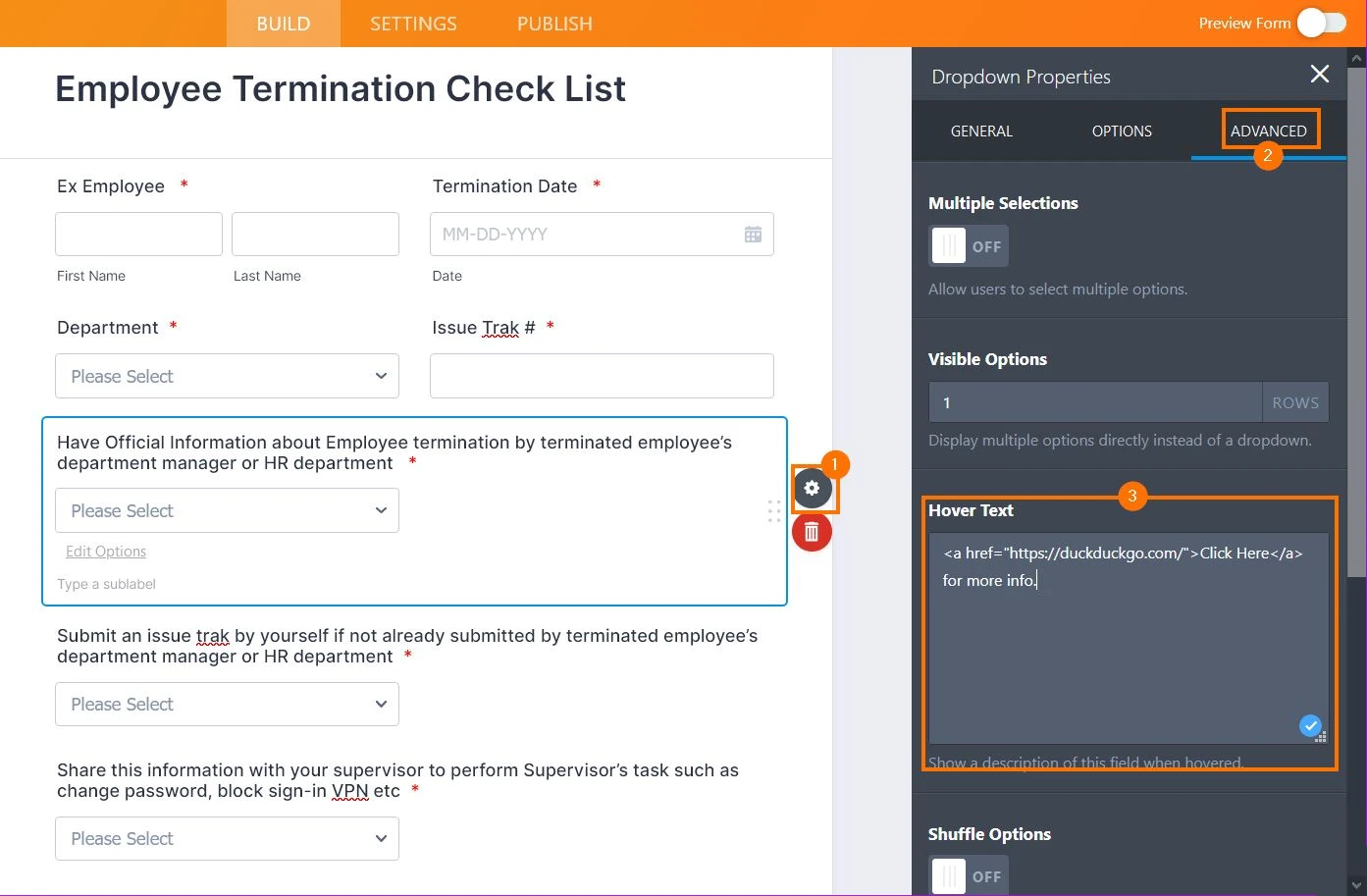
The link should appear when users hover on the related field.
If you need to have the link be always displayed, you can inject this code into your form's CSS:
.form-line[data-type="control_dropdown"]:not(.always-hidden){
display: flex !important;
flex-direction: column;
}
.form-line[data-type="control_dropdown"] label {
order: 1;
}
.form-line[data-type="control_dropdown"] .form-description {
order: 2;
display: block !important;
background: none !important;
font-size: inherit !important;
color: inherit !important;
position: static !important;
visibility: visible !important;
max-width: unset !important;
padding: 0px 0 10px 1px;
margin-top: -5px;
}
.form-line[data-type="control_dropdown"] .form-input-wide {
order: 3;
}Note that the code above is limited to dropdown fields.
Once applied, it should look something like so.
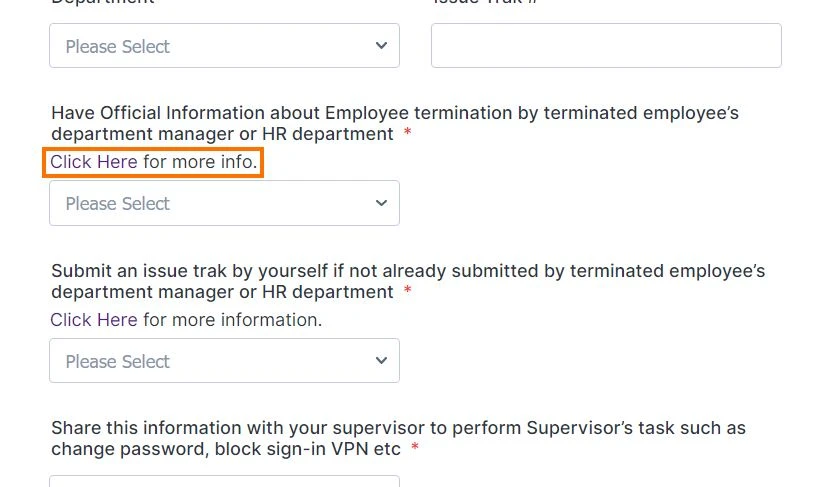
Because of the markup's structure, the easiest to place the hyperlink is on a new row after the label, or anywhere after the dropdown field.
Give it a try and let us know how it goes.
Related Guide: How to Inject Custom CSS Codes.
-
ankit_sharmaReplied on October 25, 2020 at 3:45 PM
ok thanks, one more question, why we don't see the signature box in PDF format when exported
why complete format changed after exporting to PDF
Without PDF
PDF Format
-
VincentJayReplied on October 25, 2020 at 5:18 PM
Unfortunately, the Signature field is not supported at the moment.
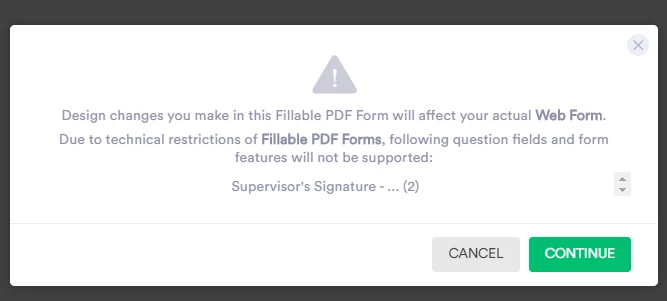
- Mobile Forms
- My Forms
- Templates
- Integrations
- INTEGRATIONS
- See 100+ integrations
- FEATURED INTEGRATIONS
PayPal
Slack
Google Sheets
Mailchimp
Zoom
Dropbox
Google Calendar
Hubspot
Salesforce
- See more Integrations
- Products
- PRODUCTS
Form Builder
Jotform Enterprise
Jotform Apps
Store Builder
Jotform Tables
Jotform Inbox
Jotform Mobile App
Jotform Approvals
Report Builder
Smart PDF Forms
PDF Editor
Jotform Sign
Jotform for Salesforce Discover Now
- Support
- GET HELP
- Contact Support
- Help Center
- FAQ
- Dedicated Support
Get a dedicated support team with Jotform Enterprise.
Contact SalesDedicated Enterprise supportApply to Jotform Enterprise for a dedicated support team.
Apply Now - Professional ServicesExplore
- Enterprise
- Pricing





























































