-
njanani.reddyAsked on October 25, 2020 at 5:25 AM
I have integrated the form with zoom. If i register the form with 2 different names but same email id. I am getting 2 emails of zoom, though the link is same. I dont know how to avoid usage of same emai id. Any work around for this.
-
Patrick_RReplied on October 25, 2020 at 5:49 AM
Hello! You can achieve this by setting your Email Address field as a unique question field from he Form Settings (as shown in the screenshot below).
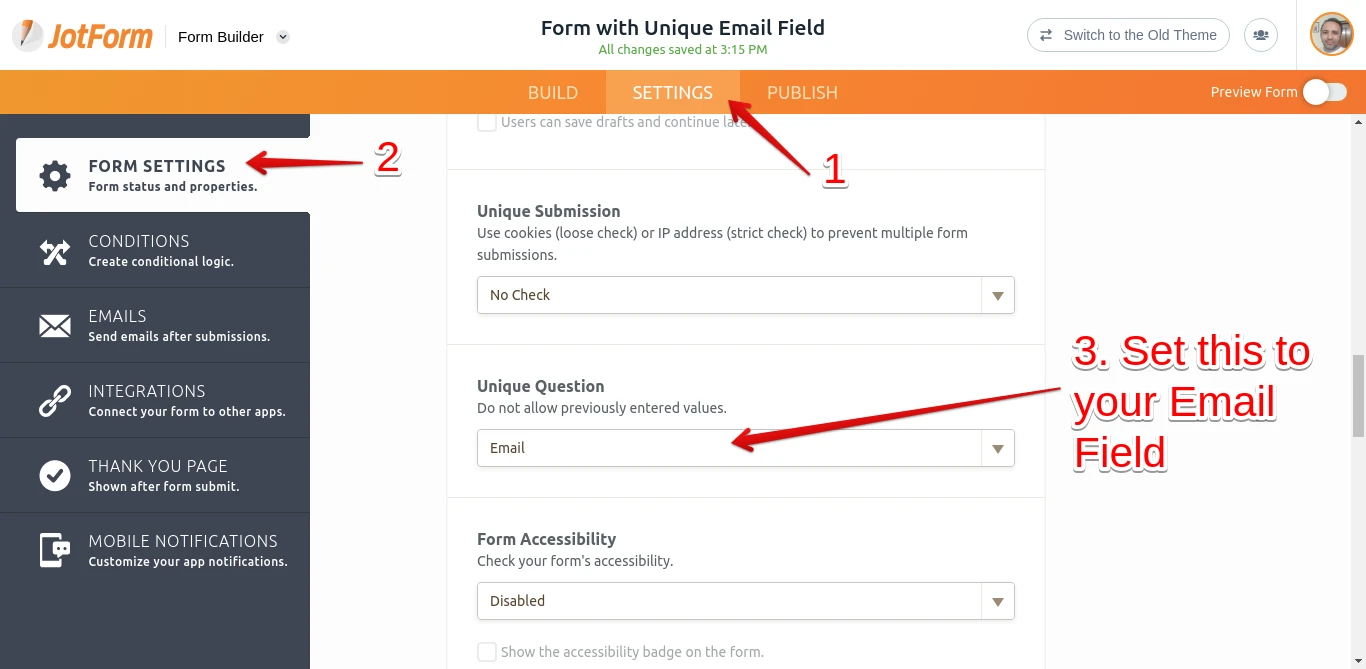
To read more about how this setting works, please read: how-to-set-form-limits-based-on-a-unique-question
If you have any further queries, let us know.
Thank you!
-
njanani.reddyReplied on October 26, 2020 at 3:52 AM
That was valuable input. Is it possible to give a warning msg instead of this option when same email id is entered.
-
Patrick_RReplied on October 26, 2020 at 5:09 AM
Hi! The duplicate field value check happens at the server side after the form has been submitted; so it won't be possible to modify this default working. However, you can display a warning message (like shown below) informing your users that duplicate emails aren't allowed:
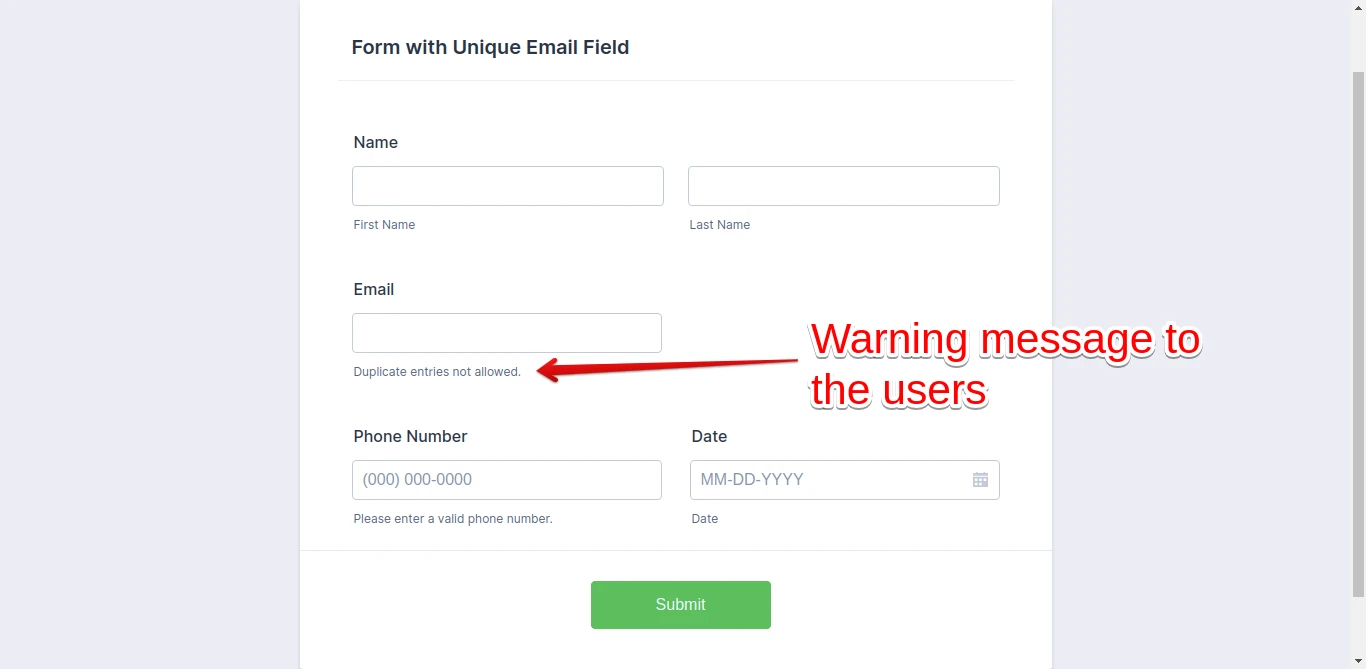
In this screenshot, simple text is used. However, there is also an option to change the text color to red or yellow. This can be done with custom CSS. We can prepare the CSS code, let us know if you want us to.
I hope this helps.
Thank you!
-
njanani.reddyReplied on October 26, 2020 at 9:33 AM
Yes can you please add the code. You can make it red.
my form link is https://form.jotform.com/202980163354454.
Thank you.
-
Patrick_RReplied on October 26, 2020 at 10:51 AM
Hello! I noticed that you're not using our standard Email field. I see an 'Email Validator' widget instead (screenshot show attached below).
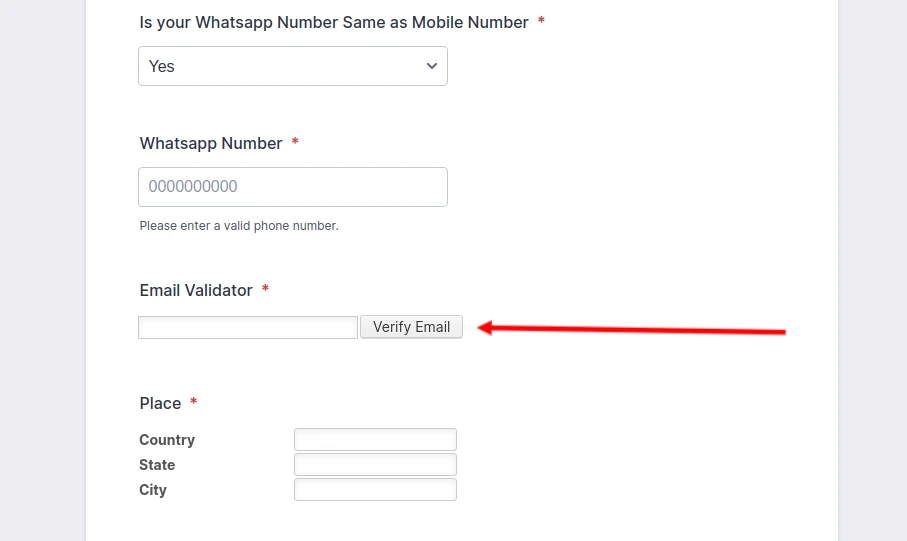
Kindly note that the 'Email Validator' widget on your form can't be used as a unique question. You'll need to implement the standard Email field that we have under the Basic Tab (in Left "Form Elements" Menu).
However, if you still need to use this field, then you can use our "Unique Submission" feature instead. This is a Cookie and IP based check. So another submission won't be possible on the same IP and Browser. You can read more about this here: how-to-set-unique-submissions-on-a-form
Let us know which Email field you wish to use, accordingly, we'll prepare the CSS code.
Thank you!
-
njanani.reddyReplied on October 27, 2020 at 6:08 AM
Hi, I just want to put warning msg as suggested by you (Answered on October 26, 2020 at 05:09 AM), under the Email Validator Widge:
Can you please add this warning msg: Please dont use same email id for different registration, as only one webinar link will be generated
red color
-
Dagmar_BReplied on October 27, 2020 at 7:12 AM
Hello,
I updated your form with the sentence in red under the email validator field.
- Mobile Forms
- My Forms
- Templates
- Integrations
- INTEGRATIONS
- See 100+ integrations
- FEATURED INTEGRATIONS
PayPal
Slack
Google Sheets
Mailchimp
Zoom
Dropbox
Google Calendar
Hubspot
Salesforce
- See more Integrations
- Products
- PRODUCTS
Form Builder
Jotform Enterprise
Jotform Apps
Store Builder
Jotform Tables
Jotform Inbox
Jotform Mobile App
Jotform Approvals
Report Builder
Smart PDF Forms
PDF Editor
Jotform Sign
Jotform for Salesforce Discover Now
- Support
- GET HELP
- Contact Support
- Help Center
- FAQ
- Dedicated Support
Get a dedicated support team with Jotform Enterprise.
Contact SalesDedicated Enterprise supportApply to Jotform Enterprise for a dedicated support team.
Apply Now - Professional ServicesExplore
- Enterprise
- Pricing




























































