-
2daystelecomAsked on October 25, 2020 at 7:39 AM
How can I round up the figure in the below form
At the delivery fee space
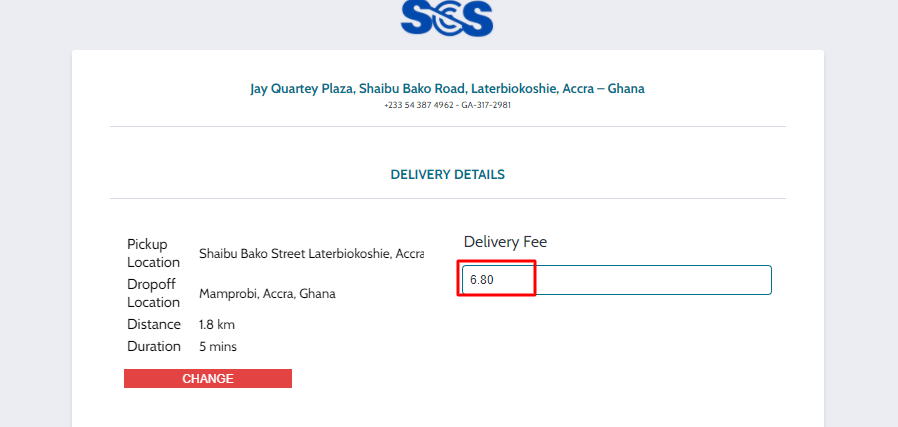
-
Cecile JotForm SupportReplied on October 25, 2020 at 10:58 AM
Hello,
You can use the round() function in the Form Calculation widget.
1.Click ... in your Form Calculation widget

2.Choose round()

3. Populate it with your formula

Result:

Calculation : 6.1 * 1.05 = 6.405
Our forms will not have similar results because you have a condition in your Form Calculation widget. Your formula (distance * 1.05) will not work because of this condition. To avoid this, you may disable or delete the condition.
Let us know if you need further assistance.
-
2daystelecomReplied on October 25, 2020 at 11:27 AM
Thanks Cecile for the response. I am trying to get a base amount that will be hidden and automatically adds up to the total fare in the delivery fee section:
For example: Fare quote + Base (hidden) = Total Delivery.
I am struggling a bit with the calculation
-
Cecile JotForm SupportReplied on October 25, 2020 at 12:36 PM
To clarify,
Do you want your Delivery Fee to be based on the calculation below ?
Fare quote + Base (hidden) = Total Delivery
If that is the case, all you need to do is replaced 1.05 with your Base field.
However, this will show your base field before getting the Fare Quote.
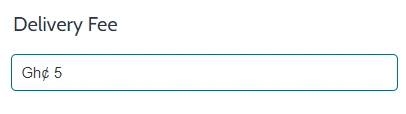
If you don't want this to happen, you can delete the calculation in your Form Calculation widget and add the following condition:
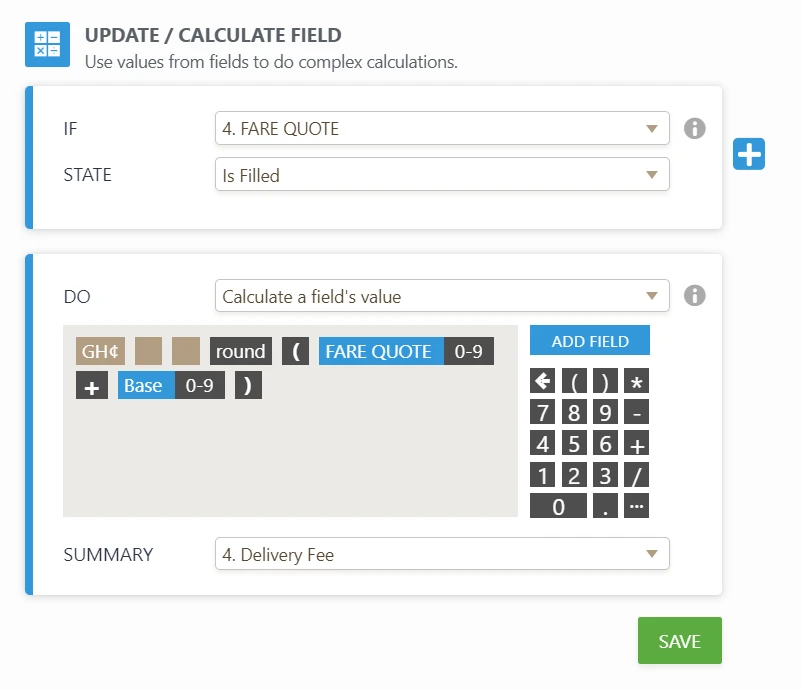
Please do not hesitate to ask further questions.
-
2daystelecomReplied on October 25, 2020 at 12:51 PM
Yes please that is exactly what I want:
Do you want your Delivery Fee to be based on the calculation below ?
Fare quote + Base (hidden) = Total Delivery
But I do not want the base to show before the total fee, I want that to be added to the fare quote
-
Cecile JotForm SupportReplied on October 25, 2020 at 1:21 PM
Thank you for clarifying. If that is the case, please follow my second suggestion.
1.Delete the calculation in your Form Calculation Widget. So, it should be empty like the one below.
2.Add the following condition

You may follow this guide if you are not familiar with adding conditions: https://www.jotform.com/help/268-how-to-insert-text-or-calculation-into-a-field-using-conditional-logic
Please try this one and let us know how it goes.
-
2daystelecomReplied on October 25, 2020 at 1:32 PM
Hello Cecile,
It works like magic. Thanks so much
-
2daystelecomReplied on October 25, 2020 at 1:38 PM
Please do I adjust the figure in the Fare Quote? I can see the base but cannot see the one in the Fare Quote
-
Kenneth JotForm SupportReplied on October 25, 2020 at 5:55 PM
Hi there,
Please note that the Driving Distance Widget only calculates the distance therefore will return a value in Kilometers, so if you intend to calculate the fare, you will have to make a calculation for it.
Here is my suggestion:
round((FARE QUOTE * Fare_per_1_km)+Base)
I hope that helps.
Best.
- Mobile Forms
- My Forms
- Templates
- Integrations
- INTEGRATIONS
- See 100+ integrations
- FEATURED INTEGRATIONS
PayPal
Slack
Google Sheets
Mailchimp
Zoom
Dropbox
Google Calendar
Hubspot
Salesforce
- See more Integrations
- Products
- PRODUCTS
Form Builder
Jotform Enterprise
Jotform Apps
Store Builder
Jotform Tables
Jotform Inbox
Jotform Mobile App
Jotform Approvals
Report Builder
Smart PDF Forms
PDF Editor
Jotform Sign
Jotform for Salesforce Discover Now
- Support
- GET HELP
- Contact Support
- Help Center
- FAQ
- Dedicated Support
Get a dedicated support team with Jotform Enterprise.
Contact SalesDedicated Enterprise supportApply to Jotform Enterprise for a dedicated support team.
Apply Now - Professional ServicesExplore
- Enterprise
- Pricing




























































