-
Crumbs_DessertsAsked on October 26, 2020 at 4:18 PM
Hi there, I created an order form and it looked great! Problem is, when I got my online orders, all the specifics (I have 10 types of items that can be ordered, along with their quantities and total costs) are in ONE column when I review the data! I REALLY need each item per column, with the data value being the quantity ordered. It is more important for me to know WHO ordered what number of each item then for it to be batched together as a total. Not statistically helpful!
Thanks!
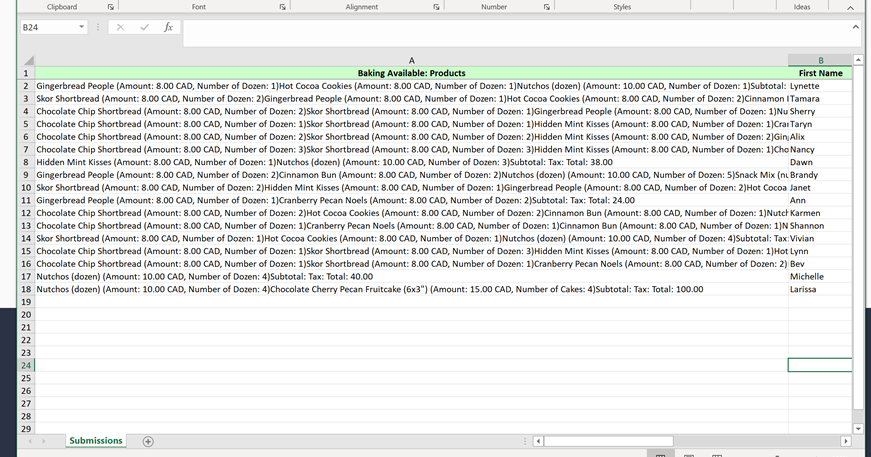
-
jherwinReplied on October 26, 2020 at 9:38 PM
Unfortunately, this is how the Product field or payment integrations result in the submission data.
All the items/products in the payment integration are being considered by the system as a single entity only. This results to being have all the data on single column/output only.
An alternative workaround that usually being used to overcome this limitation is to create a custom Order Form that doesn't use the Payment Integration or Product. Instead, you will use Checkboxes fields, basic fields and widgets to create the individual items/products so that the output will be separate items/products also.
- Mobile Forms
- My Forms
- Templates
- Integrations
- INTEGRATIONS
- See 100+ integrations
- FEATURED INTEGRATIONS
PayPal
Slack
Google Sheets
Mailchimp
Zoom
Dropbox
Google Calendar
Hubspot
Salesforce
- See more Integrations
- Products
- PRODUCTS
Form Builder
Jotform Enterprise
Jotform Apps
Store Builder
Jotform Tables
Jotform Inbox
Jotform Mobile App
Jotform Approvals
Report Builder
Smart PDF Forms
PDF Editor
Jotform Sign
Jotform for Salesforce Discover Now
- Support
- GET HELP
- Contact Support
- Help Center
- FAQ
- Dedicated Support
Get a dedicated support team with Jotform Enterprise.
Contact SalesDedicated Enterprise supportApply to Jotform Enterprise for a dedicated support team.
Apply Now - Professional ServicesExplore
- Enterprise
- Pricing



























































