-
nadlancapitalgroupAsked on October 26, 2020 at 9:07 PM
Hi
I read this post:
I need to send the lead from the client name and email so Hubspot will need create a company and contact that are wrong
See screenshot:
https://gyazo.com/dcd2f60f7ebc2ff931543239214c1aa2
How do I do that?
-
Vick_W Jotform SupportReplied on October 27, 2020 at 12:15 AM
Hi there,
If I understood correctly you want to pass the email address and company name to HubSpot contacts. To do this first you have to integration Jotform and Hubspot. Please follow the guide below for this.
https://www.jotform.com/help/551-how-to-integrate-jotform-with-hubspot-crm
While integration you can map the fields like this.
Here is the result after a test submission.
In case if you are referring to something else then please ask your question in as much detail as you can so we can provide assistance accordingly.
Thanks.
-
nadlancapitalgroupReplied on October 27, 2020 at 1:09 PM
Hi
What you sent is for creating the contact
The problem is that Hubspot are using the from email as the contact and not that integration
I have already set that integration but still Hubspot s using the from email
You can read all about this issue here:
https://docs.google.com/document/d/15MlrEii_WqXf33l90VjfiHNAYO4CFC0iT7q6bOb5MSw/edit?usp=sharing
I am a paying customer both with Jotform and Hubspot
-
nadlancapitalgroupReplied on October 27, 2020 at 1:11 PM
And what you described doesnt do that for the ticket
The ticket is using the from email
Thats the problem
Please look at the document that I sent
-
nadlancapitalgroupReplied on October 27, 2020 at 1:48 PM
I dont understand how your integration works - it doesnt add anything to the contact
The contact is being created automatically from the from email - the from email is apply at nadlancapitalgroup.com
So all conversations have nadlan capital group as company and they use the contact:
Nadlan Capital Group:
see screenshot:
https://gyazo.com/665e37f7a742d1c2fee6a2010e4d4f2e
I have this integration set - what am I missing?
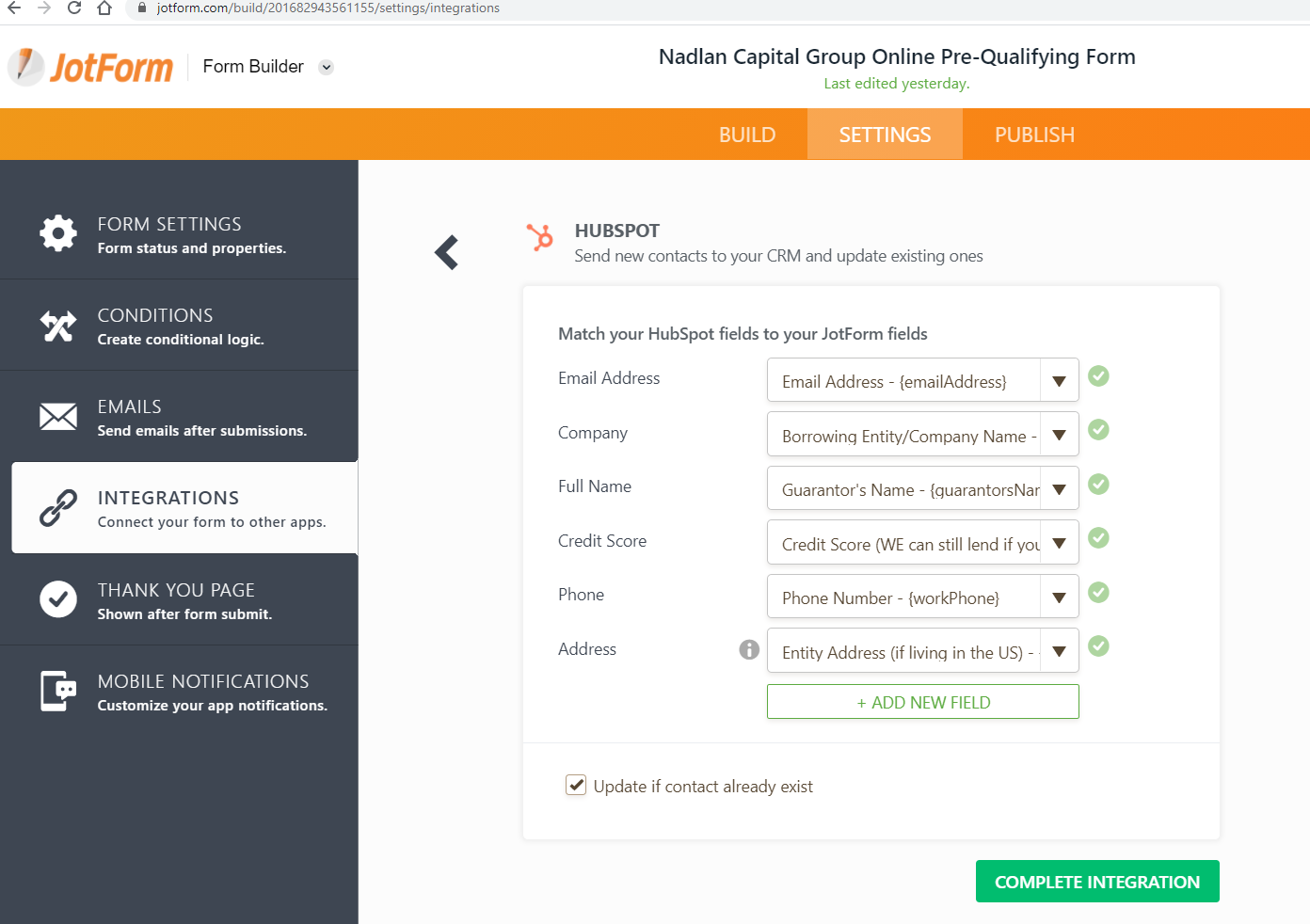
https://gyazo.com/5e2bb0fe7790795dbd1d44510c7a1738
This is how i send the leads to Hubspot - I send them via email - is that wrong?
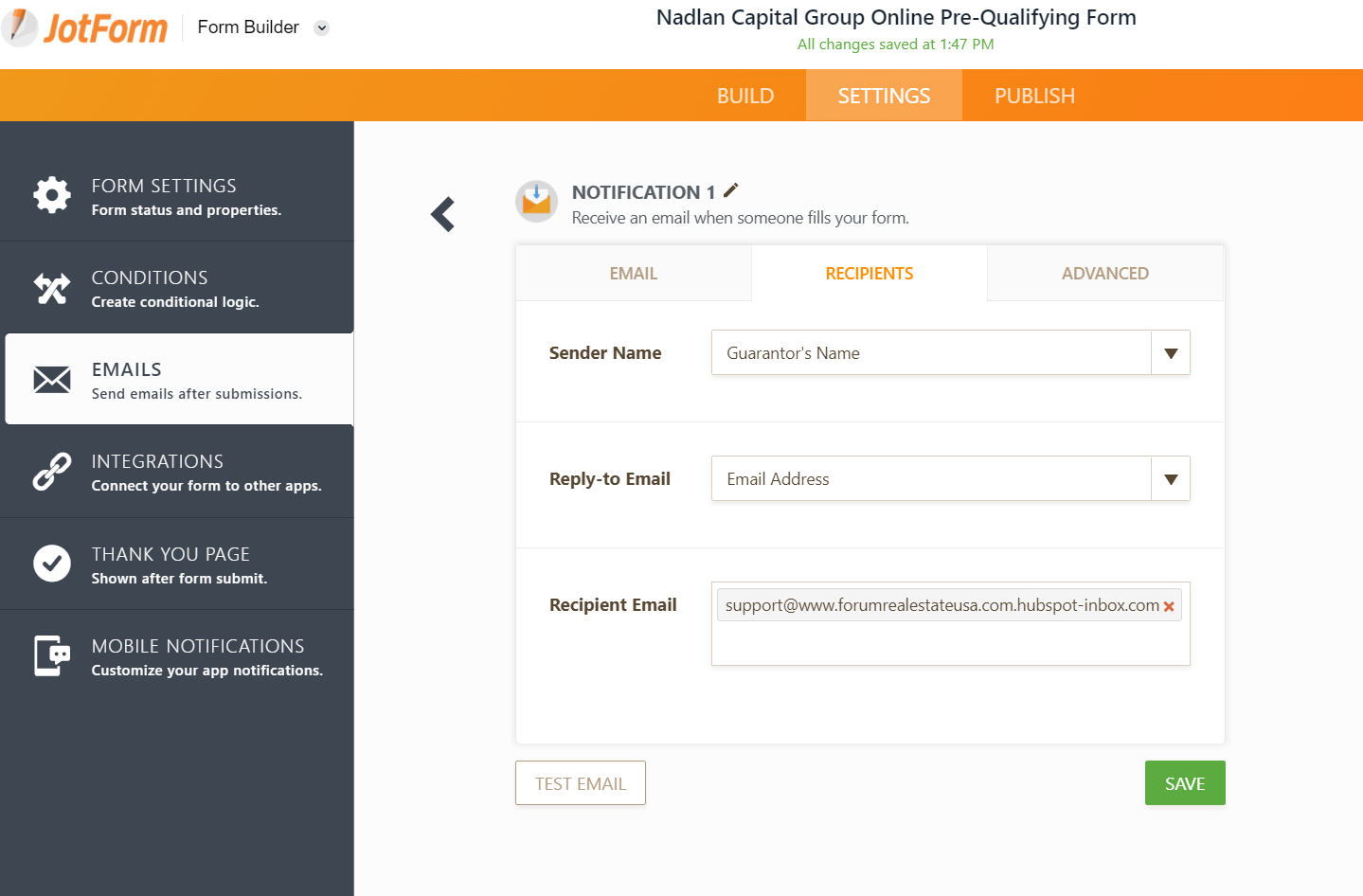
https://gyazo.com/3eafe7884f745ad24c13f8e133f6c8bf
The sender email is fixed - i cant change it:
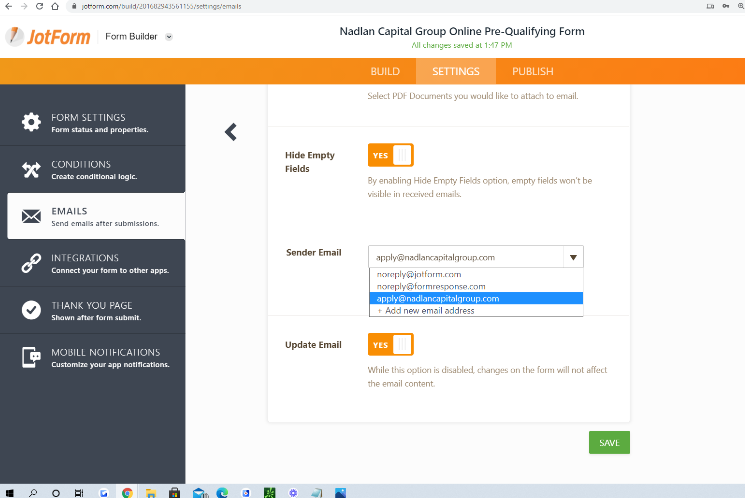
https://gyazo.com/42861d11a643bb1a82496d9dd1c67c5c
This is the auto responder:
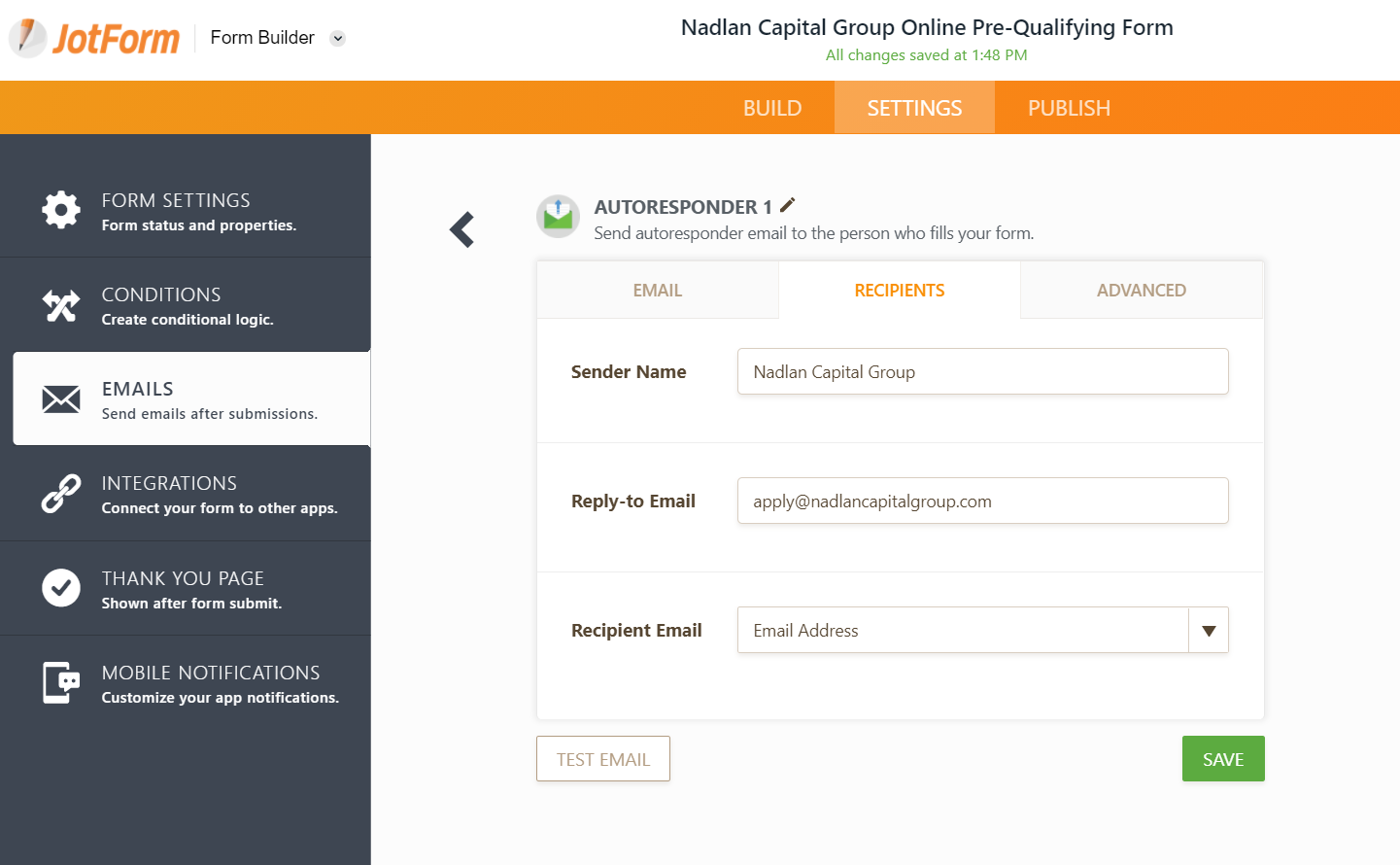
https://gyazo.com/5df85a99e2a0fb7b53711b15728f9caa
-
nadlancapitalgroupReplied on October 27, 2020 at 3:08 PM
It seems like the contact is being created but Hubspot is still using the from email in the settings and messes everything up
I had to manually look for that contact and attach it:
https://gyazo.com/3df058b66262c56f91ca482454662024
-
Welvin Support Team LeadReplied on October 27, 2020 at 6:46 PM
When you set up the integration, you do not need to provide the Hubspot email in the notification email settings. You can either delete the notification email or change the recipient to your email address, so you'll receive it instead of sending it to Hubspot.
If you want to keep the email method, you should remove the Hubspot integration.
Thanks
-
nadlancapitalgroupReplied on October 27, 2020 at 9:28 PMI tried that before and it didn't create a conversation
Just contact
How do i make it create a conversation?
... -
Vick_W Jotform SupportReplied on October 27, 2020 at 10:58 PM
Hi there,
I'm looking into this for you and will get back to you shortly.
Thanks
-
Vick_W Jotform SupportReplied on October 27, 2020 at 11:12 PM
Hi Again,
Thank you for providing the complete workflow of your form. Please note that the HubSpot integration is set up to create Contacts only. So it will not start a conversation. Here is the expected result of another test submission on a clone of your form:
The reason that your company name keeps on showing up in the conversation because the sender of the notification email is set up to be your company email address.
The receiver of the email is your Hubspot email address.
You can see your sender email address set up in your form as a contact name and email address in the conversation in Hubspot.
Let us know if you have any questions or concerns.
Thanks.
-
nadlancapitalgroupReplied on October 28, 2020 at 9:28 PMHi
You just explained to me what I already know
Before switching to JotForm we used Ninja Froms, and they allow to have the
sender as the client, so we had no such issues
Unfortunately you just explained to me the problem - I know what the
problem is and I know why its being caused - I explained that in the
document that I sent
I need a solution otherwise JotForm is useless with HubSpot
ALl I need it to allow the sender to be dynamic - to be the account email -
but you dont allow it
... -
Vick_W Jotform SupportReplied on October 28, 2020 at 11:49 PM
Hi there,
Unfortunately, the sender email for notification emails can not be dynamic. Because it can not be populated from the data entered in the form. You can either add your own Sender Email or user JotForm default sender email addresses.
JotForm and HubSpot integration is not involved in the method that you are trying to use.
However, I've done some testing through Zapier. I've connected JotForm and HubSpot and I do see an option to open a ticket in HubSpot. They don't have the option of sending an email either. But other options like creating a company, contact etc are available.
If you prefer then please try it and let us know if you have any other questions or concerns.
Thanks.
-
nadlancapitalgroupReplied on October 29, 2020 at 4:28 AMI tried using Zapier for creating a ticket but JotForm didn't pass enough
information to allow that so it's not possible
... -
Vick_W Jotform SupportReplied on October 29, 2020 at 5:50 AM
Unfortunately, the way you are trying to use the form notification emails, it will not create new contacts in HubSpot using form submitter information. It will always use the sender email and the sender email is set up as your email address in JotForm.
Thanks.
- Mobile Forms
- My Forms
- Templates
- Integrations
- INTEGRATIONS
- See 100+ integrations
- FEATURED INTEGRATIONS
PayPal
Slack
Google Sheets
Mailchimp
Zoom
Dropbox
Google Calendar
Hubspot
Salesforce
- See more Integrations
- Products
- PRODUCTS
Form Builder
Jotform Enterprise
Jotform Apps
Store Builder
Jotform Tables
Jotform Inbox
Jotform Mobile App
Jotform Approvals
Report Builder
Smart PDF Forms
PDF Editor
Jotform Sign
Jotform for Salesforce Discover Now
- Support
- GET HELP
- Contact Support
- Help Center
- FAQ
- Dedicated Support
Get a dedicated support team with Jotform Enterprise.
Contact SalesDedicated Enterprise supportApply to Jotform Enterprise for a dedicated support team.
Apply Now - Professional ServicesExplore
- Enterprise
- Pricing




























































