-
christyne615Asked on October 27, 2020 at 1:24 AM
-
Vick_W Jotform SupportReplied on October 27, 2020 at 1:28 AM
Hi there,
The address will appear along with the rest of the data in the submission.
However, you may not be able to see the address field in your form due to the following condition.
Please fix it by selecting a value.
Once it is fixed users will be able to enter the delivery address and you'll be able to see it in the submissions as well.
Let us know if you have any other questions or concerns.
Thanks
-
christyne615Replied on October 27, 2020 at 7:28 AMBut delivery field and address have a * next to them.. why wouldn't the
address show on my submission form if they have to fill it out?
... -
Jovanne JotForm SupportReplied on October 27, 2020 at 8:08 AM
Hi there,
Please note that by default, the address field is hidden due to the condition you have set to the field. The users need first to answer the Do you want to pick up your order? field in order for the address field to show and users will be required to fill out the form.
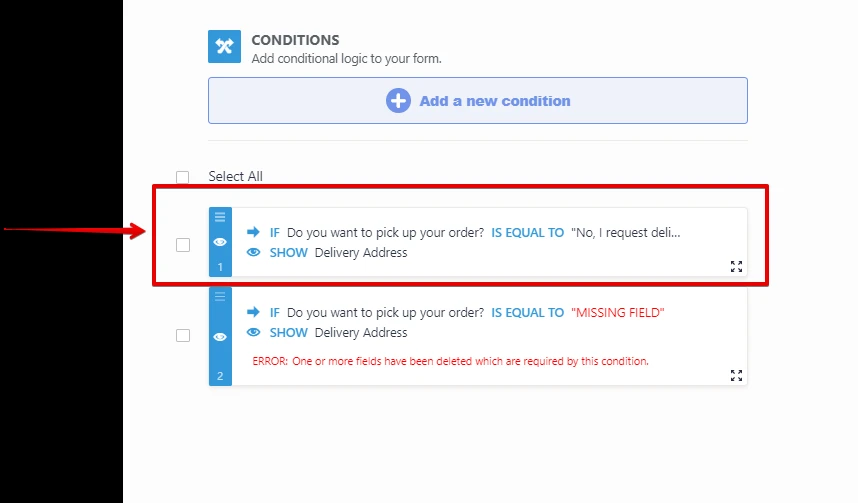
Also, as my colleague advised, please fix your missing condition to avoid errors in your conditions. Once fixed, please try sending a test submission to the form and check if you still did not receive the submissions data for the address field.
Please give it a try and let us know how it goes.
- Mobile Forms
- My Forms
- Templates
- Integrations
- INTEGRATIONS
- See 100+ integrations
- FEATURED INTEGRATIONS
PayPal
Slack
Google Sheets
Mailchimp
Zoom
Dropbox
Google Calendar
Hubspot
Salesforce
- See more Integrations
- Products
- PRODUCTS
Form Builder
Jotform Enterprise
Jotform Apps
Store Builder
Jotform Tables
Jotform Inbox
Jotform Mobile App
Jotform Approvals
Report Builder
Smart PDF Forms
PDF Editor
Jotform Sign
Jotform for Salesforce Discover Now
- Support
- GET HELP
- Contact Support
- Help Center
- FAQ
- Dedicated Support
Get a dedicated support team with Jotform Enterprise.
Contact SalesDedicated Enterprise supportApply to Jotform Enterprise for a dedicated support team.
Apply Now - Professional ServicesExplore
- Enterprise
- Pricing




























































