-
Maha HamerAsked on October 27, 2020 at 4:26 AM
Hello
I am trying to export PDF of responses and when I get an email to download it, there is an error 404 that the page can not be found.
Is there another way I can access this?
I am able to download individually but hoping to generate significant response numbers and would like to know I can download a pdf at the end.
Thank you
Maha
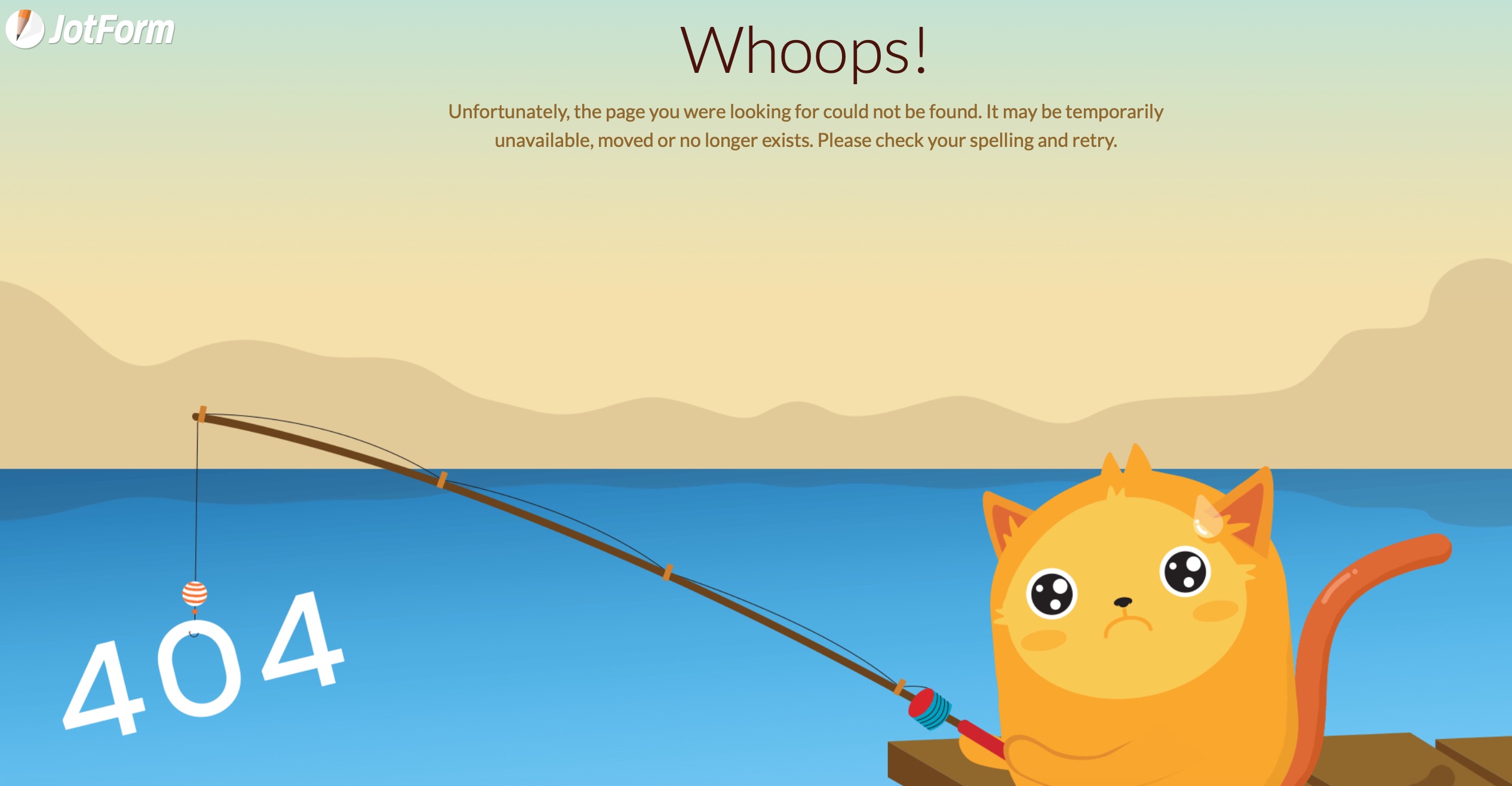
-
uxrTeam Jotform SupportReplied on October 27, 2020 at 4:46 AM
Hello Maha Hamer,
You need to log in to your account when you are downloading your submission. Another solution is to change your privacy settings.
Please follow the steps below to change your privacy settings.
1) Go to the "SETTINGS"

2) Uncheck the "Require log-in view uploaded files" option from the "Privacy" section.

Please feel free to contact us if you need further assistance.
- Mobile Forms
- My Forms
- Templates
- Integrations
- INTEGRATIONS
- See 100+ integrations
- FEATURED INTEGRATIONS
PayPal
Slack
Google Sheets
Mailchimp
Zoom
Dropbox
Google Calendar
Hubspot
Salesforce
- See more Integrations
- Products
- PRODUCTS
Form Builder
Jotform Enterprise
Jotform Apps
Store Builder
Jotform Tables
Jotform Inbox
Jotform Mobile App
Jotform Approvals
Report Builder
Smart PDF Forms
PDF Editor
Jotform Sign
Jotform for Salesforce Discover Now
- Support
- GET HELP
- Contact Support
- Help Center
- FAQ
- Dedicated Support
Get a dedicated support team with Jotform Enterprise.
Contact SalesDedicated Enterprise supportApply to Jotform Enterprise for a dedicated support team.
Apply Now - Professional ServicesExplore
- Enterprise
- Pricing



























































