-
bjuwebteamAsked on October 27, 2020 at 9:56 AM
Good morning,
I'm attempting to replicate a Formstack form in JotForm and one of the striking differences so far is how much simpler their Authorize.net integration is. They allow name and address fields elsewhere on the form to be used as the basis of the Authorize.net billing transaction, allowing us to prompt the user for just CC details.
So, I'm trying to simplify the JotForm checkout process as much as possible and eliminate prompting the user for the same information multiple times. Is there a way to reduce the number of required fields on the Authnet payment widget? Alternately is there a way to default the values of the Authnet payment widget to what was entered elsewhere on the form and then allow the user to change those values if needed?
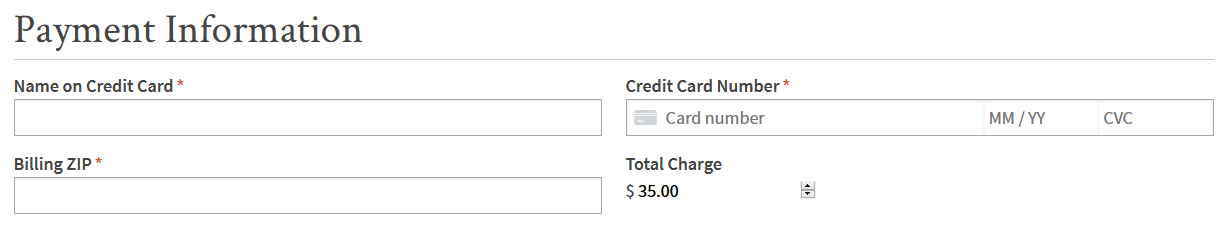
-
Laura JotForm SupportReplied on October 27, 2020 at 11:28 AM
Hi,
Thank you for reaching out to us.
You can get the user details inserted previously in the form automatically filled into the Authorize.net widget by using Conditional logic.
Please see the guides below:
Smart Forms: Conditional Logic for Online Forms
How to Insert Text or Calculation into a Field Using Conditional Logic
Also, if you would want to just hide the billing address field in the Authorize.net widget, you can do that by using a custom CSS code.
Copy the code below to your form's Custom CSS field:.form-address-table tr:FIRST-CHILD + tr+tr+tr+tr{
display:none;
}
.form-address-table tr:FIRST-CHILD + tr+tr+tr+tr+tr{
display:none;
}
.form-address-table tr:FIRST-CHILD + tr+tr+tr+tr+tr+tr{
display:none;
}
.form-address-table tr:FIRST-CHILD + tr+tr+tr+tr+tr+tr+tr{
display:none;
}
.form-address-table tr:FIRST-CHILD + tr+tr+tr+tr+tr+tr+tr+tr{
display:none;
} Please refer to the guide for Custom CSS:
Please refer to the guide for Custom CSS:
How to Inject Custom CSS CodesHopefully this answers your questions. Please let us know if you would have anything else, and we are happy to help you!
Best Regards, -
bjuwebteamReplied on October 27, 2020 at 12:28 PMAh, I see. I had previously tried the conditional logic with text fields that were not specifically name fields and it didn’t work. Using the dedicated name field and the address field, everything works as expected. Thank you!
- Russ
... -
Laura JotForm SupportReplied on October 27, 2020 at 1:52 PM
Hi Russ,
I'm happy to hear that we could help you!
- Mobile Forms
- My Forms
- Templates
- Integrations
- INTEGRATIONS
- See 100+ integrations
- FEATURED INTEGRATIONS
PayPal
Slack
Google Sheets
Mailchimp
Zoom
Dropbox
Google Calendar
Hubspot
Salesforce
- See more Integrations
- Products
- PRODUCTS
Form Builder
Jotform Enterprise
Jotform Apps
Store Builder
Jotform Tables
Jotform Inbox
Jotform Mobile App
Jotform Approvals
Report Builder
Smart PDF Forms
PDF Editor
Jotform Sign
Jotform for Salesforce Discover Now
- Support
- GET HELP
- Contact Support
- Help Center
- FAQ
- Dedicated Support
Get a dedicated support team with Jotform Enterprise.
Contact SalesDedicated Enterprise supportApply to Jotform Enterprise for a dedicated support team.
Apply Now - Professional ServicesExplore
- Enterprise
- Pricing



























































