-
Matthew NelsonAsked on October 27, 2020 at 2:16 PM
Hello,
Dr. Lynn Sayre-Carstairs from Coast Periodontics and Laser in San Luis Obispo, CA had a referral form made with JotForm on her website that she needs updated. There's an uploaded paper version and an editable version on her website. On the form, there are two offices listed. She closed the office in Paso Robles, CA and would like it removed from both forms. Can you please advise me on what I need to get that completed? On the form, the Paso Robles office is the map on the left with Walmart in the map.
Thank you,
Matt
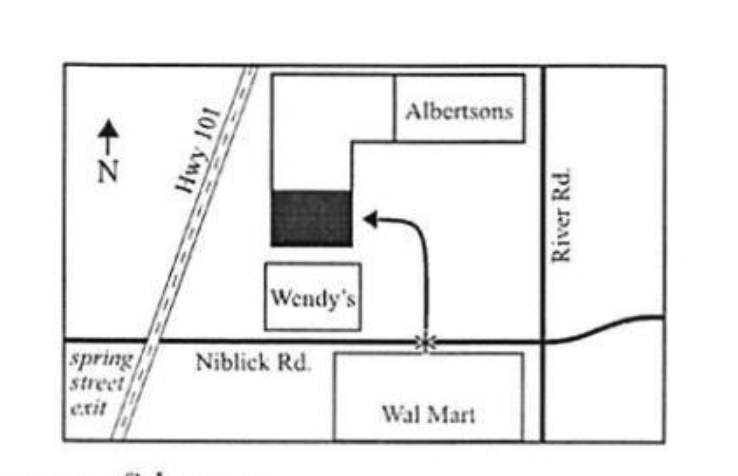 Page URL: https://form.jotform.me/83291428639466
Page URL: https://form.jotform.me/83291428639466 -
KrisLei Jotform SupportReplied on October 27, 2020 at 4:34 PM
Hello,
To my understanding, you would like to remove the map's image on the left, correct? I have checked your form, and it seems that both images are in a single file:

The best way to go around it is to upload a new image that only contains the map on the right to the Image field and remove the current one.
If the form is embedded on a website, you would need to re-embed the form if it's not using the iframe embed codes to ensure that the embedded form is also updated.
Please do let me know if I have misunderstood your query or if you need further assistance.
- Mobile Forms
- My Forms
- Templates
- Integrations
- INTEGRATIONS
- See 100+ integrations
- FEATURED INTEGRATIONS
PayPal
Slack
Google Sheets
Mailchimp
Zoom
Dropbox
Google Calendar
Hubspot
Salesforce
- See more Integrations
- Products
- PRODUCTS
Form Builder
Jotform Enterprise
Jotform Apps
Store Builder
Jotform Tables
Jotform Inbox
Jotform Mobile App
Jotform Approvals
Report Builder
Smart PDF Forms
PDF Editor
Jotform Sign
Jotform for Salesforce Discover Now
- Support
- GET HELP
- Contact Support
- Help Center
- FAQ
- Dedicated Support
Get a dedicated support team with Jotform Enterprise.
Contact SalesDedicated Enterprise supportApply to Jotform Enterprise for a dedicated support team.
Apply Now - Professional ServicesExplore
- Enterprise
- Pricing



























































