-
David_FisherAsked on October 27, 2020 at 3:48 PM
I'm working on a new employee info form and I want a box for social security number but I want to fill that manually, not online. So, I want a field that CAN'T be filled in but still have the blank field print on the PDF. (It could be a hidden field but it still needs to be present in teh PDF.) Hope that makes sense.
Is that possible and how? Thank you.
-
KrisLei Jotform SupportReplied on October 27, 2020 at 6:22 PM
Hi,
I have checked your form, and it seems that you are using a Masked Input widget for the Social Security Number field. I would recommend using a number field, as it has the option to disable or set the field as a Read-only:
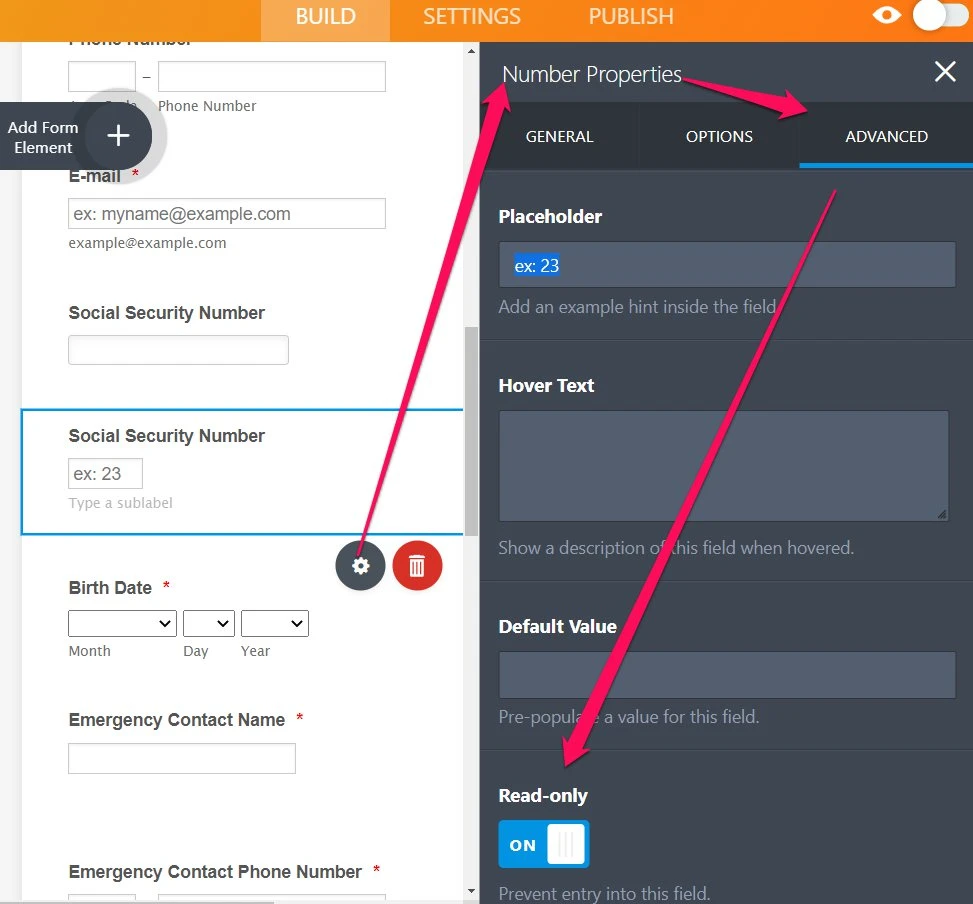
Then, create a PDF template, and please make sure that the option to "Hide empty form fields" is unticked on the Layout Settings. In this way, it will still show the blank field for the SSN on the PDF submissions:
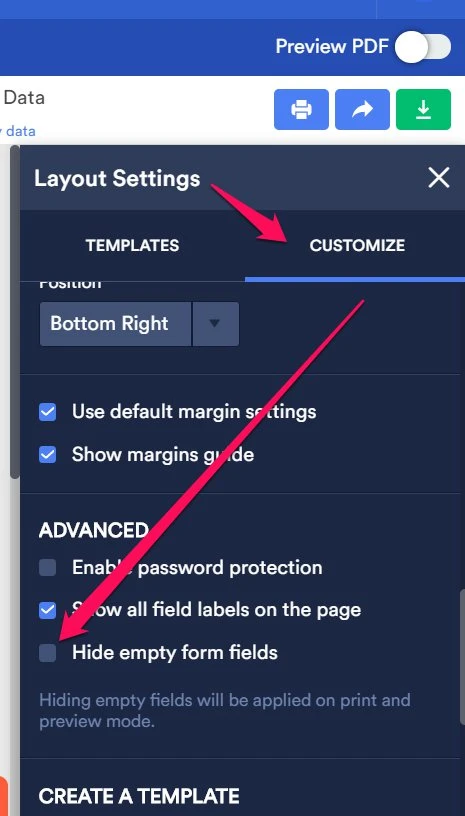
I hope this helps. Let us know if it didn't meet your requirements.
- Mobile Forms
- My Forms
- Templates
- Integrations
- INTEGRATIONS
- See 100+ integrations
- FEATURED INTEGRATIONS
PayPal
Slack
Google Sheets
Mailchimp
Zoom
Dropbox
Google Calendar
Hubspot
Salesforce
- See more Integrations
- Products
- PRODUCTS
Form Builder
Jotform Enterprise
Jotform Apps
Store Builder
Jotform Tables
Jotform Inbox
Jotform Mobile App
Jotform Approvals
Report Builder
Smart PDF Forms
PDF Editor
Jotform Sign
Jotform for Salesforce Discover Now
- Support
- GET HELP
- Contact Support
- Help Center
- FAQ
- Dedicated Support
Get a dedicated support team with Jotform Enterprise.
Contact SalesDedicated Enterprise supportApply to Jotform Enterprise for a dedicated support team.
Apply Now - Professional ServicesExplore
- Enterprise
- Pricing



























































