-
desertrose1Asked on October 27, 2020 at 5:14 PM
When I upload a PDF and create an online form using that, the problem I am facing is when I use the Google Drive integration to have the forms sent to specific folders in my Drive. The name of the PDF gets saved as the same name as the Sub Folder it is being saved under.
I tried to got o the New PDF editor and change the the PDF file Name, but it still changes in this integration to be saved as the same name as the folder.
This is a problem because I have it set where all forms are sent to a sub folder labeled "Client Name" so all forms are sent to the same sub file of "Client Name", but now each Form is labeled as 'Client Name' which makes finding the form I am looking for difficult.
Is there a way to have the PDF Name separate from the Folder it is being sent to name. For example, I choose to have it sent to "Client Name" Sub folder but the PDF Name will be saved under "Form Title".
-
Elton Support Team LeadReplied on October 27, 2020 at 8:32 PM
I think that is how it is configured currently but I'll escalate this as a feature request so this will be corrected in the future updates.
I can also confirm that the PDF file name set in the PDF Editor is ignored in the Google Drive Integration. For example, I set it to use Form Title as the PDF file in the PDF Editor.
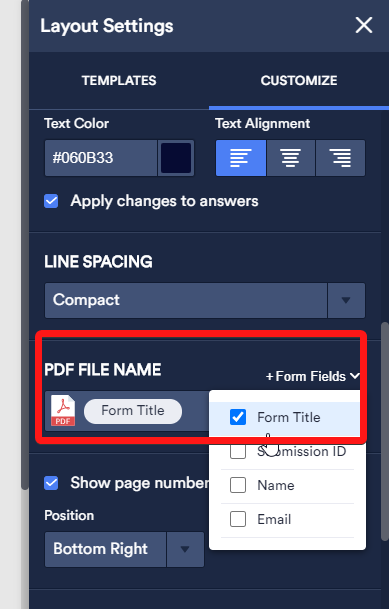
On Google Drive Integration, I set the Sub-Folder name to use the Name Field.
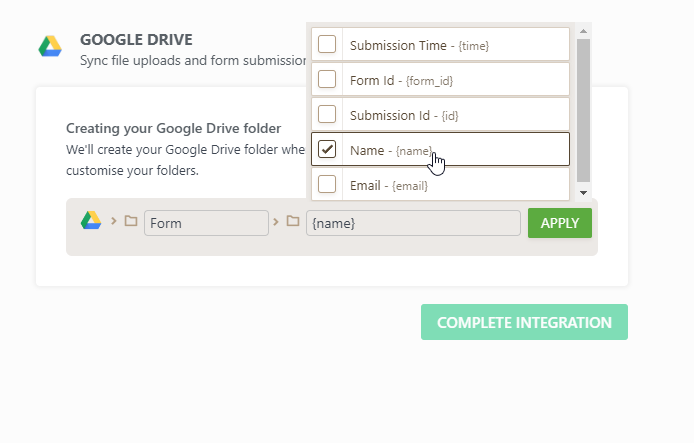
When the PDF file is sent to Google Drive, the PD file name uses the sub-folder name instead of the file name configured in the PDF Editor.
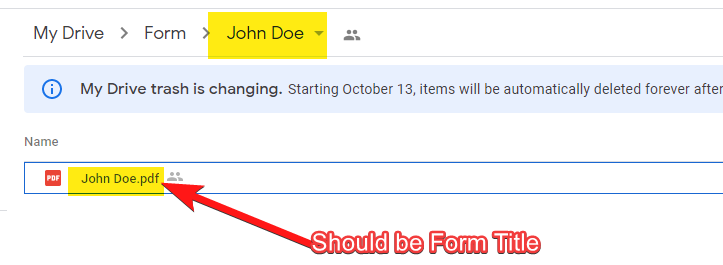
-
desertrose1Replied on October 29, 2020 at 12:11 PM
Is there a way we can escalate this feature faster. As a mental health clinic this feature is extremely important because it can aid in how our client cases are organized and significantly decrease the manual work that goes into having to rename all the PDF files. If possible could we pay for this feature to exist sooner rather than later? I can't stress how important this is to us.
-
Simon_LReplied on October 29, 2020 at 2:30 PM
Hello,
I can see that the issue you reported to us is still flagged as "Opened". I believe our dev team is still working on it.
Unfortunately, we cannot provide you with an ETA. On behalf of the entire team, I apologize for the inconvenience.
Let us know how we may be of any further assistance,
Thank you for your understanding.
- Mobile Forms
- My Forms
- Templates
- Integrations
- INTEGRATIONS
- See 100+ integrations
- FEATURED INTEGRATIONS
PayPal
Slack
Google Sheets
Mailchimp
Zoom
Dropbox
Google Calendar
Hubspot
Salesforce
- See more Integrations
- Products
- PRODUCTS
Form Builder
Jotform Enterprise
Jotform Apps
Store Builder
Jotform Tables
Jotform Inbox
Jotform Mobile App
Jotform Approvals
Report Builder
Smart PDF Forms
PDF Editor
Jotform Sign
Jotform for Salesforce Discover Now
- Support
- GET HELP
- Contact Support
- Help Center
- FAQ
- Dedicated Support
Get a dedicated support team with Jotform Enterprise.
Contact SalesDedicated Enterprise supportApply to Jotform Enterprise for a dedicated support team.
Apply Now - Professional ServicesExplore
- Enterprise
- Pricing




























































