-
scbarAsked on October 27, 2020 at 10:34 PM
I have a form in which there are three options for selecting a Plaintiff Witness and three options for selecting a Defense Witness. I would like to be able to eliminate the option selected from each of the subsequent witness dropdown fields. Is there a conditional logic to accomplish this? This would prevent a scoring judge from accidently assigning the same witness in multiple locations on the form.
Thanks.
Page URL: https://form.jotform.com/202379106266051 -
Mustafa Culban JotForm DeveloperReplied on October 28, 2020 at 3:22 AM
Hi scbar,
You can try the Dynamic Dropdown Widget which updates the next dropdown option base on the selected option in the first dropdown.
Please let us know if you need further assistance on this matter and kindly update us on whether this option works for you.
-
scbarReplied on October 28, 2020 at 8:35 AM
I don't think the dynamic widget will work because the fields are in different parts of the form. If you look at the form link the three Plaintiff Witness names are spread out in different areas, as are the Defense witnesses.
thanks,
-
scbarReplied on October 28, 2020 at 9:19 AM
In the alternative, is there a way to flag and prevent submission if the same name is selected more than once in the dropdown boxes?
-
Bojan Support Team LeadReplied on October 28, 2020 at 10:23 AM
Greetings.
This can only be achieved using conditional logic. You can add the paragraph field with the error message to display if the same names are selected. In this case, you can also hide the submit button.
To get started, you first need to add the Show/Hide field condition:
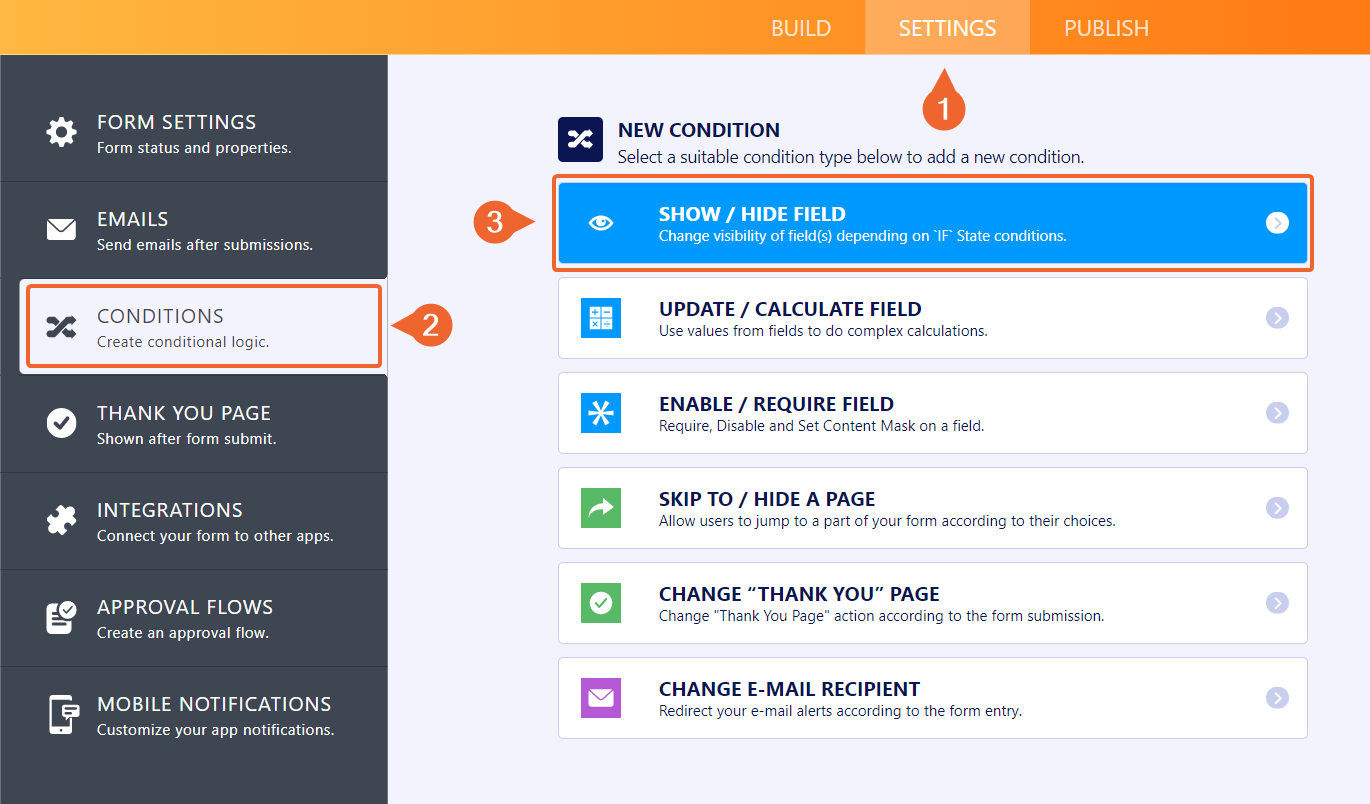
In it, you need to check if all your fields have the same name selected (you can add more conditions by selecting the plus sign at the right):
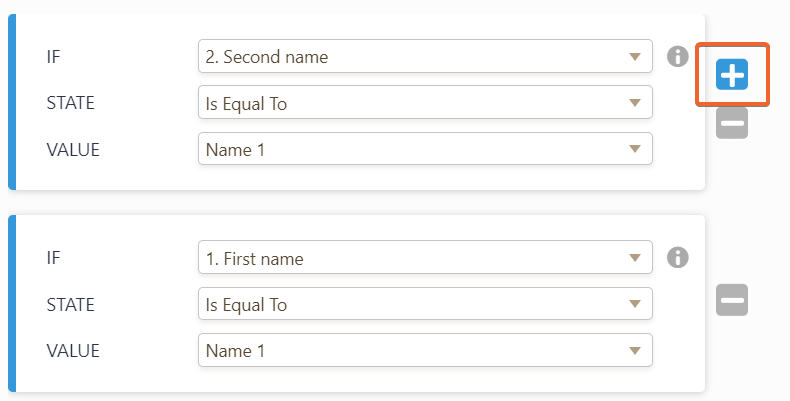
Also, make sure you select "All" underneath the condition:
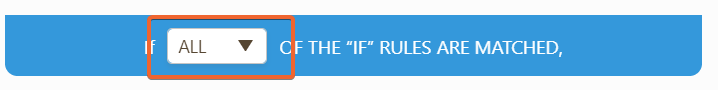
Finally, you can show the paragraph field and hide the submit button:
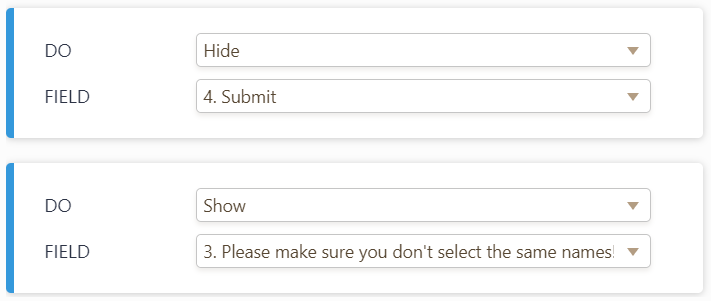
Now you need to repeat this for every name you have.
I've created a test form for you to test. You can access it on the following link:
https://form.jotform.com/203014640520034Feel free to clone the form to your account to see the conditions. You can click here to see how to clone the form.
Let us know if this solution will work for you.
- Mobile Forms
- My Forms
- Templates
- Integrations
- INTEGRATIONS
- See 100+ integrations
- FEATURED INTEGRATIONS
PayPal
Slack
Google Sheets
Mailchimp
Zoom
Dropbox
Google Calendar
Hubspot
Salesforce
- See more Integrations
- Products
- PRODUCTS
Form Builder
Jotform Enterprise
Jotform Apps
Store Builder
Jotform Tables
Jotform Inbox
Jotform Mobile App
Jotform Approvals
Report Builder
Smart PDF Forms
PDF Editor
Jotform Sign
Jotform for Salesforce Discover Now
- Support
- GET HELP
- Contact Support
- Help Center
- FAQ
- Dedicated Support
Get a dedicated support team with Jotform Enterprise.
Contact SalesDedicated Enterprise supportApply to Jotform Enterprise for a dedicated support team.
Apply Now - Professional ServicesExplore
- Enterprise
- Pricing




























































