-
dinnerat7Asked on October 28, 2020 at 3:21 AM
Hi,
I am really stuck and struggling to find the right information to help me. I am building a form for a catering business, there are approx. 20x different food options to choose from on the page. I need to integrate PayPal, bank transfer and credit/debit card payment options. I have been through the "How to create a basic multiple payment form," is there another manual to guide me through this? I have my product list on the main page, but feel like this isn't integrating with the payment forms.
Thanks
Page URL: https://form.jotform.com/202919041155854 -
Bojan Support Team LeadReplied on October 28, 2020 at 6:38 AM
Greetings.
To create a form with multiple payment options, you need to also create multiple payment forms just like you started. However, the product list should not be in the main form, but in each of the forms you create.
Currently, your product list is in your main form, and you need to move it to the form where the PayPal integration is (to do this, you need to change Payment type from User-defined amount to Sell products):
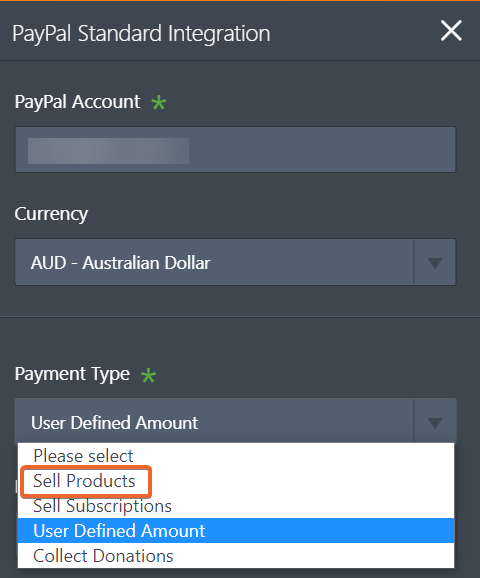
After this, you need to create another form using the Purchase order, where you can show all the same products, but this one won't require any payment. And you will need one more for the credit card option.
On your main form, all you need to ask from your customers is what payment type they prefer, and then show the desired iFrame. All your products should be in the form where the payment is.
I've created a test form for you. You can access it on the following link:
https://form.jotform.com/203012705986050This form has 3 sub-forms inserted using the iFrame widget. You can see those forms here:
- https://form.jotform.com/203012693236044
- https://form.jotform.com/203013017213030
- https://form.jotform.com/203013011714030
Feel free to clone any of these forms to your account, to see how they are created. You can click here to see how to clone the form.
Let us know if you have any additional questions.
-
dinnerat7Replied on October 28, 2020 at 10:28 PMHi,
Thank you for getting back to me, in making these changes can I still have the page appear to look the same for customers? Or will making these changes alter the appearance?
Thanks,
Nadia
________________________________
... -
Vanessa_TReplied on October 29, 2020 at 2:09 AM
Please note all changes are saved in real-time.
If your form is live, I suggest you make the changes on new forms, then once the new forms are ready, you can then share the URL of the main form.
-
dinnerat7Replied on October 29, 2020 at 10:28 AMHi,
I am wanting all of the products to appear first, not for my customers to have to choose a payment method before they can even see what products are available for purchase. How do I do this?
Thank you,
Nadia
________________________________
... -
Richie JotForm SupportReplied on October 29, 2020 at 11:33 AM
If you want to show the products first before choosing the payment method, you would have to manually assign values to your fields and pass the field data using URL parameter.
https://www.jotform.com/help/286-how-to-pass-field-value-to-another-field?
You would also be calculating the payment manually.
Guide:https://www.jotform.com/help/275-how-to-pass-a-calculation-to-a-payment-field
Please check it out and let us know if you have further questions.
- Mobile Forms
- My Forms
- Templates
- Integrations
- INTEGRATIONS
- See 100+ integrations
- FEATURED INTEGRATIONS
PayPal
Slack
Google Sheets
Mailchimp
Zoom
Dropbox
Google Calendar
Hubspot
Salesforce
- See more Integrations
- Products
- PRODUCTS
Form Builder
Jotform Enterprise
Jotform Apps
Store Builder
Jotform Tables
Jotform Inbox
Jotform Mobile App
Jotform Approvals
Report Builder
Smart PDF Forms
PDF Editor
Jotform Sign
Jotform for Salesforce Discover Now
- Support
- GET HELP
- Contact Support
- Help Center
- FAQ
- Dedicated Support
Get a dedicated support team with Jotform Enterprise.
Contact SalesDedicated Enterprise supportApply to Jotform Enterprise for a dedicated support team.
Apply Now - Professional ServicesExplore
- Enterprise
- Pricing





























































