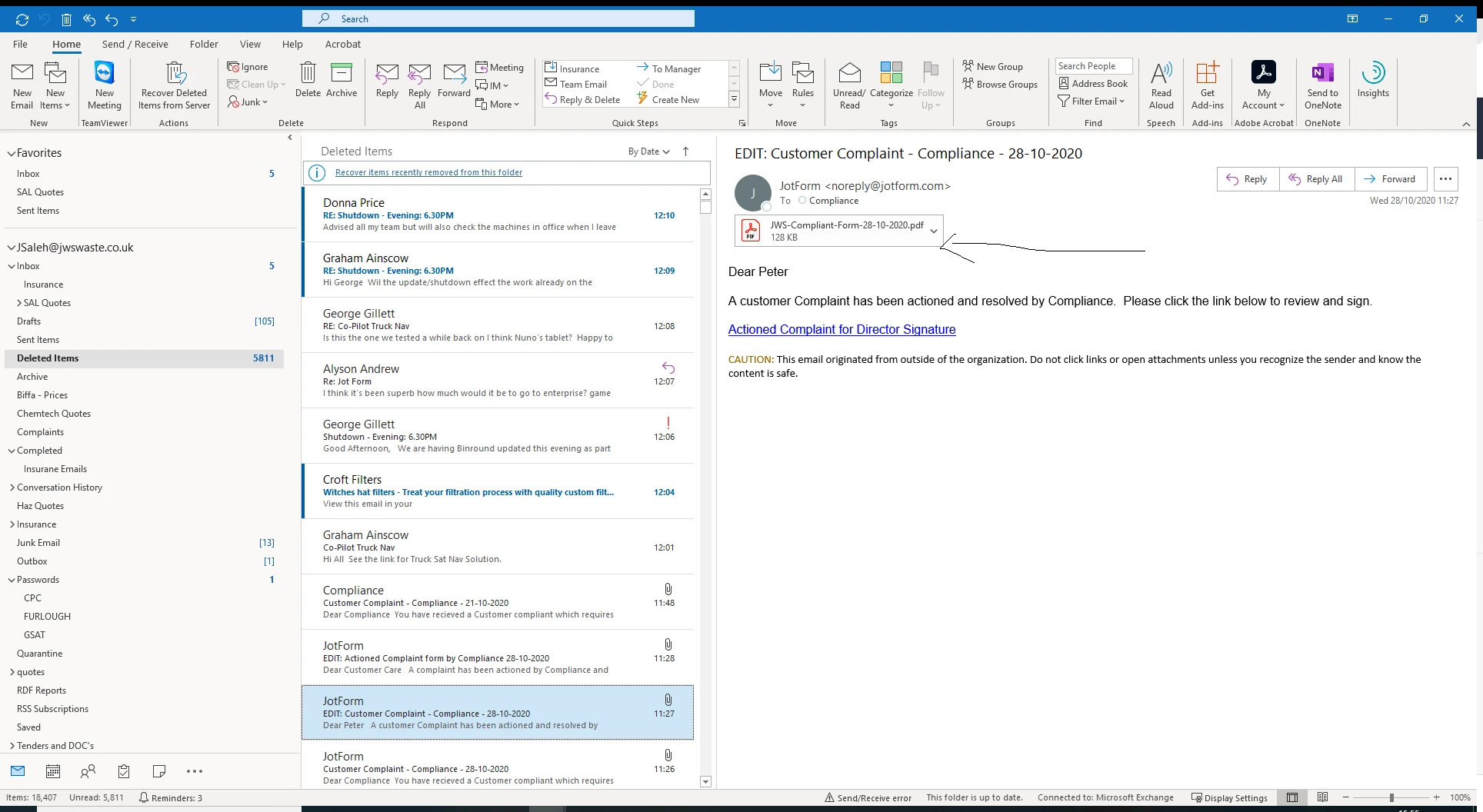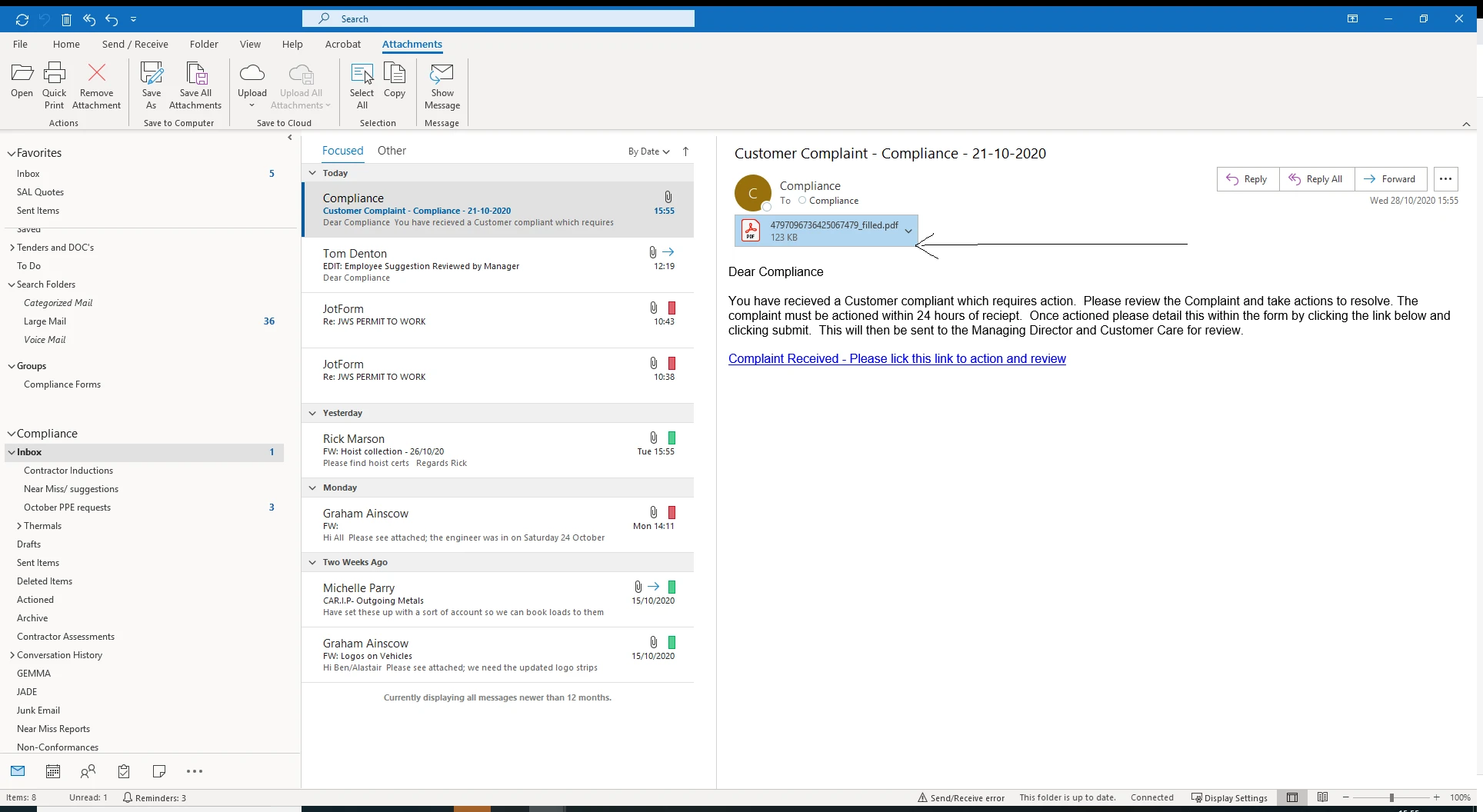-
JWSWasteAsked on October 28, 2020 at 7:39 AM
Hello
I have a form (link below) with three notifications:
- Department Review
- Director Review
- Customer Care Final
The form is linked to an external PDF.
Department Review notification also attaches teh PDF and is filled.
Director Review notification also attaches PDF and is filled
Customer Care notification attached the PDF but then information filled in notification "director review and Department review" is missing from the PDF attachment.
All inform seems to go into the PDF attachment ok until the customer Care final notification is sent out.
Please see attachments.
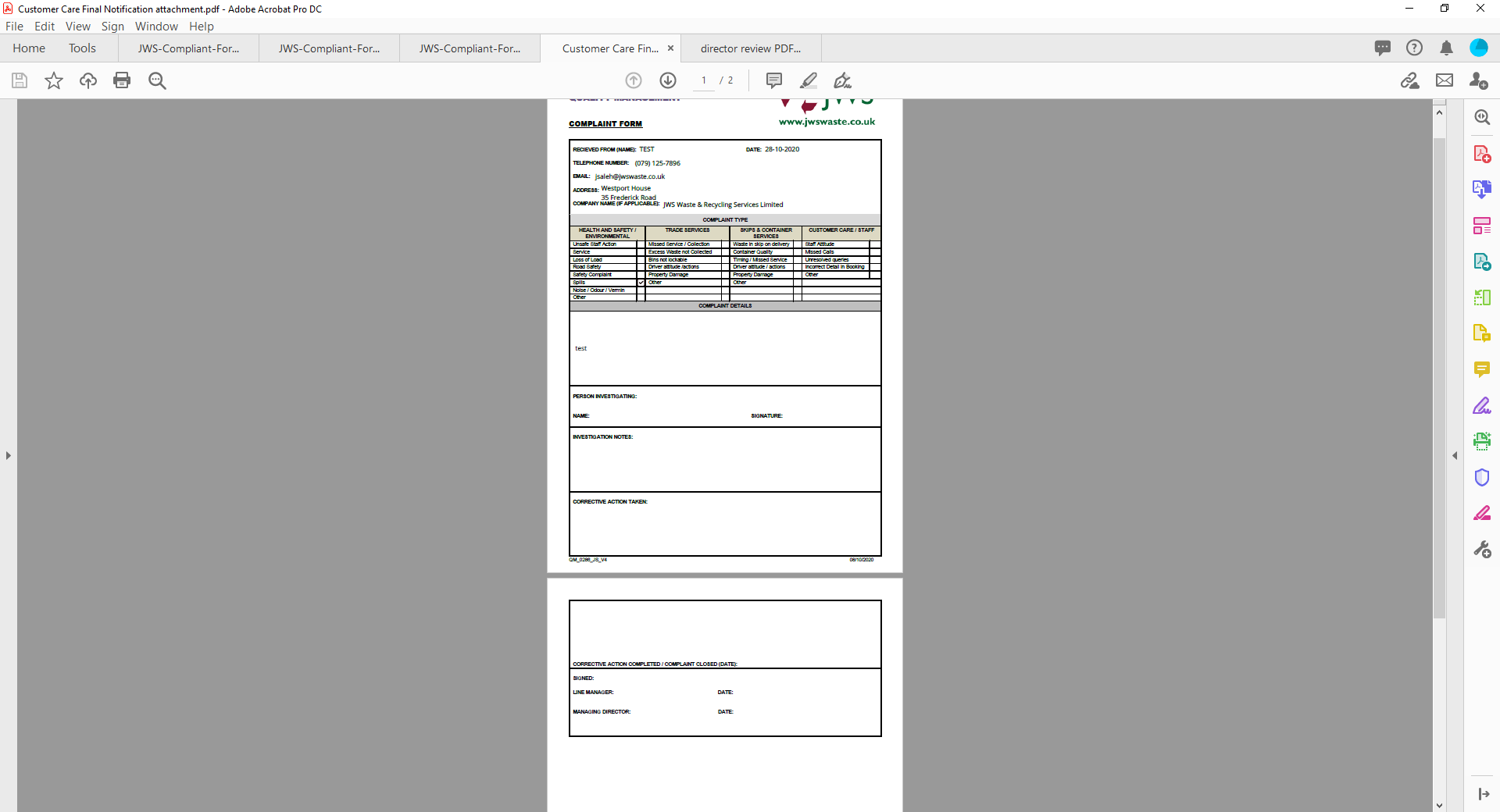 Page URL: https://form.jotform.com/203002853581044
Page URL: https://form.jotform.com/203002853581044 -
Jovanne JotForm SupportReplied on October 28, 2020 at 9:05 AM
Hi, thank you for contacting JotForm support.
Please note that this condition must be satisfied first before the Customer notification email will be sent.

Also, could you please tell us the workflow process of your form so we can better understand and assist you properly?
We look forward to your response.
-
JWSWasteReplied on October 28, 2020 at 9:11 AM
Managing Director is signed - and then notification "customer care Final" gets sent. This is the final notification. There are no issues with the notifications sending they are ok, however the final PDF attachment in "Customer Care Final" is missing the content.
Please see below - Notification 2 " Director Review" includes the below Pdf attached:
 The final notification 3 "Customer Care Final" is then received. Bu the PDF attachments doesn't include the information filled out in previous URL submissions. See below is has not dragged the information through onto the PDF from notification 2 "Director Review"
The final notification 3 "Customer Care Final" is then received. Bu the PDF attachments doesn't include the information filled out in previous URL submissions. See below is has not dragged the information through onto the PDF from notification 2 "Director Review"
-
Basil JotForm SupportReplied on October 28, 2020 at 10:31 AM
Hi,
When the manager receives the form the fields that are previously filled are hidden, those fields get cleared when the manager fills the form, could you change the option to clear hidden fields to don't clear?

If that doesn't work could you change the conditions to show the fields that are sent to the department for the manager as well?
Looking forward to your reply.
-
JWSWasteReplied on October 28, 2020 at 11:41 AM
Thank you i have done that and it has now resolved - however now when director signs and notification 3 "customer care final " gets sent - another notification 2 "Director Review" is also sending again.
-
JWSWasteReplied on October 28, 2020 at 11:57 AM
-
Anita_KReplied on October 28, 2020 at 1:41 PM
I have moved your new question into a separate thread to assist you better. Your issue will be handled here:
-
Anita_KReplied on October 29, 2020 at 1:49 PM
Hi,
I apologize for overlooking your other question. This probably happens, because at that point both the "Signature" and the "Managing Director Signature" fields are filled, so both of these conditions get triggered:
I assume that the director edits the submission when signing the form? If so, you can add a Get Page URL widget to your form, and set the e-mail to be triggered when the URL contains the word "edit".
You can follow this detailed guide on how to do this (instead a Show/Hide condition use the Email condition): https://www.jotform.com/help/389-how-to-show-or-hide-fields-on-edit-url
Please give it a go and let us know if you have questions.
- Mobile Forms
- My Forms
- Templates
- Integrations
- INTEGRATIONS
- See 100+ integrations
- FEATURED INTEGRATIONS
PayPal
Slack
Google Sheets
Mailchimp
Zoom
Dropbox
Google Calendar
Hubspot
Salesforce
- See more Integrations
- Products
- PRODUCTS
Form Builder
Jotform Enterprise
Jotform Apps
Store Builder
Jotform Tables
Jotform Inbox
Jotform Mobile App
Jotform Approvals
Report Builder
Smart PDF Forms
PDF Editor
Jotform Sign
Jotform for Salesforce Discover Now
- Support
- GET HELP
- Contact Support
- Help Center
- FAQ
- Dedicated Support
Get a dedicated support team with Jotform Enterprise.
Contact SalesDedicated Enterprise supportApply to Jotform Enterprise for a dedicated support team.
Apply Now - Professional ServicesExplore
- Enterprise
- Pricing