-
CPYSAsked on October 28, 2020 at 9:08 AM
Hi there,
I logged into jotform today to learn that the website was redesigned. I would like some assistance printing a submission on one piece of paper on one side. I am available 8-5pm central time zone
Thank you,
Dave
-
Bojan Support Team LeadReplied on October 28, 2020 at 10:03 AM
Greetings Dave.
Unfortunately, we do not offer phone support, however, we would be happy to help you here.
If you wish to print your submission data, you need to hover your mouse over the first column, and click on the View button which will appear:
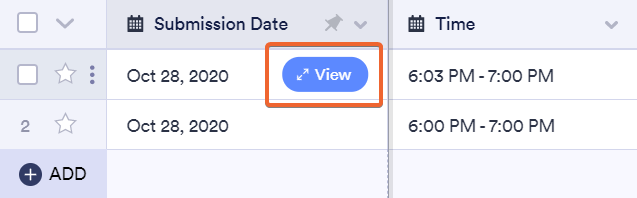
That will open a side panel on the right from where you can find the print button:
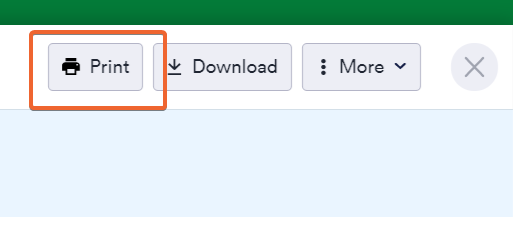
Let us know if this answers your question.
-
CPYSReplied on October 28, 2020 at 10:28 AMNo, this does not help. The problem is before the update I was able to
print all submissions on one sheet of paper on one side now it is on two
sides and the layout is horrible. Also, I have to wait to get emails from
jotform for the downloads. Horrible horrible update to the website.
*Thank you,*
*Dave Krieger*
700 South Water Street
Milwaukee, WI 53204
414.273.0711
dave@centerpointeservice.com
[image: centerpointeservice.com logo]
... -
CPYSReplied on October 28, 2020 at 11:28 AMAttached are two printouts from Jotform. One is really tidy and the other
is a hot mess. Can I get the format to print how the attachment 'old' is
layed out? Please advise...
*Thank you,*
*Dave Krieger*
700 South Water Street
Milwaukee, WI 53204
414.273.0711
dave@centerpointeservice.com
[image: centerpointeservice.com logo]
... -
Bojan Support Team LeadReplied on October 28, 2020 at 12:35 PM
Unfortunately, we are not able to see the attachment you have sent. Please click here to see how you can share images with us.
You can create a PDF template and modify it the way you like it. Once you download it, you can simply print it like any other document. To learn more, please follow this link:
https://www.jotform.com/help/384-how-to-customize-pdf-submissions-reportLet us know if this solution will work for you.
- Mobile Forms
- My Forms
- Templates
- Integrations
- INTEGRATIONS
- See 100+ integrations
- FEATURED INTEGRATIONS
PayPal
Slack
Google Sheets
Mailchimp
Zoom
Dropbox
Google Calendar
Hubspot
Salesforce
- See more Integrations
- Products
- PRODUCTS
Form Builder
Jotform Enterprise
Jotform Apps
Store Builder
Jotform Tables
Jotform Inbox
Jotform Mobile App
Jotform Approvals
Report Builder
Smart PDF Forms
PDF Editor
Jotform Sign
Jotform for Salesforce Discover Now
- Support
- GET HELP
- Contact Support
- Help Center
- FAQ
- Dedicated Support
Get a dedicated support team with Jotform Enterprise.
Contact SalesDedicated Enterprise supportApply to Jotform Enterprise for a dedicated support team.
Apply Now - Professional ServicesExplore
- Enterprise
- Pricing



























































