-
mobileloavesAsked on October 28, 2020 at 11:10 AM
-
Ashwin JotForm SupportReplied on October 28, 2020 at 12:38 PM
I am sorry for the trouble caused to you. I did check your form's PDF editor and it seem not all questions are added in PDF. It seems you have edited the PDF document template and then made changes in your form.
The best way to solve this problem is by deleting the PDF document in PDF editor and add a new one. When you add a new PDF document, it will always include all the questions of form. Please check the screenshot below on how to delete an existing PDF document and add a new one:

Hope this helps.
Do get back to us if you have any questions.
-
mobileloavesReplied on October 28, 2020 at 2:16 PM
Hello,
Thank you for your email. On our form, it shows three taps here, can you advise which one that we need to delete the PDF Form?
-
mobileloavesReplied on October 28, 2020 at 2:26 PM
Hello again,
I would like to clarify this, what I mean was when the PDF form saves to the google drive, it does not show the contractor first and last name, please see below:
It normally shows their first and last name for example: John Lewis 10/25/2020
Thank you for your help and I am sorry for any confusion that might have occurred.
Best Regards,
-
jonathanReplied on October 28, 2020 at 5:03 PM
Hi,
On our form, it shows three taps here, can you advise which one that we need to delete the PDF Form?
When I checked on your form, I only see one PDF document tab active.
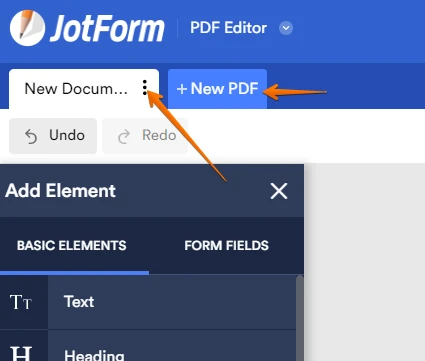
If you still need to refresh the PDF document used by your form, you can just delete the existing PDF document (New Document) and then add a new one using the +New PDF tab.
Or you could be also referring to another form. Please tell us which form it is so we can check/test again.
---
I would like to clarify this, what I mean was when the PDF form saves to the google drive, it does not show the contractor first and last name, please see below:
The PDF document/report in the google drive is also the PDF document (New Document) from your form in the PDF Editor. So fixing the New Document PDF should fix the PDF document in the google drive also.
I hope this help. Let us know if issue persist.
- Mobile Forms
- My Forms
- Templates
- Integrations
- INTEGRATIONS
- See 100+ integrations
- FEATURED INTEGRATIONS
PayPal
Slack
Google Sheets
Mailchimp
Zoom
Dropbox
Google Calendar
Hubspot
Salesforce
- See more Integrations
- Products
- PRODUCTS
Form Builder
Jotform Enterprise
Jotform Apps
Store Builder
Jotform Tables
Jotform Inbox
Jotform Mobile App
Jotform Approvals
Report Builder
Smart PDF Forms
PDF Editor
Jotform Sign
Jotform for Salesforce Discover Now
- Support
- GET HELP
- Contact Support
- Help Center
- FAQ
- Dedicated Support
Get a dedicated support team with Jotform Enterprise.
Contact SalesDedicated Enterprise supportApply to Jotform Enterprise for a dedicated support team.
Apply Now - Professional ServicesExplore
- Enterprise
- Pricing




























































