-
SueHiltonAsked on October 28, 2020 at 11:41 AM
We are creating an order form for t-shirt sales and need to limit the quantity available for purchase. We cannot find a setting to do this.
-
Bojan Support Team LeadReplied on October 28, 2020 at 1:18 PM
To achieve this, you need to use the Inventory widget. With the use of the calculation widget, you can calculate the total pricing for customers. After you are done, you need to update the payment method from selling products to the User Defined amount and select the calculation field as a price source:
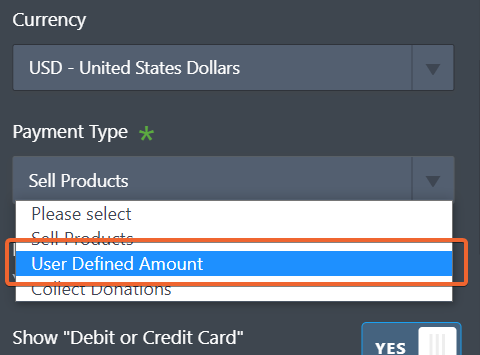
You can use the following article for more information:
https://www.jotform.com/help/275-how-to-pass-a-calculation-to-a-payment-fieldLet us know if you need any further assistance.
- Mobile Forms
- My Forms
- Templates
- Integrations
- INTEGRATIONS
- See 100+ integrations
- FEATURED INTEGRATIONS
PayPal
Slack
Google Sheets
Mailchimp
Zoom
Dropbox
Google Calendar
Hubspot
Salesforce
- See more Integrations
- Products
- PRODUCTS
Form Builder
Jotform Enterprise
Jotform Apps
Store Builder
Jotform Tables
Jotform Inbox
Jotform Mobile App
Jotform Approvals
Report Builder
Smart PDF Forms
PDF Editor
Jotform Sign
Jotform for Salesforce Discover Now
- Support
- GET HELP
- Contact Support
- Help Center
- FAQ
- Dedicated Support
Get a dedicated support team with Jotform Enterprise.
Contact SalesDedicated Enterprise supportApply to Jotform Enterprise for a dedicated support team.
Apply Now - Professional ServicesExplore
- Enterprise
- Pricing



























































