-
prestiengineeringAsked on October 28, 2020 at 11:41 AM
-
John Support Team LeadReplied on October 28, 2020 at 12:52 PM
To clone a form, please refer to these steps below:
1. Go to the MY FORMS page.
2. Click the CREATE FORM button.
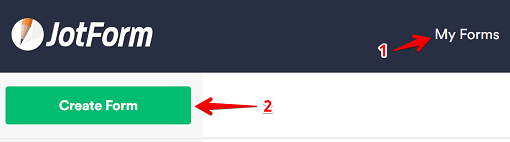
3. Select Import Form
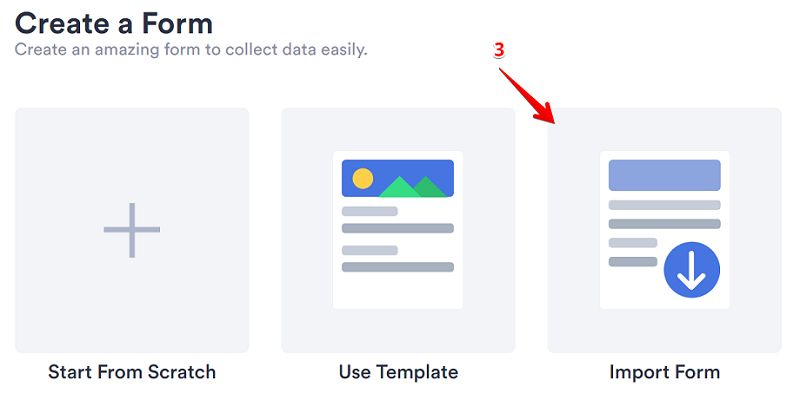
4. Then, select From a web page and paste the Form URL.
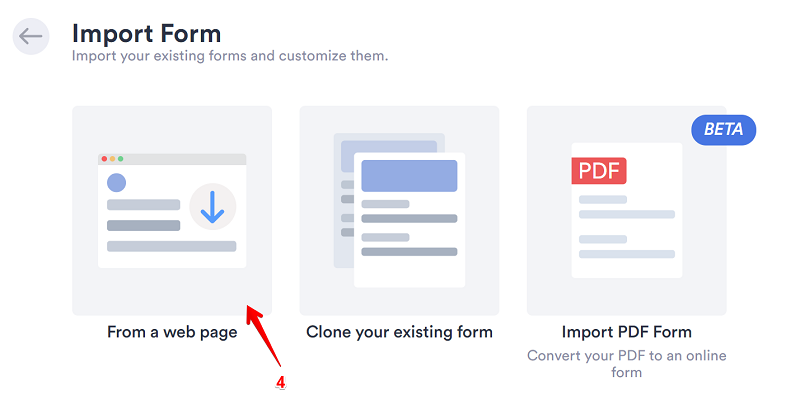
5. Click CREATE FORM and the form should be cloned.
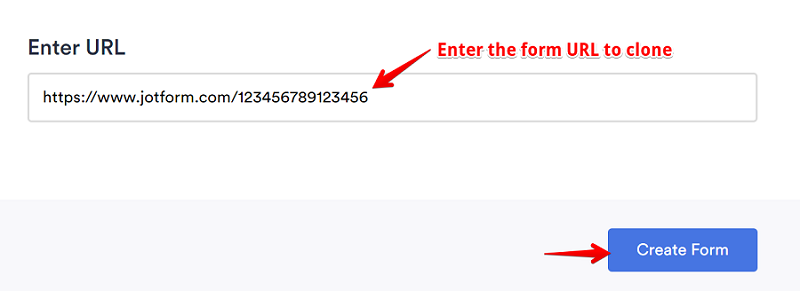
Afterward, you will be redirected to the Form Builder where you can start working on your newly cloned form.
-
prestiengineeringReplied on October 28, 2020 at 2:28 PMI tried exact process but I get an "Unauthorized Access" error even when
form is publicly accessible via web.
v/r
Phil sends..
... -
John Support Team LeadReplied on October 28, 2020 at 4:25 PM
The owner of the form might have restricted the form to be cloned by other users:
Unfortunately, the only way to clone that form is to ask permission from the user to disable the above setting from his form.
- Mobile Forms
- My Forms
- Templates
- Integrations
- INTEGRATIONS
- See 100+ integrations
- FEATURED INTEGRATIONS
PayPal
Slack
Google Sheets
Mailchimp
Zoom
Dropbox
Google Calendar
Hubspot
Salesforce
- See more Integrations
- Products
- PRODUCTS
Form Builder
Jotform Enterprise
Jotform Apps
Store Builder
Jotform Tables
Jotform Inbox
Jotform Mobile App
Jotform Approvals
Report Builder
Smart PDF Forms
PDF Editor
Jotform Sign
Jotform for Salesforce Discover Now
- Support
- GET HELP
- Contact Support
- Help Center
- FAQ
- Dedicated Support
Get a dedicated support team with Jotform Enterprise.
Contact SalesDedicated Enterprise supportApply to Jotform Enterprise for a dedicated support team.
Apply Now - Professional ServicesExplore
- Enterprise
- Pricing



























































