-
ocstokrodeAsked on October 28, 2020 at 12:57 PM
Will this be possible... ?
In the form builder I will make a choice field with radio buttons:
(Question about chocolate is just an is example)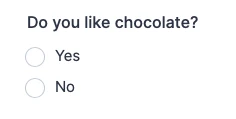
In PDF Creator I want to get a different text regarding the answer on the question.
In case of answer Yes
Text A will be displayed (and text can be a whole paragraph)
"Most chocolate falls into one of three categories: milk chocolate, dark chocolate or white chocolate."
In case of answer No
Text B will be displayed (and text can be a whole paragraph)"Although chocolate's sweet, pleasant taste may put a smile on your face, there are some disadvantages associated with eating this rich food."
Will this be possible?
-
Kenneth JotForm SupportReplied on October 28, 2020 at 3:32 PM
Thank you for reaching support,
Unfortunately, conditions can only be done on the form and not in the PDF creator.
I suggest creating a Paragraph field with their respective texts set it to hidden and use conditions to show them.
Here is the related guide: https://www.jotform.com/help/316-how-to-show-or-hide-fields-base-on-user-s-answer
I hope that helps.
Best.
-
ocstokrodeReplied on October 28, 2020 at 3:50 PM
Thanks Kenneth_C
When I create Paragraph fields, and set them hidden and only showing regarding the condition, that works of course. I used this system plenty times. But this works only in the form.
But in the PDF, all paragraphs will be showed always. Hidden or not.
Or will I overlook something? -
Kenneth JotForm SupportReplied on October 28, 2020 at 5:58 PM
Hi there,
You may create a PDF Submission Report and only include which fields that are relevant.
So depending on the result of the submission, the fields which have values will show in the PDF.
Here is the related guide: https://www.jotform.com/help/384-how-to-customize-pdf-submissions-report
Best.
-
ocstokrodeReplied on October 29, 2020 at 4:35 AM
Hi
Thanks for info, but I'm afraid that's not exactly I want to reach...
I don't want a PDF submission report but create a PDF-file with own layout in PDF-Creator. This PDF will be sent to the customer with an email. The PDF will be produced in a 'contract' layout (it's for renting meeting rooms).
And so depending of the choice another text has to be added in the PDF.I made a short example form:

I made some conditions:

and in PDF-creator I will get both text fields... (also the 'hidden' text BBB)

-
Sam_GReplied on October 29, 2020 at 6:22 AM
Hi Ocstokrode,
You can check and follow this guide to import your own PDF:
https://www.jotform.com/help/548-How-Can-I-Import-My-Own-PDF-to-JotForm
If you are referring to the PDF submission report, then the fields hidden in the online form, will not appear in the PDF report. This report contains the submissions data.
However, empty form fields can be hidden in the PDF document also.

You may also attach a submission PDF file in your autoresponder.
Go to your Settings>Emails>Autoresponder>Advanced>PDF attachment to YES.
Please give it a try and let us know if this fits your requirements.
- Mobile Forms
- My Forms
- Templates
- Integrations
- INTEGRATIONS
- See 100+ integrations
- FEATURED INTEGRATIONS
PayPal
Slack
Google Sheets
Mailchimp
Zoom
Dropbox
Google Calendar
Hubspot
Salesforce
- See more Integrations
- Products
- PRODUCTS
Form Builder
Jotform Enterprise
Jotform Apps
Store Builder
Jotform Tables
Jotform Inbox
Jotform Mobile App
Jotform Approvals
Report Builder
Smart PDF Forms
PDF Editor
Jotform Sign
Jotform for Salesforce Discover Now
- Support
- GET HELP
- Contact Support
- Help Center
- FAQ
- Dedicated Support
Get a dedicated support team with Jotform Enterprise.
Contact SalesDedicated Enterprise supportApply to Jotform Enterprise for a dedicated support team.
Apply Now - Professional ServicesExplore
- Enterprise
- Pricing




























































