-
SydneyAsked on October 28, 2020 at 4:17 PM
There is a blank page showing up on my PDF when a submission is sent
-
VincentJayReplied on October 28, 2020 at 6:56 PM
Hi,
Is the PDF document a blank or there's a page that is blank?
Please share the form link so we can check it further. Also, please check your email settings and make sure that the PDF attachment is enabled.

-
sydneyswanReplied on October 28, 2020 at 11:45 PM
Hi,
The PDF is correct, it just adds an extra page at the end that is blank.
Yes I have the PDF attachment selected. Here is the link
https://form.jotform.com/201968152921255
-
BJoannaReplied on October 29, 2020 at 3:53 AM
Is the issue only related to the ISL From PDF that is attached to your Notification?
I was able to replicate the issue when I downloaded the latest submissions from the PDF Editor. When I inspected your PDF Document I saw that there a few fields that are outside of the page margins and that might be causing the issue.
Please adjust them to fit within the page margins to see if that will resolve the issue.
-
sydneyswanReplied on October 29, 2020 at 12:34 PM
Thank you for your reply
I couldn't actually change the size of those fields, the system is very slow and it sizes them that way automatically. When I tried to make them smaller, they just go back to the large size
I instead re-spaced some other fields to avoid that case, it still adds a blank page at the end of the PDF
https://form.jotform.com/201968152921255
-
VincentJayReplied on October 29, 2020 at 1:51 PM
Hi,
Did you customize the PDF document? If not, please try creating a new PDF document and deleted the previous one. After that, let us know if the issue still persists.

You can also try creating it manually with the Blank page. Add the form field data you want to show on your form. Here's a screencast guide:

-
sydneyswanReplied on October 29, 2020 at 2:58 PM
Hi.
Yes I did customize the PDF form and it took way too long to re-do it. I understand how to re-size the field, however the system is very very slow for large forms, and glitches.
I wont be re-doing it. Can you look for other possible solutions?
-
VincentJayReplied on October 29, 2020 at 4:43 PM
Thank you for updating us.
I understand. I checked your PDF editor and there are multiple PDF documents. I think you're referring to the last one.
If yes, please try this method, add a Page Break elements to each page where you want to end the page. This will avoid the field position in the middle of the pages.
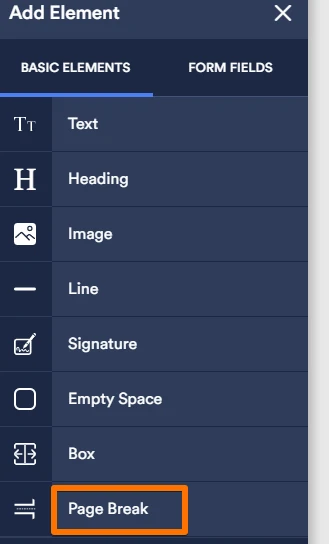
You can also give the Box and Page Break a try. Here's a screencast guide on how to do it: (it will be easier to customize the PDF)

- Mobile Forms
- My Forms
- Templates
- Integrations
- INTEGRATIONS
- See 100+ integrations
- FEATURED INTEGRATIONS
PayPal
Slack
Google Sheets
Mailchimp
Zoom
Dropbox
Google Calendar
Hubspot
Salesforce
- See more Integrations
- Products
- PRODUCTS
Form Builder
Jotform Enterprise
Jotform Apps
Store Builder
Jotform Tables
Jotform Inbox
Jotform Mobile App
Jotform Approvals
Report Builder
Smart PDF Forms
PDF Editor
Jotform Sign
Jotform for Salesforce Discover Now
- Support
- GET HELP
- Contact Support
- Help Center
- FAQ
- Dedicated Support
Get a dedicated support team with Jotform Enterprise.
Contact SalesDedicated Enterprise supportApply to Jotform Enterprise for a dedicated support team.
Apply Now - Professional ServicesExplore
- Enterprise
- Pricing





























































