-
ncobpresidentAsked on October 28, 2020 at 4:59 PM
We are close to exceeding our upload space.
Our submissions have photos attached. We want to retain the basic submission information but can delete the photos which take up the space. I have deleted a fair number of photos but the available space does not change.
Can you confirm if simply deleting photo should free up space or if the entire entry needs to be deleted?
Thanks.
-
MikeReplied on October 28, 2020 at 7:52 PM
This should be enough to delete the uploaded files. Can you please let us know in which way have you deleted the photos? Have you used a Tables view?
Example:
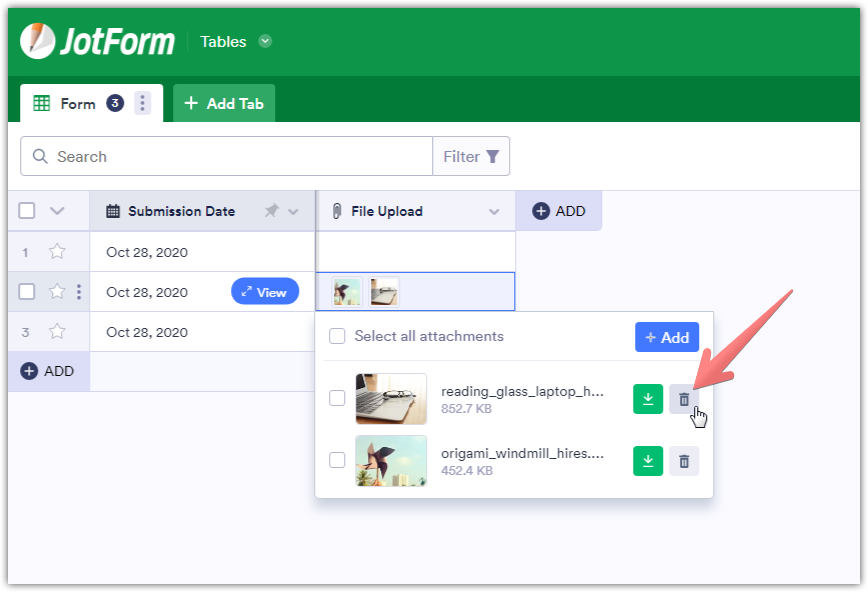
-
ncobpresidentReplied on October 28, 2020 at 10:25 PM
I actually edited the submission and deleted them from the entry form.
-
Kiran Support Team LeadReplied on October 29, 2020 at 2:19 AM
Deleting the files from Edit submission should also be working to clear the storage space. As we check the submissions of your form, there seems to be the files are still attached to your account.
Could you try deleting a few files as mentioned by our colleague to see if that works?
Please get back to us if you need any further assistance. We will be happy to help.
-
ncobpresidentReplied on October 29, 2020 at 12:04 PM
I deleted a few photos using the table option and it did free up space.
I have enough available now for the additional submissions we anticipate over the next couple of days.
Interesting that editing submission didn't seem to release the space - I deleted photos from the earliest 7 entries in that manner.
Thanks for the additional method to achieve this result.
- Mobile Forms
- My Forms
- Templates
- Integrations
- INTEGRATIONS
- See 100+ integrations
- FEATURED INTEGRATIONS
PayPal
Slack
Google Sheets
Mailchimp
Zoom
Dropbox
Google Calendar
Hubspot
Salesforce
- See more Integrations
- Products
- PRODUCTS
Form Builder
Jotform Enterprise
Jotform Apps
Store Builder
Jotform Tables
Jotform Inbox
Jotform Mobile App
Jotform Approvals
Report Builder
Smart PDF Forms
PDF Editor
Jotform Sign
Jotform for Salesforce Discover Now
- Support
- GET HELP
- Contact Support
- Help Center
- FAQ
- Dedicated Support
Get a dedicated support team with Jotform Enterprise.
Contact SalesDedicated Enterprise supportApply to Jotform Enterprise for a dedicated support team.
Apply Now - Professional ServicesExplore
- Enterprise
- Pricing




























































