-
Sidharth_SoodAsked on October 29, 2020 at 4:22 AM
Hi team,
How can I create a successful payment form?
Please assist.
thanks
-
Bojan Support Team LeadReplied on October 29, 2020 at 6:15 AM
Greetings.
To create a payment form, you first need to decide which payment gateway you wish to use. JotForm offers more than 30 payment integrations like PayPal, Square, BlueSnap, Stripe, and others. You can use the following link to see the full list:
https://www.jotform.com/integrations/category/payment-processingOnce you have decided, open the form which you wish to integrate with the gateway in the Form builder, select Add Form Elements on the left, select the Payments tab, and search the integration you wish to use:
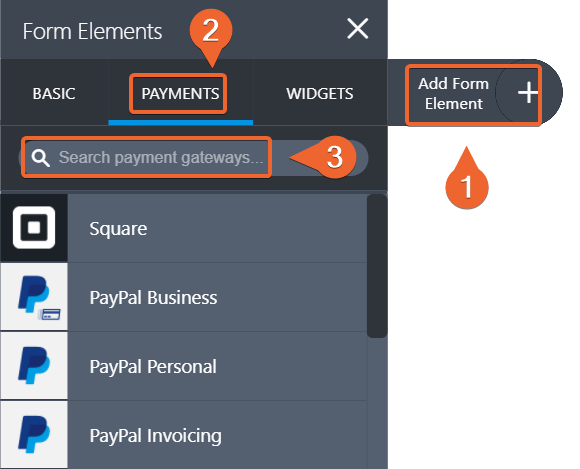
Once you click on the desired integration, it will be added to your form, and a side panel will open on the right:
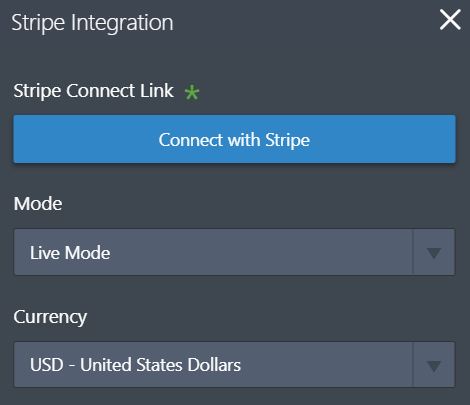
Depending on the chosen integration, you will need to log in to your gateway profile by clicking the Connect button, or enter account information:
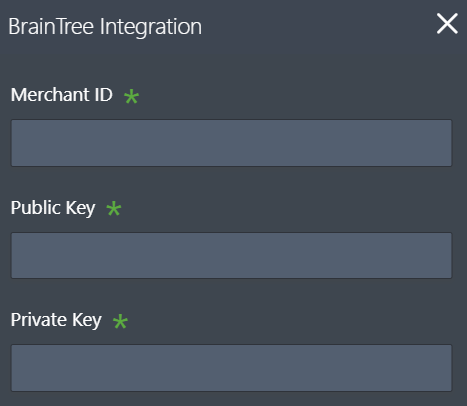
Then you can start adding products or subscriptions (if supported by the gateway) or collect donations or custom amounts.
For more detailed instructions, please visit the following page where you can find articles related to available gateways:
https://www.jotform.com/help/323-mastering-payment-form-integrations-with-jotformIf you have any additional questions, please let us know.
- Mobile Forms
- My Forms
- Templates
- Integrations
- INTEGRATIONS
- See 100+ integrations
- FEATURED INTEGRATIONS
PayPal
Slack
Google Sheets
Mailchimp
Zoom
Dropbox
Google Calendar
Hubspot
Salesforce
- See more Integrations
- Products
- PRODUCTS
Form Builder
Jotform Enterprise
Jotform Apps
Store Builder
Jotform Tables
Jotform Inbox
Jotform Mobile App
Jotform Approvals
Report Builder
Smart PDF Forms
PDF Editor
Jotform Sign
Jotform for Salesforce Discover Now
- Support
- GET HELP
- Contact Support
- Help Center
- FAQ
- Dedicated Support
Get a dedicated support team with Jotform Enterprise.
Contact SalesDedicated Enterprise supportApply to Jotform Enterprise for a dedicated support team.
Apply Now - Professional ServicesExplore
- Enterprise
- Pricing



























































