-
dfkcranberryAsked on October 29, 2020 at 7:04 AM
We have multiple forms, that are consent forms.
So they have a lot of paragraph information and then just require a signature and date at the bottom, so when we go to download the submissions: they view as only the signature and date but we would like to download the information they signed and dated as well.
I'm sure it is a setting I am just not familiar with, can you help me out?
Thank you!
-
Mike_G JotForm SupportReplied on October 29, 2020 at 8:20 AM
Since I'm not sure on what page in your JotForm account you are downloading the PDF copy of your form submissions, I took a screenshot of how you can customize the PDF copy of your form submissions from:
The Inbox page
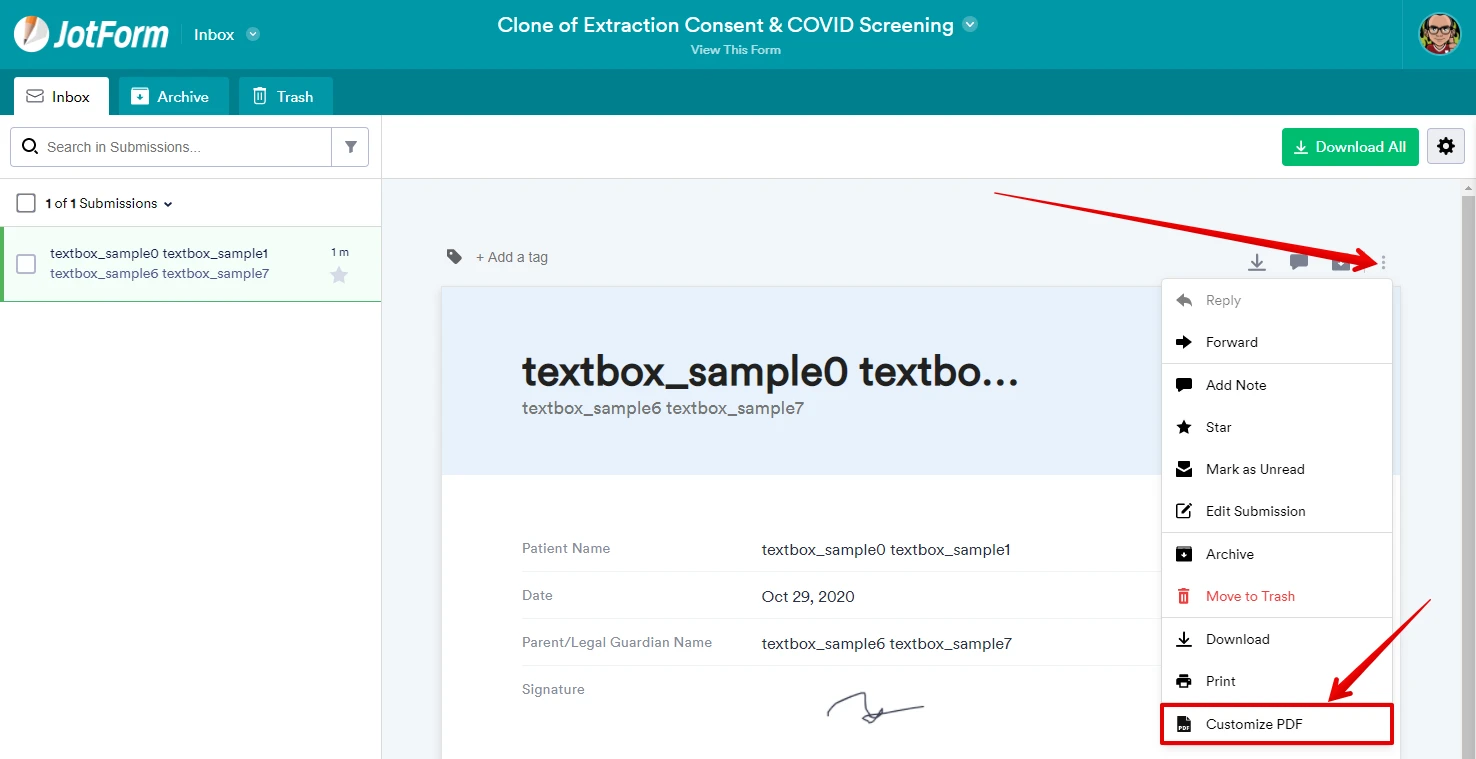
The JotForm Tables page
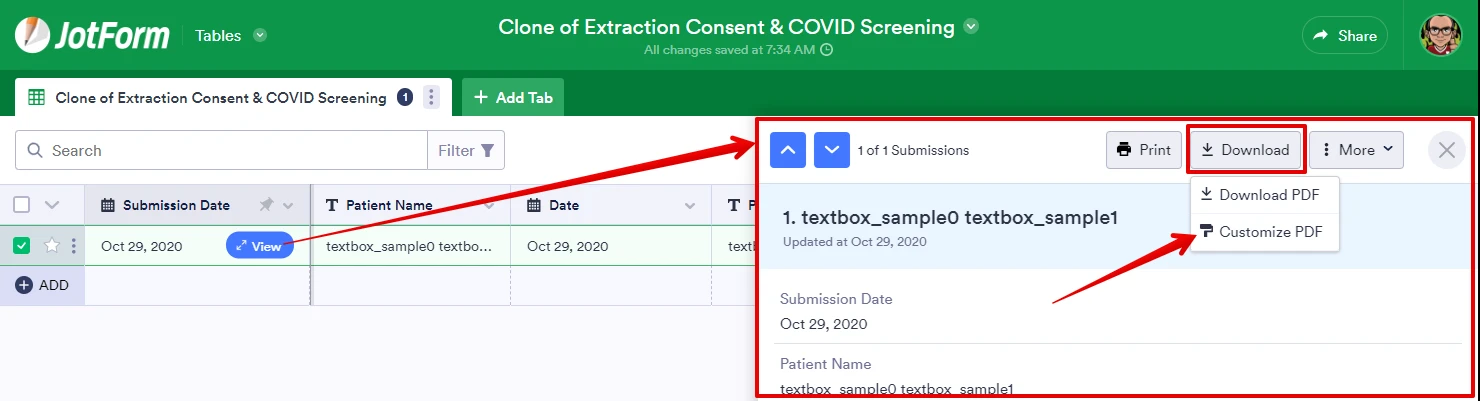
Both options will redirect you to your forms PDF Editor page where you can customize the PDF copy of your form submissions and download it on that page as well.
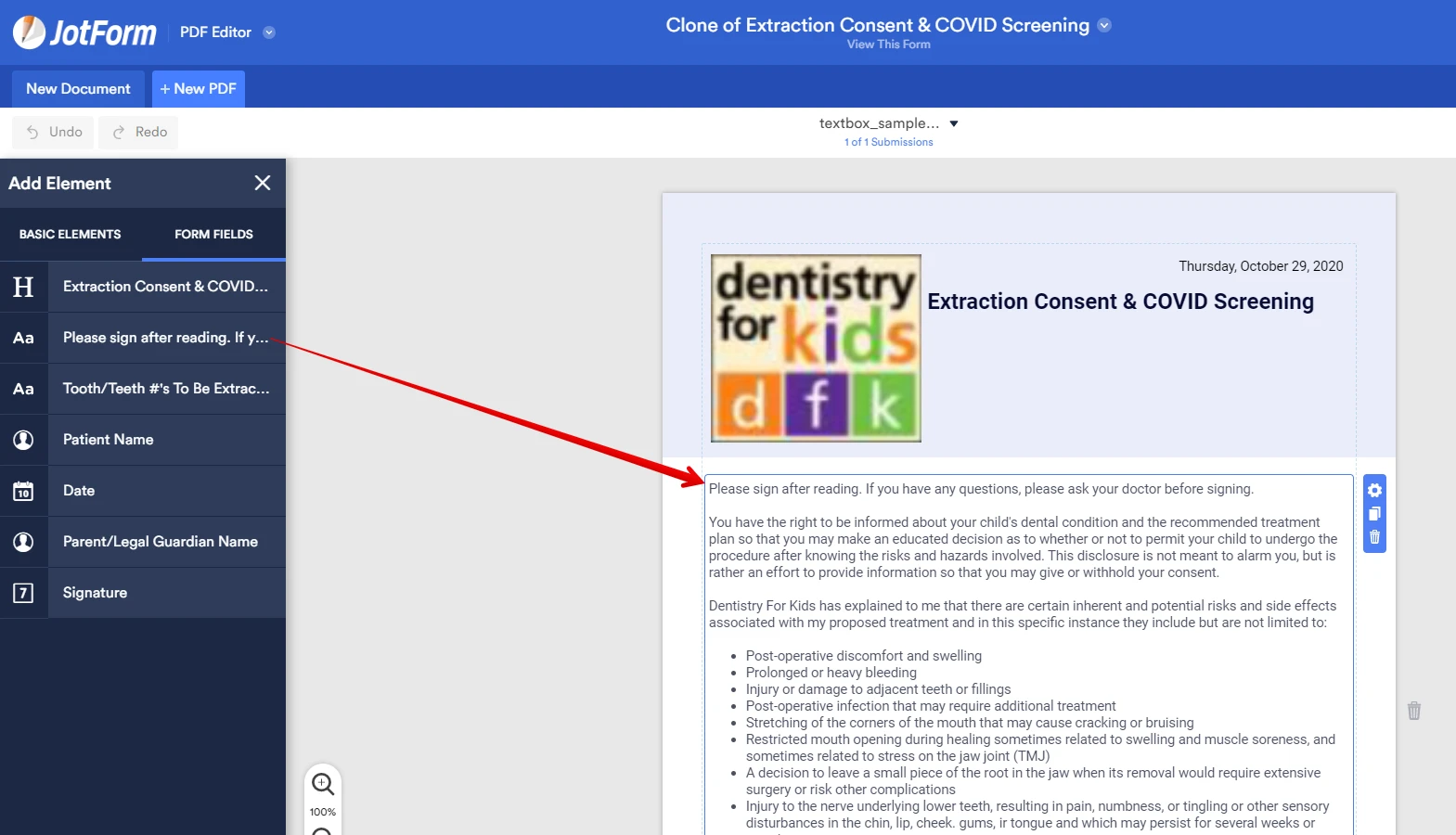
Please give it a try and let us know if you need any further assistance.
- Mobile Forms
- My Forms
- Templates
- Integrations
- INTEGRATIONS
- See 100+ integrations
- FEATURED INTEGRATIONS
PayPal
Slack
Google Sheets
Mailchimp
Zoom
Dropbox
Google Calendar
Hubspot
Salesforce
- See more Integrations
- Products
- PRODUCTS
Form Builder
Jotform Enterprise
Jotform Apps
Store Builder
Jotform Tables
Jotform Inbox
Jotform Mobile App
Jotform Approvals
Report Builder
Smart PDF Forms
PDF Editor
Jotform Sign
Jotform for Salesforce Discover Now
- Support
- GET HELP
- Contact Support
- Help Center
- FAQ
- Dedicated Support
Get a dedicated support team with Jotform Enterprise.
Contact SalesDedicated Enterprise supportApply to Jotform Enterprise for a dedicated support team.
Apply Now - Professional ServicesExplore
- Enterprise
- Pricing



























































