-
Boquete3Asked on October 29, 2020 at 1:14 PM
I'm not happy with the new format, where is the delete all submissions option? I need this asap for one of my clients.
-
MikeReplied on October 29, 2020 at 3:52 PM
I will raise your concern to our developers.
At this time, you can click on the first checkbox to select all submissions, then on 'More' and 'Move to Trash'.
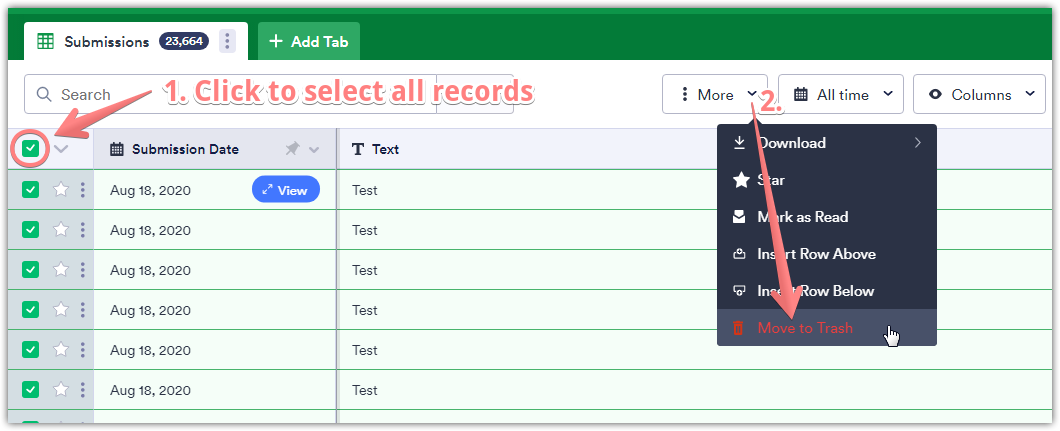
Deleted entries are stored in a Trash section for 30 days. If you would like to permanently delete the data, you can open 'Trashed entries' and use the 'Delete Forever' option.
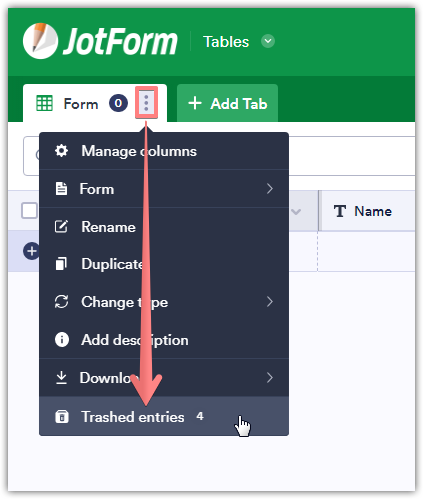
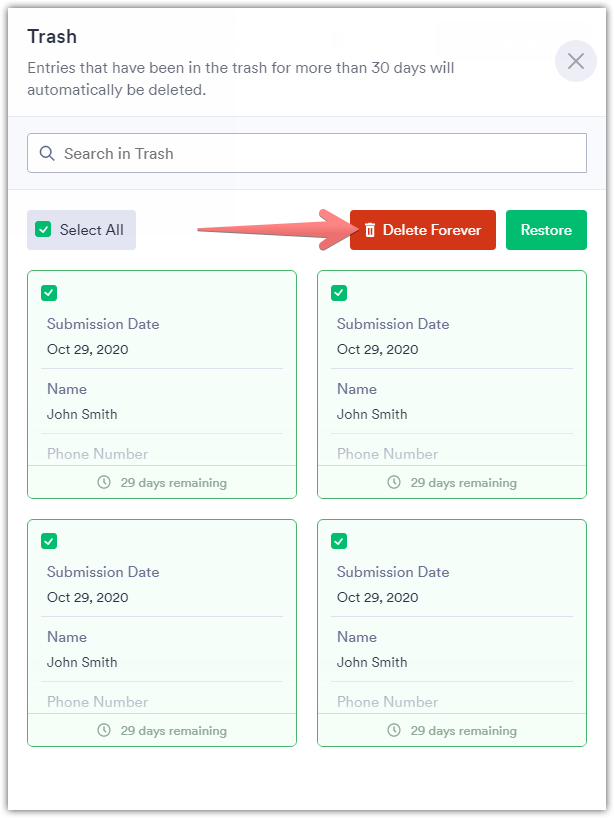
-
Boquete3Replied on October 29, 2020 at 4:18 PM
Yes, I eventually figured it out after about 20 minutes of clicking all over the place. I submitted a new ticket once I found it since I could not find my way back to this original post. What I suggested in that ticket was to have the trash button in the same place as the "select all" function, then hitting the down arrow to open this up. There should be a trash button in this menu. Having to go somewhere else on the page makes absolutely no sense.

-
MikeReplied on October 29, 2020 at 5:33 PM
Thank you for your input. Your feedback will be taken into consideration.
- Mobile Forms
- My Forms
- Templates
- Integrations
- INTEGRATIONS
- See 100+ integrations
- FEATURED INTEGRATIONS
PayPal
Slack
Google Sheets
Mailchimp
Zoom
Dropbox
Google Calendar
Hubspot
Salesforce
- See more Integrations
- Products
- PRODUCTS
Form Builder
Jotform Enterprise
Jotform Apps
Store Builder
Jotform Tables
Jotform Inbox
Jotform Mobile App
Jotform Approvals
Report Builder
Smart PDF Forms
PDF Editor
Jotform Sign
Jotform for Salesforce Discover Now
- Support
- GET HELP
- Contact Support
- Help Center
- FAQ
- Dedicated Support
Get a dedicated support team with Jotform Enterprise.
Contact SalesDedicated Enterprise supportApply to Jotform Enterprise for a dedicated support team.
Apply Now - Professional ServicesExplore
- Enterprise
- Pricing



























































