-
TheRealRealAsked on October 29, 2020 at 1:21 PM
Hi, I have two different versions of the same form
- https://form.jotform.com/203024094948153 (Original)
- https://form.jotform.com/203024921722142 (Clone to try and eliminate error)
There are only 4 fields, which I am prepopulating using this URL framework: https://form.jotform.com/203024094948153?email=gabrielle.velasquez@therealreal.com&firstName=Gabrielle&lastName=Velasquez&phoneNumber=6092357106
I have successfully done this with other forms, where I send a client an email and within the email there is a button they are able to click that has the pre-populated URL on the back end, and the action of clicking submits the form.
When I do that with these two forms, I receive the error that there are incomplete fields, but it doesn't share which fields are incomplete.

To give some context, this is the code I am using for the button/CTA to submit the form:
Submit Action:
<meta name="viewport" content="width=device-width, initial-scale=1.0">
<form class="jotform-form" action="https://submit.jotform.us/submit/2030249217221423" method="get" name="form_2030249217221423" id="2030249217221423" accept-charset="utf-8">
Button Itself:
<td align="right" style="font-weight:bold;padding:0px 0 0 5px;"><button id="input_2" data-component="button" onDISABLEDclick="submit" type="submit" class="form-submit-button" style="background-color:#FFFFFF;border:1px solid #000001;padding:10px;width:150px;"><a href="https://form.jotform.com/2030249217221423?email=gabrielle.velasquez@therealreal.com&firstName={{103483082__COL$B}}&lastName={{103483082__COL$C}}&phoneNumber={{103483082__COL$D}}" style="color:#000000;">CONSIGN ON US!</a></button></td>
This is happening with both versions. Can someone advise if I am doing something incorrectly? As I mentioned, we use this process rather often and this is the first time I have encountered this issue.
Thank you!
Gabrielle
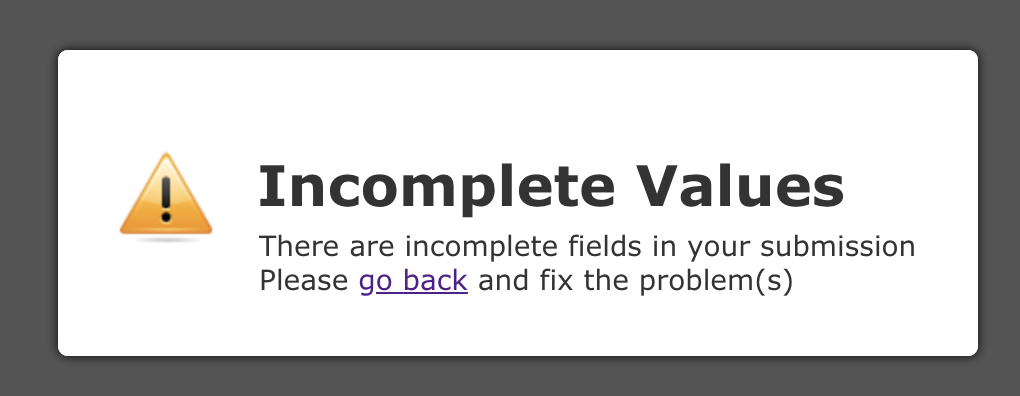
-
John Support Team LeadReplied on October 29, 2020 at 4:05 PM
Hello Gabrielle - I tried it on a cloned form but was not able to replicate the issue. It allows me to submit the form.
Would you mind sending us a test email here: support@jotform.com with the CTA button? We'll see if we can reproduce the error. Please use TICKET#2666329 as the email subject.
-
TheRealRealReplied on October 29, 2020 at 4:11 PM
Yes, I can do that now. Subject Line is: New Service in NYC Only! TRR On-Demand
It seems to be working via desktop, but not mobile. And sometimes the desktop is inconsistent.
-
TheRealRealReplied on October 29, 2020 at 5:53 PM
Can you confirm email was received please?
-
John Support Team LeadReplied on October 29, 2020 at 6:13 PM
Yes, I was able to receive the email. I then tested it on desktop:

but was not able to replicate the issue. One thing I just noticed is that, when the pop-up blocker is turned on, the submission is halted, so the user needs to allow it via their browser settings and then click the button again.
I also tested it on mobile and was able to replicate the issue. It gives me an incomplete values error. The reason could be is that, the values you assigned might have been stripped off from the email client while the form is being opened on external browsers. Here's a recording of my test: https://link.jotform.com/5Ul59YVL8u
But when I login to my email within the mobile browser, it worked: https://link.jotform.com/zxpohyefM6
This seems like an issue with email clients (Gmail on my end). I was able to found related issue here: https://support.google.com/mail/thread/27741163?hl=en
-
TheRealRealReplied on October 30, 2020 at 9:37 AM
Are there any suggestions for a workaround? I am not going to be able to control the browser that clients use so I would like to avoid this issue altogether. I have used this process before without running into this issue.
-
Bojan Support Team LeadReplied on October 30, 2020 at 10:46 AM
Greetings.
Since we are not able to replicate the problem, can you please let us know does this happens only when you prepopulate the fields, or the error is shown even if you manually enter the values?
Additionally, could you please let us know have you removed any fields from the form recently?
Thank you for your cooperation.
-
Bojan Support Team LeadReplied on October 30, 2020 at 10:46 AM
Greetings.
Since we are not able to replicate the problem, can you please let us know does this happens only when you prepopulate the fields, or the error is shown even if you manually enter the values?
Additionally, could you please let us know have you removed any fields from the form recently?
Thank you for your cooperation.
- Mobile Forms
- My Forms
- Templates
- Integrations
- INTEGRATIONS
- See 100+ integrations
- FEATURED INTEGRATIONS
PayPal
Slack
Google Sheets
Mailchimp
Zoom
Dropbox
Google Calendar
Hubspot
Salesforce
- See more Integrations
- Products
- PRODUCTS
Form Builder
Jotform Enterprise
Jotform Apps
Store Builder
Jotform Tables
Jotform Inbox
Jotform Mobile App
Jotform Approvals
Report Builder
Smart PDF Forms
PDF Editor
Jotform Sign
Jotform for Salesforce Discover Now
- Support
- GET HELP
- Contact Support
- Help Center
- FAQ
- Dedicated Support
Get a dedicated support team with Jotform Enterprise.
Contact SalesDedicated Enterprise supportApply to Jotform Enterprise for a dedicated support team.
Apply Now - Professional ServicesExplore
- Enterprise
- Pricing




























































