-
sdeeseAsked on October 29, 2020 at 3:42 PM
-
KrisLei Jotform SupportReplied on October 29, 2020 at 6:08 PM
Hello,
As I have verified, the email verification is sent to the account email (sdeese@quincoelectric.com), and the status on your account is "Email Verfied=True." I think you have already verified your email address.
Please do get back to us if you need further assistance.
-
sdeeseReplied on November 9, 2020 at 2:10 PM
I am trying to add or rather change the send from email address option for my forms and when I select the option for verified it is supposed to send a code to the email address I specified and the issue is that the email containing the code is not being delivered, or rather it is not being delivered in a timely fashion.
-
KrisLei Jotform SupportReplied on November 9, 2020 at 3:35 PM
Thank you for the additional information.
It seems that you are referring to the Sender Email on the email notifications on your forms, correct?
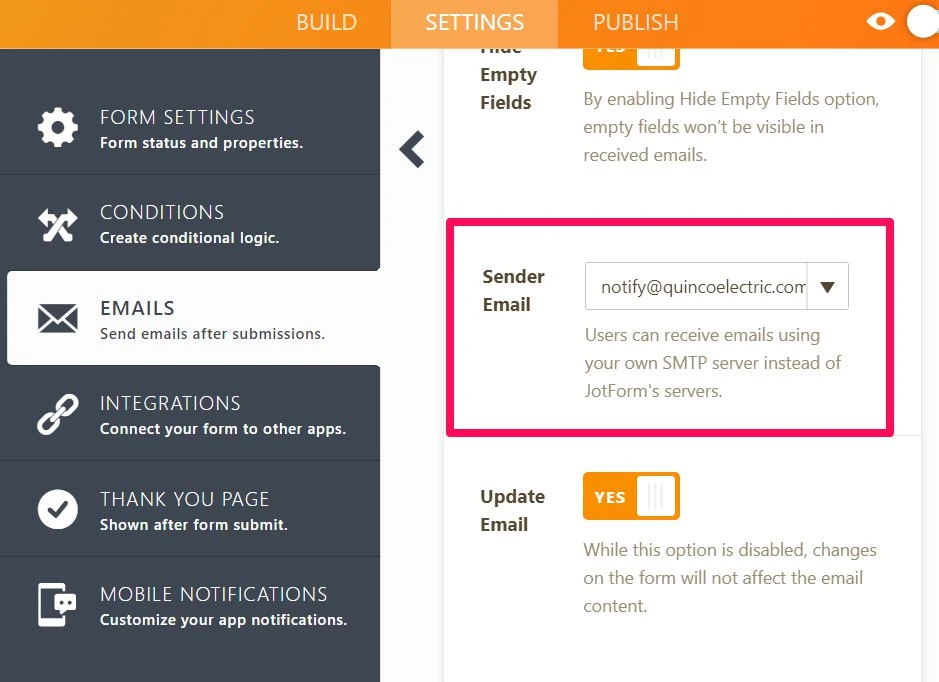
Please refer to this detailed guide: how-to-add-a-custom-sender-address-to-an-email-alert
You may also try setting up an SMTP for your form: how-to-setup-SMTP-for-a-form
I hope this helps. Let us know if you need further assistance.
- Mobile Forms
- My Forms
- Templates
- Integrations
- INTEGRATIONS
- See 100+ integrations
- FEATURED INTEGRATIONS
PayPal
Slack
Google Sheets
Mailchimp
Zoom
Dropbox
Google Calendar
Hubspot
Salesforce
- See more Integrations
- Products
- PRODUCTS
Form Builder
Jotform Enterprise
Jotform Apps
Store Builder
Jotform Tables
Jotform Inbox
Jotform Mobile App
Jotform Approvals
Report Builder
Smart PDF Forms
PDF Editor
Jotform Sign
Jotform for Salesforce Discover Now
- Support
- GET HELP
- Contact Support
- Help Center
- FAQ
- Dedicated Support
Get a dedicated support team with Jotform Enterprise.
Contact SalesDedicated Enterprise supportApply to Jotform Enterprise for a dedicated support team.
Apply Now - Professional ServicesExplore
- Enterprise
- Pricing



























































