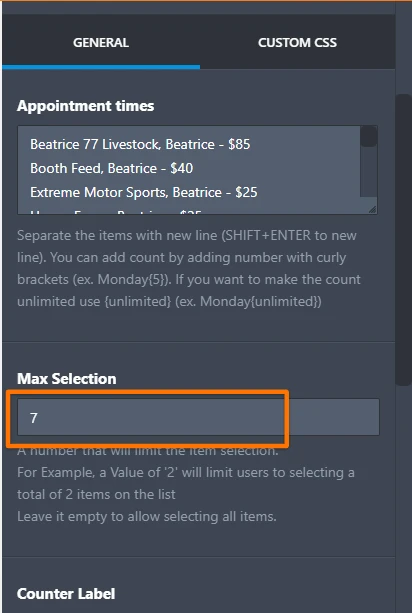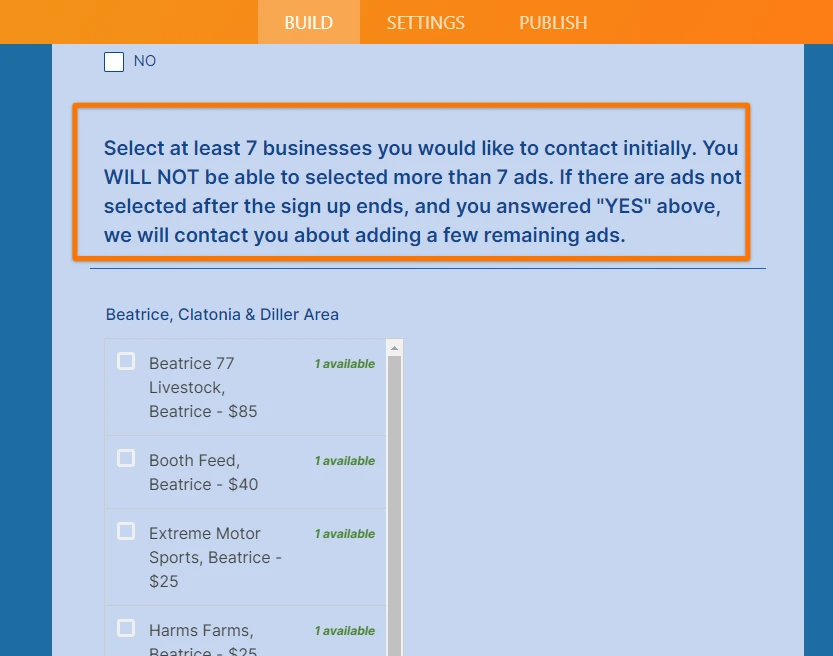-
becky.valesAsked on October 29, 2020 at 4:48 PM
I am needing to make multiple areas on my form to group certain towns and business names within those groups.
I need to be sure the users of the form an only select a TOTAL of 7 from the entire list not 7 from each section.
Thanks!
-
Lorenz JotForm SupportReplied on October 29, 2020 at 8:22 PM
Thank you for contacting us.
I've checked your form and I assume you are referring to the Weekly Appointment Setter widget, right? I see the widget is currently set to have a maximum of 7 selections from the list.
Or perhaps you want to limit users to select 7 items from all the Weekly Appointment Setter widget? Can you please confirm so that we can advise?
We look forward to your response.
-
becky.valesReplied on October 29, 2020 at 9:28 PMYes I want 7 total selections from ALL options in the Weekly Appointment
options. I now my data is not days or times but this seemed to fit what I
was looking for. Thanks for your help.
... -
Lorenz JotForm SupportReplied on October 29, 2020 at 11:09 PM
Hi there,
Unfortunately, it's not possible to limit a user selection across all the items from the Multiple Weekly Appointment widget set on your form. You are only allowed to set a separate limit for each of the widgets.
As a workaround, you can put a warning message using a Paragraph text stating that the maximum allowable selection is 7, and I see you already have that on your form.
Let us know if you need any further assistance.
- Mobile Forms
- My Forms
- Templates
- Integrations
- INTEGRATIONS
- See 100+ integrations
- FEATURED INTEGRATIONS
PayPal
Slack
Google Sheets
Mailchimp
Zoom
Dropbox
Google Calendar
Hubspot
Salesforce
- See more Integrations
- Products
- PRODUCTS
Form Builder
Jotform Enterprise
Jotform Apps
Store Builder
Jotform Tables
Jotform Inbox
Jotform Mobile App
Jotform Approvals
Report Builder
Smart PDF Forms
PDF Editor
Jotform Sign
Jotform for Salesforce Discover Now
- Support
- GET HELP
- Contact Support
- Help Center
- FAQ
- Dedicated Support
Get a dedicated support team with Jotform Enterprise.
Contact SalesDedicated Enterprise supportApply to Jotform Enterprise for a dedicated support team.
Apply Now - Professional ServicesExplore
- Enterprise
- Pricing