-
KeiraThomasAsked on October 29, 2020 at 4:56 PM
I'm sorry to be such a pest. Quick question - is there a way to just pdf 1 of the referrals? It used to be that on the bottom I would just click on the submission that I was trying to pdf & then press the "download as pdf" button (there may have even been a checkbox so that I would just choose that 1 referral). Now when I press download as pdf it wants to pdf all 700 referrals. I tried just putting the 1 client's name in the search box yet still when I click the download as pdf button about 20 pdfs come up. If I choose the pdf button at the very top of the page it only downloads the 1 pdf but it does it again like in the inbox & it doesn't print all of the words on the form.
My goal is this - to be able to get a pdf of 1 submitted Consent to Treat form that has all of the words from the form on it. Thanks!
-
MikeReplied on October 29, 2020 at 4:59 PM
Please use the PDF > Download PDF option near the Print icon to be able to download PDFs individually.
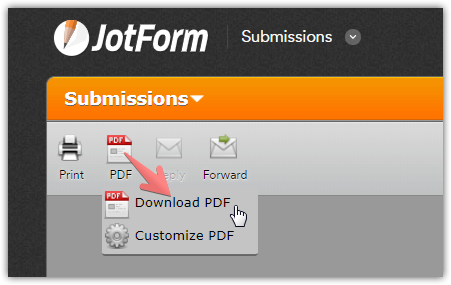

This is also possible to download individual PDFs from the Inbox.
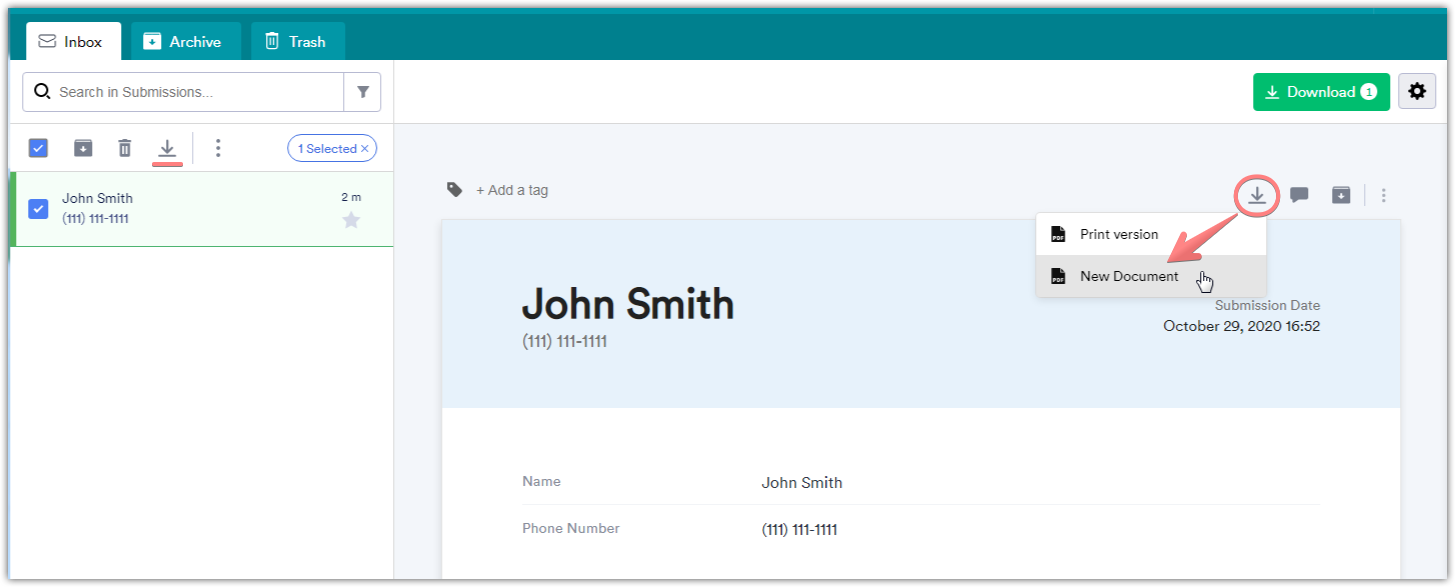
If you need further assistance, please let us know. We will be happy to help.
-
KeiraThomasReplied on October 29, 2020 at 5:01 PMMike - as I mentioned before (and I sent an example to the support email), when you pdf from the top button all of the words on the form don't print out. All of the legal language that I need on my forms that are subheaders don't print in that version or if you print it from the Inbox. This is why I used to have to print it from submission. It leaves out paragraphs of information. This is super important as we are in the medical field.
- Mobile Forms
- My Forms
- Templates
- Integrations
- INTEGRATIONS
- See 100+ integrations
- FEATURED INTEGRATIONS
PayPal
Slack
Google Sheets
Mailchimp
Zoom
Dropbox
Google Calendar
Hubspot
Salesforce
- See more Integrations
- Products
- PRODUCTS
Form Builder
Jotform Enterprise
Jotform Apps
Store Builder
Jotform Tables
Jotform Inbox
Jotform Mobile App
Jotform Approvals
Report Builder
Smart PDF Forms
PDF Editor
Jotform Sign
Jotform for Salesforce Discover Now
- Support
- GET HELP
- Contact Support
- Help Center
- FAQ
- Dedicated Support
Get a dedicated support team with Jotform Enterprise.
Contact SalesDedicated Enterprise supportApply to Jotform Enterprise for a dedicated support team.
Apply Now - Professional ServicesExplore
- Enterprise
- Pricing



























































