-
jimgrosso77Asked on October 30, 2020 at 11:47 AM
I created a petition in JotForm. Then embedded it into a WordPress blog using HTML code. When I fill out the form an hit "Submit" I get a message "Please wait..." but it just freezes there without anything happening.
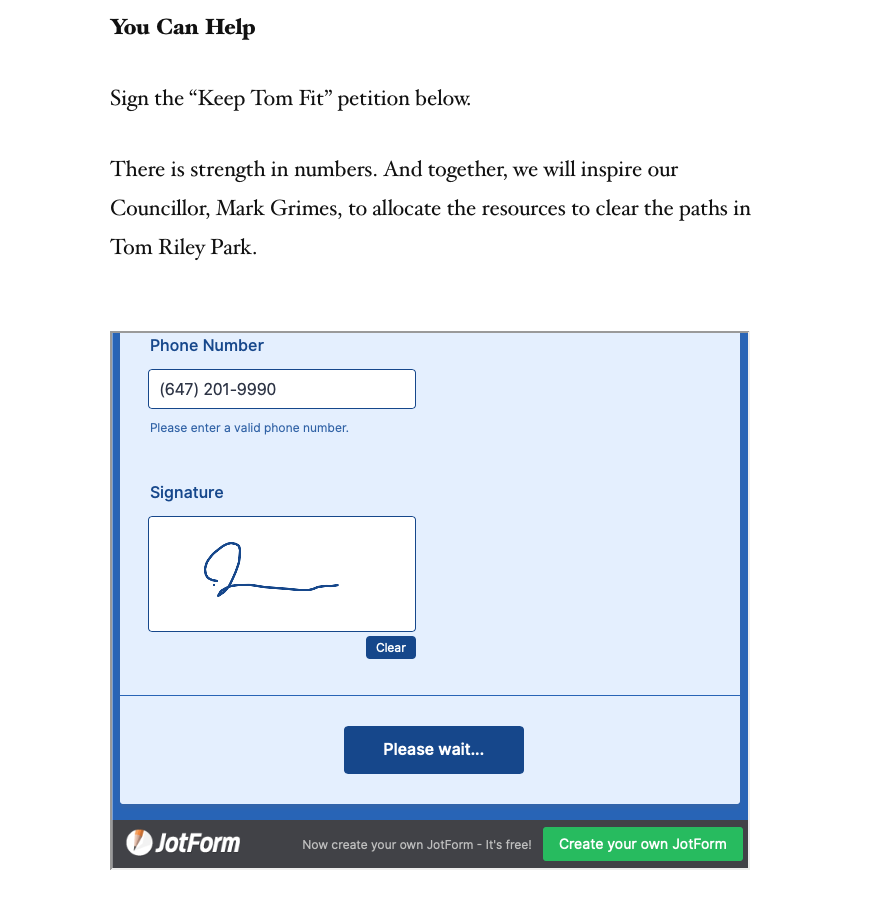
-
Simon_LReplied on October 30, 2020 at 2:49 PM
Hello,
I was able to replicate your issue on your website. The form itself is fine, but there seems to be a problem with the script that sends data after clicking on "Submit".
I opened up dev tools and I saw this:
By looking at how your form is embedded (with an iFrame), I can see that there is the "sandbox" parameter. I suggest that you remove it, or that you change it to sandbox="allow-forms". (related solution I have found)

In any case, you will have to change a line of code in your page's source code in order for the form to submit properly. I believe this can be done through WordPress.
Let us know how we can be of any further assistance,
Thank you!
-
jimgrosso77Replied on October 30, 2020 at 3:28 PMHi Simon,
Unfortunately, I don’t have the skill set to change the code.
Can you talk me through the process?
OR Is there another way for me to embed the the JotForm into the website?
Jim
... -
Kenneth JotForm SupportReplied on October 30, 2020 at 6:54 PM
Thank you for reaching support,
Instead of the current embed option you have, can you use the iFrame method, that way script conflicts will be avoided.
Here is the guide: https://www.jotform.com/help/148-getting-the-form-iframe-code
You may paste this instead:
<iframe
id="JotFormIFrame-203034703548046"
title="Form"
onDISABLEDload="window.parent.scrollTo(0,0)"
allowtransparency="true"
allowfullscreen="true"
allow="geolocation; microphone; camera"
src="https://form.jotform.com/203034703548046"
frameborder="0"
style="
min-width: 100%;
height:539px;
border:none;"
scrolling="no"
>
</iframe>
I hope that helps.
Best.
- Mobile Forms
- My Forms
- Templates
- Integrations
- INTEGRATIONS
- See 100+ integrations
- FEATURED INTEGRATIONS
PayPal
Slack
Google Sheets
Mailchimp
Zoom
Dropbox
Google Calendar
Hubspot
Salesforce
- See more Integrations
- Products
- PRODUCTS
Form Builder
Jotform Enterprise
Jotform Apps
Store Builder
Jotform Tables
Jotform Inbox
Jotform Mobile App
Jotform Approvals
Report Builder
Smart PDF Forms
PDF Editor
Jotform Sign
Jotform for Salesforce Discover Now
- Support
- GET HELP
- Contact Support
- Help Center
- FAQ
- Dedicated Support
Get a dedicated support team with Jotform Enterprise.
Contact SalesDedicated Enterprise supportApply to Jotform Enterprise for a dedicated support team.
Apply Now - Professional ServicesExplore
- Enterprise
- Pricing




























































