-
Meredith_FriedmanAsked on October 30, 2020 at 11:11 PM
I'm trying to use this feature to get the electronic signature to appear in the responder that goes back to the person who submitted. I tried inserting IMG: but it didn't work. Any other ideas?
-
Jed_CReplied on October 30, 2020 at 11:33 PM
As far as I know, "IMG" is only used for file upload field. You can just add the signature field in autoresponse if you want it included in the email.
ex.

Let us know if you have any questions or if you need further assistance.
-
Meredith_FriedmanReplied on October 31, 2020 at 12:26 PM
Thanks, Jed_C. It actually has the electronic signature field already populated, but the actual image doesn't show. I was able to solve my issue, though, by attaching a PDF to the acknowledgement and on that, I can include whatever fields I needed. Thank you for responding!
-
John Support Team LeadReplied on October 31, 2020 at 2:54 PM
Since your account's privacy setting is enabled, the signatures or images inside the email notifications will only be visible if you access them while logged on to your Jotform account.
If you're logged out, viewing the emails would display the signatures/images as a broken image.
If you want, you can try disabling your account's privacy setting. Here's how:
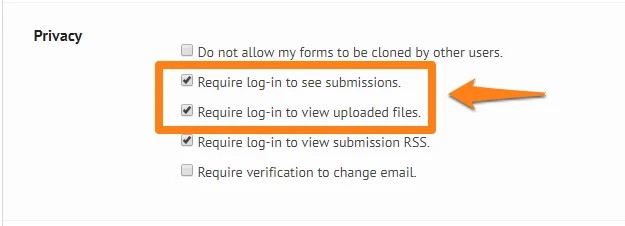
Here's a quick guide for that:

- Mobile Forms
- My Forms
- Templates
- Integrations
- INTEGRATIONS
- See 100+ integrations
- FEATURED INTEGRATIONS
PayPal
Slack
Google Sheets
Mailchimp
Zoom
Dropbox
Google Calendar
Hubspot
Salesforce
- See more Integrations
- Products
- PRODUCTS
Form Builder
Jotform Enterprise
Jotform Apps
Store Builder
Jotform Tables
Jotform Inbox
Jotform Mobile App
Jotform Approvals
Report Builder
Smart PDF Forms
PDF Editor
Jotform Sign
Jotform for Salesforce Discover Now
- Support
- GET HELP
- Contact Support
- Help Center
- FAQ
- Dedicated Support
Get a dedicated support team with Jotform Enterprise.
Contact SalesDedicated Enterprise supportApply to Jotform Enterprise for a dedicated support team.
Apply Now - Professional ServicesExplore
- Enterprise
- Pricing





























































