-
Chatter_DigitalAsked on October 31, 2020 at 5:45 AM
Hi there
When I view the published version of my form, I am getting the green block at the bottom which doesnt look good. It is not there in the builder when I created the form. Could you help to have this removed?
-
Girish JotForm SupportReplied on October 31, 2020 at 7:37 AM
It could have been a form cache issue as I am not able to view that on your published form.
I have additionally cleared the form cache on your account.
Please check your website and let us know.
-
Chatter_DigitalReplied on October 31, 2020 at 8:17 AM
Unfortunately it still shows up on my end. I tried a different browser and cleared the account cache myself but it still appears. Only occurred today, the form has been created for a while and worked fine.
-
Patrick_RReplied on October 31, 2020 at 10:53 AM
Hello! Please inject the following CSS code using these instructions on your form:
form.jotform-form > div.form-all > ul:nth-child(4) > li.form-input-wide{
background: no-repeat !important;
width: auto !important;
}
Following is how the form should look like after implementing this code:
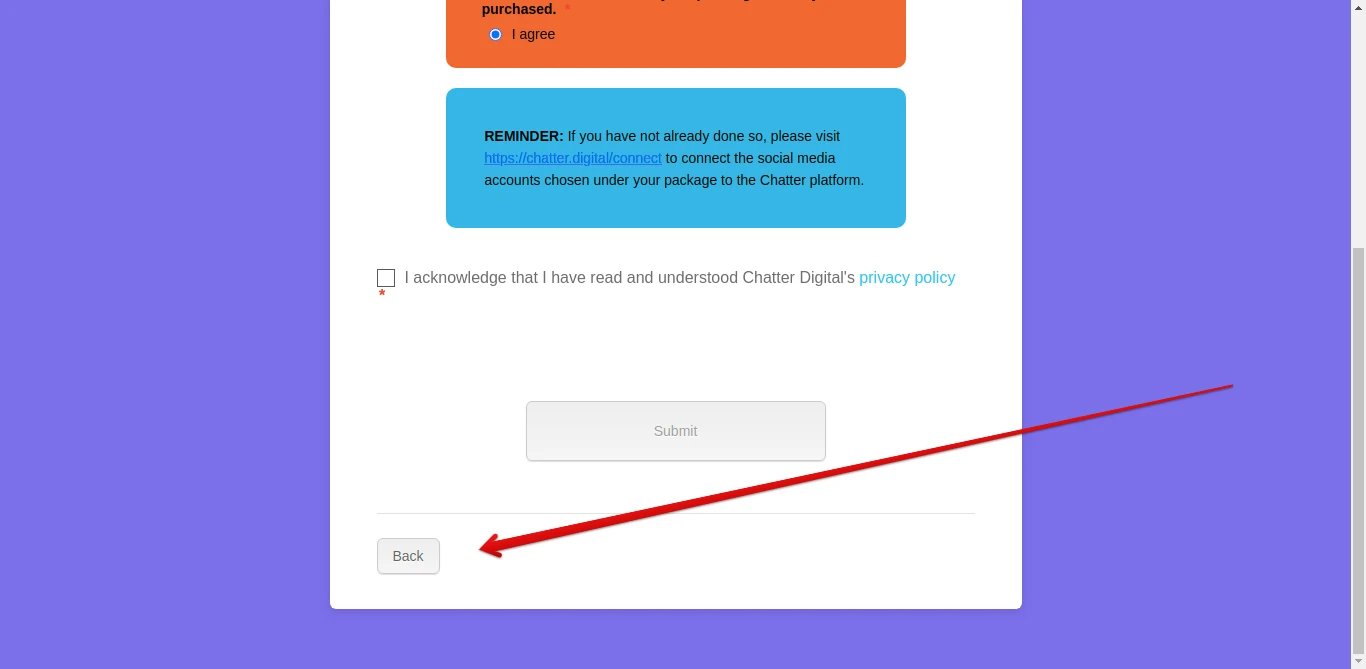
In case the changes don't show up on the embedded form of your website, then please clear your form cache.
I hope this helps. Let us know if you come across any issues.
Thank you!
- Mobile Forms
- My Forms
- Templates
- Integrations
- INTEGRATIONS
- See 100+ integrations
- FEATURED INTEGRATIONS
PayPal
Slack
Google Sheets
Mailchimp
Zoom
Dropbox
Google Calendar
Hubspot
Salesforce
- See more Integrations
- Products
- PRODUCTS
Form Builder
Jotform Enterprise
Jotform Apps
Store Builder
Jotform Tables
Jotform Inbox
Jotform Mobile App
Jotform Approvals
Report Builder
Smart PDF Forms
PDF Editor
Jotform Sign
Jotform for Salesforce Discover Now
- Support
- GET HELP
- Contact Support
- Help Center
- FAQ
- Dedicated Support
Get a dedicated support team with Jotform Enterprise.
Contact SalesDedicated Enterprise supportApply to Jotform Enterprise for a dedicated support team.
Apply Now - Professional ServicesExplore
- Enterprise
- Pricing




























































