-
mfjbensonAsked on October 31, 2020 at 3:56 PM
Is there a way to change thefont size of the tab descriptors? Here is what I have now, but I'd like to make them smaller so that they don't consume so much of the form real estate.
-
jonathanReplied on October 31, 2020 at 6:34 PM
You can do it by injecting custom CSS codes in the Custom CSS option of the Form Tabs widget in your form.
Example, to make font-size 10px smaller in size.
.liContent {
font-size : 10px;
}

Let us know if you need further assistance.
-
mfjbensonReplied on October 31, 2020 at 7:28 PMThank you. How about the size of the tab itself? Can I make that smaller,
too?
... -
jonathanReplied on October 31, 2020 at 8:53 PM
Please try adding the next CSS codes to the Custom CSS of the form tabs widget
.tabs-list.default li {
padding: 3px 10px;
}
Unfortunately this is the maximum numbers that can be used, otherwise the tabs will be overlapping in between if the px numbers will be more than.
Example result:
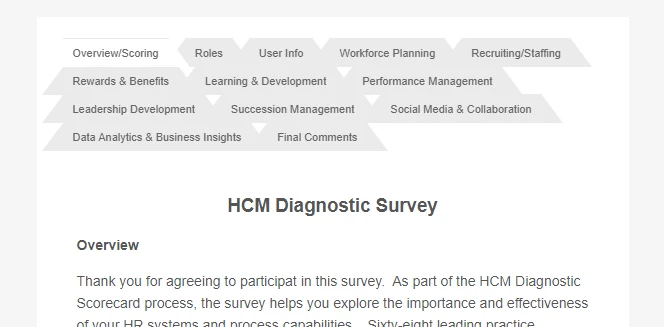
Let us know if you need further assistance.
-
mfjbensonReplied on October 31, 2020 at 9:33 PM
Thank you!
- Mobile Forms
- My Forms
- Templates
- Integrations
- INTEGRATIONS
- See 100+ integrations
- FEATURED INTEGRATIONS
PayPal
Slack
Google Sheets
Mailchimp
Zoom
Dropbox
Google Calendar
Hubspot
Salesforce
- See more Integrations
- Products
- PRODUCTS
Form Builder
Jotform Enterprise
Jotform Apps
Store Builder
Jotform Tables
Jotform Inbox
Jotform Mobile App
Jotform Approvals
Report Builder
Smart PDF Forms
PDF Editor
Jotform Sign
Jotform for Salesforce Discover Now
- Support
- GET HELP
- Contact Support
- Help Center
- FAQ
- Dedicated Support
Get a dedicated support team with Jotform Enterprise.
Contact SalesDedicated Enterprise supportApply to Jotform Enterprise for a dedicated support team.
Apply Now - Professional ServicesExplore
- Enterprise
- Pricing



























































