-
rosies3bsAsked on October 31, 2020 at 5:26 PMThe next issue is setting up the option where there is no shipping charge for pickup. I've read the FAQ's on the "form calculation widget" and how to integrate it into square. However, I want to be able to "sell products' in square instead of "user defined amount", is there anyway around this? Thanks in advance.
-
Girish JotForm SupportReplied on October 31, 2020 at 5:30 PM
I checked your form https://form.jotform.com/202978913269166 and currently, you have set up the payment type as "Sell products":
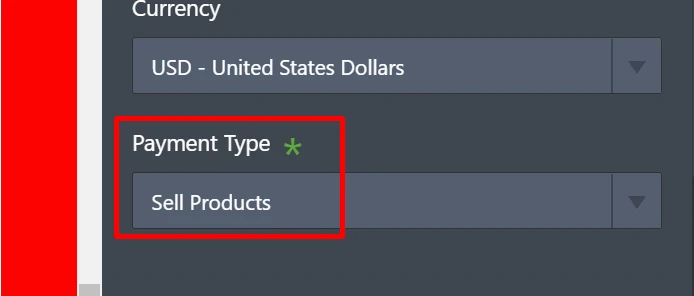
If you do not want a shipping charge, go to the Shipping tab in your payment settings and toggle the option below to NO:
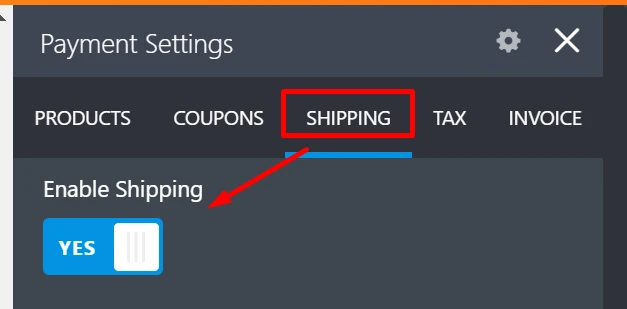
Do review and let us know if this helps.
-
Melissa S.Replied on October 31, 2020 at 6:11 PM
Thank you for your response Gerard, and sorry for not being clear enough. I still need the shipping option but not for pickup orders. I want to know if I can take off the shipping for orders that want pickup, but keep it an option for orders that want shipping without switching my square to "users defined amount". Thank you
-
jonathanReplied on October 31, 2020 at 7:32 PM
Thank you for the clarification on the requirements. Unfortunately there is no option to have a custom Shipping Cost if using the SELL PRODUCTS payment type.
I assumed you already found out that the customized solution was to use "User Defined Amount" payment as you can create custom items/products and do custom calculations for the shipping cost which all can be send to the payment field.
User guide : How to Pass a Calculation to a Payment Field
If you really need to use SELL PRODUCTS, the only workaround I found so far was to set a duplicate item/product that includes the shipping cost in the amount. You will need to disable the Shipping Cost option in the payment field.
Example:

You'll just have to indicate in the item/product descriptions which item have deliver/shipping amount.
I also recommend checking on Special Pricing and Sub Products options in payment fields.
Create Sub-Products Based on a Product Option
I hope this help. Please let us know if you need further assistance.
-
Melissa S.Replied on November 2, 2020 at 12:16 AM
Thank you, Johnathan!
- Mobile Forms
- My Forms
- Templates
- Integrations
- INTEGRATIONS
- See 100+ integrations
- FEATURED INTEGRATIONS
PayPal
Slack
Google Sheets
Mailchimp
Zoom
Dropbox
Google Calendar
Hubspot
Salesforce
- See more Integrations
- Products
- PRODUCTS
Form Builder
Jotform Enterprise
Jotform Apps
Store Builder
Jotform Tables
Jotform Inbox
Jotform Mobile App
Jotform Approvals
Report Builder
Smart PDF Forms
PDF Editor
Jotform Sign
Jotform for Salesforce Discover Now
- Support
- GET HELP
- Contact Support
- Help Center
- FAQ
- Dedicated Support
Get a dedicated support team with Jotform Enterprise.
Contact SalesDedicated Enterprise supportApply to Jotform Enterprise for a dedicated support team.
Apply Now - Professional ServicesExplore
- Enterprise
- Pricing





























































