-
FNSW_RefereeAsked on November 2, 2020 at 12:42 AM
Is tables the only way I can see form data now? If not how do I get out of it
-
jherwinReplied on November 2, 2020 at 3:35 AM
May we know why you want to go back to the old submissions page? Your feedback is important to us so we can pass it on to our developers for feature improvements.
To return to the old submissions page, click on your profile/avatar and then select "Switch to the Old Version".

-
FNSW_RefereeReplied on June 21, 2021 at 9:08 PM
The table is too difficult to navigate. The old version was easier to read and group answers.
-
Sam_GReplied on June 22, 2021 at 5:37 AM
Helo FNSW_Referee,
The 'Group by' option is available for single and multiple selection columns (e.g. associated with Single Choice, Multiple Choice, Dropdown fields).
So you can use the 'Group By' option:
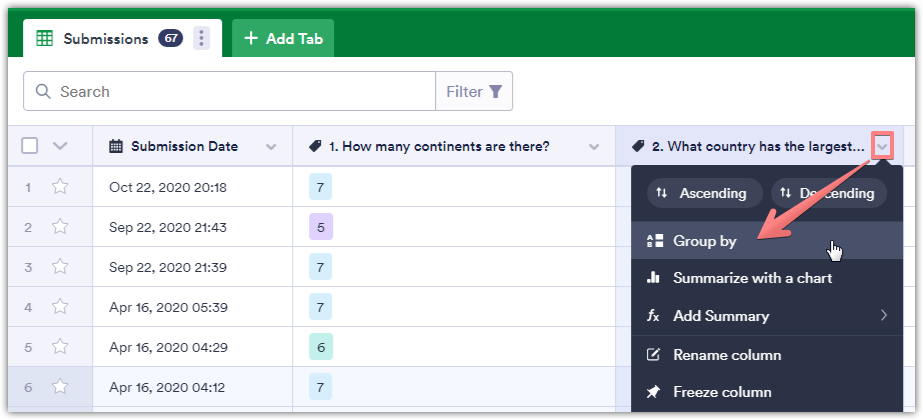
Then, the 'Create a New Tab' option.
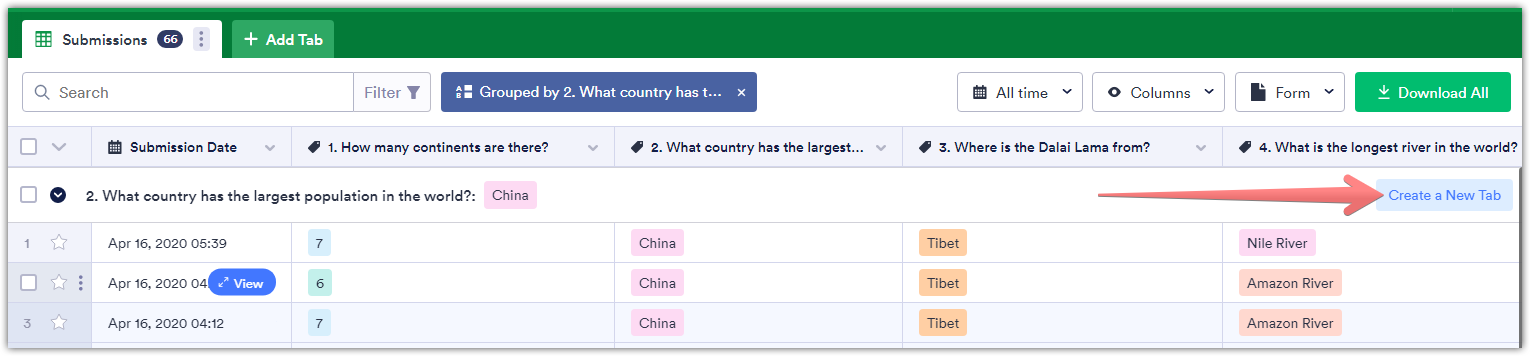
Grouping is also very similar to filtering the results and moving them to a new tab:
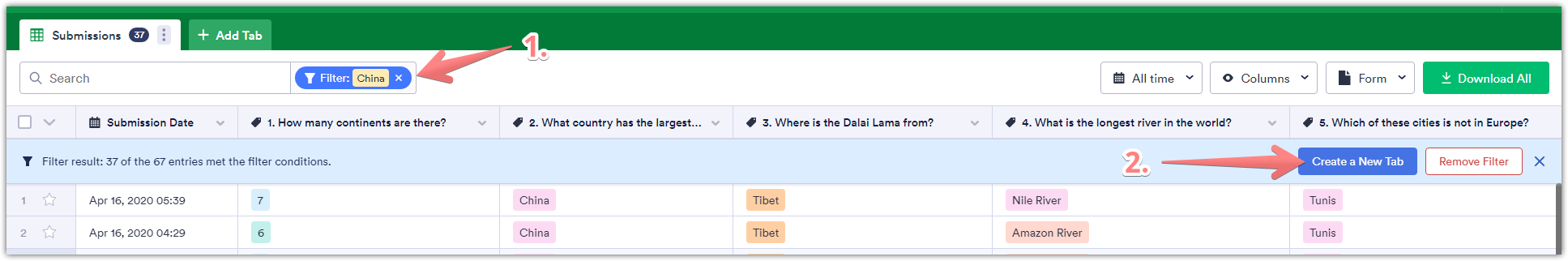
You may switch to the old version as mentioned by my colleague.
I hope this helps.
Let us know if you need further assistance.
-
FNSW_RefereeReplied on June 23, 2021 at 11:53 PM
I don't have the option.
-
Sam_GReplied on June 24, 2021 at 4:28 AM
Hello FNSW_Referee,
Click on your form > Submissions > Click on your photo > Switch to the old version.
I hope this helps.
Let us know if you need further assistance.
- Mobile Forms
- My Forms
- Templates
- Integrations
- INTEGRATIONS
- See 100+ integrations
- FEATURED INTEGRATIONS
PayPal
Slack
Google Sheets
Mailchimp
Zoom
Dropbox
Google Calendar
Hubspot
Salesforce
- See more Integrations
- Products
- PRODUCTS
Form Builder
Jotform Enterprise
Jotform Apps
Store Builder
Jotform Tables
Jotform Inbox
Jotform Mobile App
Jotform Approvals
Report Builder
Smart PDF Forms
PDF Editor
Jotform Sign
Jotform for Salesforce Discover Now
- Support
- GET HELP
- Contact Support
- Help Center
- FAQ
- Dedicated Support
Get a dedicated support team with Jotform Enterprise.
Contact SalesDedicated Enterprise supportApply to Jotform Enterprise for a dedicated support team.
Apply Now - Professional ServicesExplore
- Enterprise
- Pricing




























































