-
alishiancoxAsked on November 5, 2020 at 12:17 PM
Hi! I am trying to create a table with a checkbox. I can add the checkbox column, but is there a way to have that automatically timestamp when the box was checked?
Thank you!
Alishia
-
Gustavo_HReplied on November 5, 2020 at 3:15 PM
Hi @Alishia. How are you?
Do you want to have one column of your table with checkboxes and the next column showing the timestamp when it was checked? Is it something similar to the screenshot below?
If yes, we are afraid you could not do that on our platform. If you are embedding your forms on a website, I believe you can do that if you use DOM Manipulation. I'd also like to remind you that all form submission has by default a time, in case you want to know when the form was filled.
If you can use another element, like a Single Choice element, we can try to find a workaround using the Date Picker and performing conditions. Please, let us know if it can work for you and share the link to your form. We will wait for your reply.
Best regards, 😀
-
alishiancoxReplied on November 6, 2020 at 4:28 PMThank you for your response.
I wanted to use your new tables format for the COVID screening checkpoint of our employees. I have already entered all of our employee names into the table, my idea is that as they come in and get screened, my screeners can check the checkbox next to their name. But I do need to have that timestamped so I know what time they entered the building. This allows me to backtrack if there is an exposure, who was screened at/around the same time. It is part of our contact tracing for our facility.
I have my forms set up to automatically time stamp the time when my employees fill them out, but I couldn’t figure out how to do that in the tables view.
If you have any other ideas on how to accomplish this, I’d appreciate it.
Thank you,
Alishia
... -
Gustavo_HReplied on November 6, 2020 at 8:14 PM
Hi, @Alishia. Thank you for replying back.
I am having a hard time trying to understand your needs and how I could help you. Do you want to add a checkbox column in JotForm Tables, and when this is checked, you want to add a timestamp? Is that right? Is it something like the screencast below?

Please share the link to your form. It will help us to understand your needs. If you can add a screenshot to this ticket pointing to the changes you want, it would be amazing. We will wait for your reply.
Have a great weekend 😀✨
-
alishiancoxReplied on November 9, 2020 at 9:29 AMThank you for responding, I’m sorry it’s confusing.
On the screen shot below, I would like to be able to check the check box under my screened column and have the time that was checked timestamped in the time column next to it.
https://www.jotform.com/tables/203094047877058
Thank you!
Alishia N. Cox
Paramedic | Human Test Support Group | JES Tech
Sonny Carter Training Facility (NBL) | 13000 Space Center Blvd | Houston, Texas 77059 | USA
Office: 281-483-0903 | Mobile: 907-306-1009 | Fax: 281.244.2447 | Alishia.n.cox@nasa.gov
[cid:image001.png@01D0A361.F2117550] [cid:image003.png@01D3566F.4FEF7C90] [cid:image004.jpg@01D43312.463D7E10]
[cid:image004.png@01D6B66E.C2812670]
... -
Anita_KReplied on November 9, 2020 at 10:14 AM
Thank you for providing more information. As per my colleague's screencast, you can achieve this by adding an Advanced Formula column. Click on the "+Add" option, then select Advanced Formula:
Then, replicate the following condition with your own column names:
Finally, click "Apply Changes".
Please give it a go and let us know if you have further questions.
-
alishiancoxReplied on November 9, 2020 at 12:28 PMThank you! When I follow your steps, the check box is not an option in the formula. Am I doing this wrong?
Thanks,
Alishia
[cid:image001.png@01D6B684.9506AFB0]
... -
Anita_KReplied on November 9, 2020 at 2:16 PM
Unfortunately, your screenshot didn't come through. Can you please post again, following the steps described here?
Thank you in advance!
-
alishiancoxReplied on November 9, 2020 at 3:28 PMThank you! When I follow your steps, the check box is not an option in the formula. Am I doing this wrong?
Thanks,
Alishia
[cid:image001.png@01D6B69C.30AF0C20]
... -
Welvin Support Team LeadReplied on November 9, 2020 at 5:49 PM
I cannot get it to work either. Let me check this and get back to you.
Thanks
-
Welvin Support Team LeadReplied on November 9, 2020 at 6:07 PM
Ok, it's not possible to query the Checkbox in the advanced formula, so I would suggest doing the following method instead:
1) Add a new column, choose Single Selection from the Basic tab, and add Yes as the only option.
2) Add a new column, this time choose the Advanced Formula.
3) Add the following formula: IF <Single Selection> Choose CREATED_Time, and leave the second box blank.
Here's a table that you can view as a demo: https://www.jotform.com/tables/203136609211041?st=eXB2b2JzM3I3WFdxRGUyMXFOQTRNdENGWEc2eWZjaVphUG5yT0VlOGhraU9rZ3RMVE5USlVRT0FRNFE3d0haQVczc2hGZUYrZzRjSHVKa3o2TkhMRHc9PQ==.
Thanks
-
alishiancoxReplied on November 10, 2020 at 11:28 AMThat works great!! Thank you for all your help!!
One last thing… is there a way that “false” does not show up in the column if there is not a time stamp? Can that cell be blank until the yes selection is made under the screened column?
[cid:image001.png@01D6B74A.A4397460]
Thanks!
Alishia
... -
Anita_KReplied on November 10, 2020 at 12:38 PM
We are glad to hear that it works. I've checked your table, and wasn't able to see "false" anywhere, just either "yes" and a time stamp or empty fields. Were you able to fix the issue?
-
alishiancoxReplied on December 4, 2020 at 8:33 AMGood Morning!
I used this template for the first time this morning and my time stamps are very incorrect. It is imputing dates from November 5th and December 1st as well as incorrect times.
Any idea why this is happening or how to correct it? I need the real live date and time that the data is inputted into the screened column.
Thank you!
Alishia
... -
Nikola JotForm SupportReplied on December 4, 2020 at 9:43 AM
Hi Alishia,
Apologize for the inconvenience this may have caused.
I have checked your Table and I saw dates from today and from November 5th.
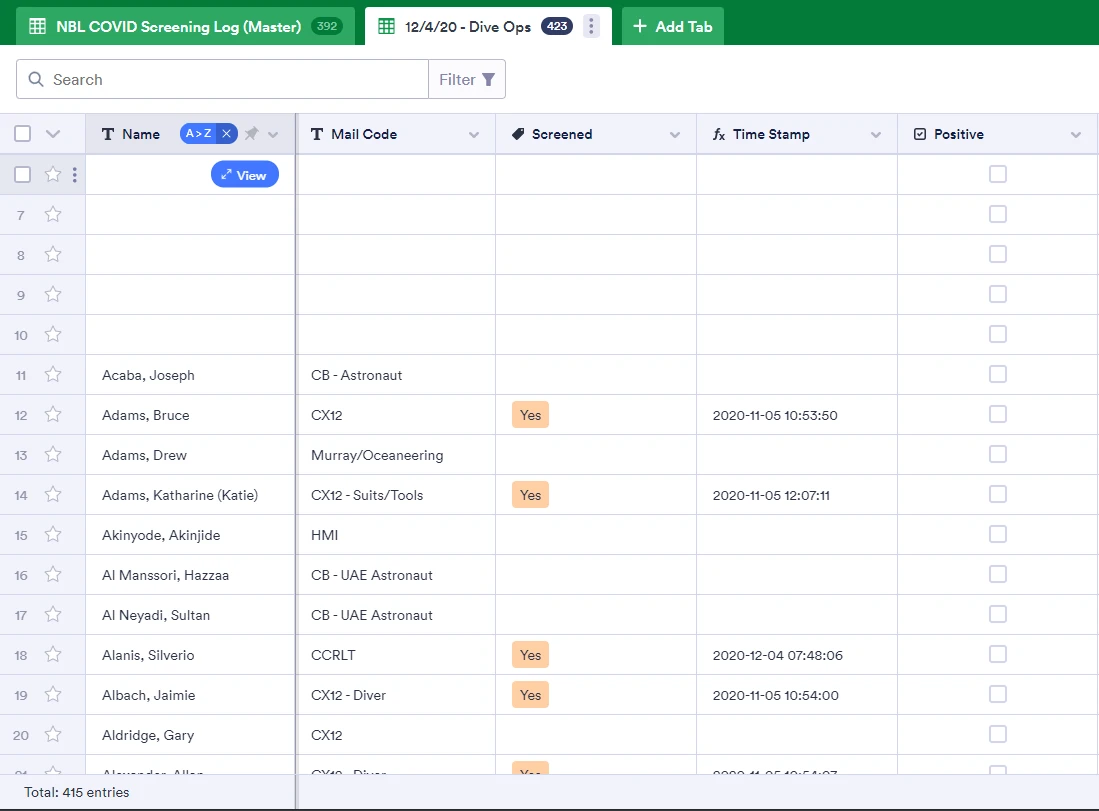
I tried to replicate the issue on my cloned form, but I was not able to do it. The dates are correct on my end.

Can we test it on your Table? You can duplicate your Table and name it "JotForm Support Test Table". Let us know after you duplicate your table and we will test it.
-
alishiancoxReplied on December 4, 2020 at 10:00 AMThe tab is made.
I played with the table some this morning, what I think is happening is that the formula we set up has “if screened and time created”. Is there a way to change time created to actual time that the yes was selected in the screened column?
The time is correct if I type a new name in, but I have the majority of my employees already typed in. I use this form for COVID screening tracking. So when an employee comes in I click yes under screened and would like to have a record of the time they came into the building to assist me with contact tracing should we need it.
Thanks
Alishia
... -
Nikola JotForm SupportReplied on December 4, 2020 at 11:03 AM
I have tested the duplicate table you created and I was able to replicate the issue. After that, I made some additional tests on my table and the CREATED_Time function is picking up the date/time when the row was created. Considering that you created some of your rows on November 5th, the CREATED_Time function is picking up that date. So, it seems that you would not be able to create the rows in advance.
As a possible solution, you can create two Single Selection columns for Name and Mail Code and add the names and mail codes there. You can then create a new row when an employee comes in, select his name and mail code. The formula you created does not have to be changed.
WIll that work for you?
-
alishiancoxReplied on December 4, 2020 at 11:33 AMNo I don’t think so, as we have nearly 400 employees. A drop down box type system will be too tedious for us to use effectively.
Is there anyway to time stamp the time the screening took place vs. time created?
... -
Nikola JotForm SupportReplied on December 4, 2020 at 12:55 PM
Unfortunately, I was unable to find a way to get the current time instead of the created time.
The only other option that I can find is to add Date & Time, from the basic tab and manually enter date and time?

-
alishiancoxReplied on December 4, 2020 at 1:11 PMI’ve tried to play with it some this morning. I see a last update column option and a date and time option.
I’m trying to make this process as quick as possible for my COVID screeners. Is there any way if we click the screened box that either of those column auto populate? Is there a formula to make that happen?
Thank you.
Alishia
... -
Nikola JotForm SupportReplied on December 4, 2020 at 3:12 PM
The Last Update Date column will be populated automatically with the current date and time when the Screened field is edited (when Yes is selected in your case).

I am unable to find any other option or formula that will automatically capture the date and time when the Screened field is edited.
-
alishiancoxReplied on December 4, 2020 at 3:44 PMOk! We’re making progress here!!! Woohoo!
I tried to duplicate the tab and all the date and times are pre-filled in. Is there a way to have them blank until we update it? So, to only show changes I suppose? Does that make sense?
Thank you so much in making this work for us!
... -
Nikola JotForm SupportReplied on December 4, 2020 at 5:18 PM
I'm getting a different result when I duplicate the Table on my cloned form. On my end, the Last Update Date column is populated only for rows, where the Screened row is also populated.

Can you please try to duplicate the Table again?
-
alishiancoxReplied on December 7, 2020 at 12:22 PM
-
Welvin Support Team LeadReplied on December 7, 2020 at 2:12 PM
It's getting the date/time when you got it created by duplication. Unfortunately, I find no way to remove this column before/after the duplicate process. I have this case split to a new ticket so I could escalate it. Here's your new ticket: https://www.jotform.com/answers/2750209.
- Mobile Forms
- My Forms
- Templates
- Integrations
- INTEGRATIONS
- See 100+ integrations
- FEATURED INTEGRATIONS
PayPal
Slack
Google Sheets
Mailchimp
Zoom
Dropbox
Google Calendar
Hubspot
Salesforce
- See more Integrations
- Products
- PRODUCTS
Form Builder
Jotform Enterprise
Jotform Apps
Store Builder
Jotform Tables
Jotform Inbox
Jotform Mobile App
Jotform Approvals
Report Builder
Smart PDF Forms
PDF Editor
Jotform Sign
Jotform for Salesforce Discover Now
- Support
- GET HELP
- Contact Support
- Help Center
- FAQ
- Dedicated Support
Get a dedicated support team with Jotform Enterprise.
Contact SalesDedicated Enterprise supportApply to Jotform Enterprise for a dedicated support team.
Apply Now - Professional ServicesExplore
- Enterprise
- Pricing






























































