-
teresa.mezaAsked on November 12, 2020 at 11:11 PM
I need help making the Gift Registry Widget product field longer. I don't know which CSS code to use to do this. I have enough information in these fields that I need the product information to be twice as long.
Thanks for any help!
-
Vanessa_TReplied on November 13, 2020 at 3:24 AM
As per checking, the fields are already expanded across the form's width.

Can you please confirm if you still require assistance in here?
If yes, please share a screenshot and annotate it on how long you'd like the fields to be.
How-to-Post-Screenshots-to-Our-Support-System (Note: Email Attachment Is Not Supported)
-
teresa.mezaReplied on November 13, 2020 at 1:32 PM
Hi Vanessa!
At the time, I was manually changing the px width of the question field in the widget's property settings, however it was not reflecting in the form until after I refreshed the page. I was using google chrome. I was able to find this out after submitting this question.
I needed to expand the width in order to not have text overlap with the qty limit. There should be an option to have those boxes automatically reformat to enter all text entered/ or to have it fit the form page.
Thank you for your response!
-
Elton Support Team LeadReplied on November 13, 2020 at 4:22 PM
Thanks for letting us know and glad that it works now. I can confirm that the mentioned widgets in your form are now expanded in its full width.
FYI, you can always change the width of the widget in its properties then preview your form to see the changes.
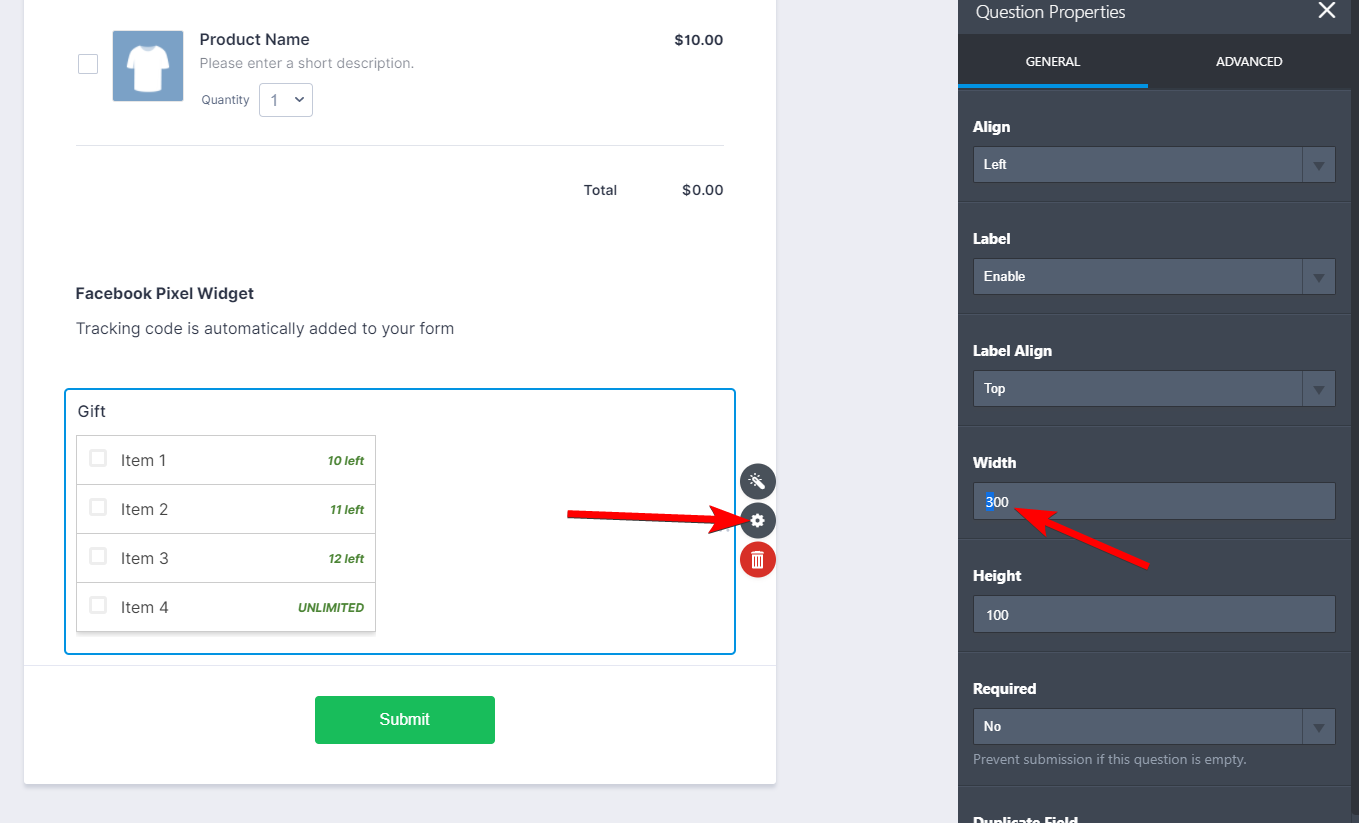
- Mobile Forms
- My Forms
- Templates
- Integrations
- INTEGRATIONS
- See 100+ integrations
- FEATURED INTEGRATIONS
PayPal
Slack
Google Sheets
Mailchimp
Zoom
Dropbox
Google Calendar
Hubspot
Salesforce
- See more Integrations
- Products
- PRODUCTS
Form Builder
Jotform Enterprise
Jotform Apps
Store Builder
Jotform Tables
Jotform Inbox
Jotform Mobile App
Jotform Approvals
Report Builder
Smart PDF Forms
PDF Editor
Jotform Sign
Jotform for Salesforce Discover Now
- Support
- GET HELP
- Contact Support
- Help Center
- FAQ
- Dedicated Support
Get a dedicated support team with Jotform Enterprise.
Contact SalesDedicated Enterprise supportApply to Jotform Enterprise for a dedicated support team.
Apply Now - Professional ServicesExplore
- Enterprise
- Pricing




























































