-
MVPT123Asked on November 17, 2020 at 8:02 PM
Can you tell me how to modify the size of a table? It's too narrow!
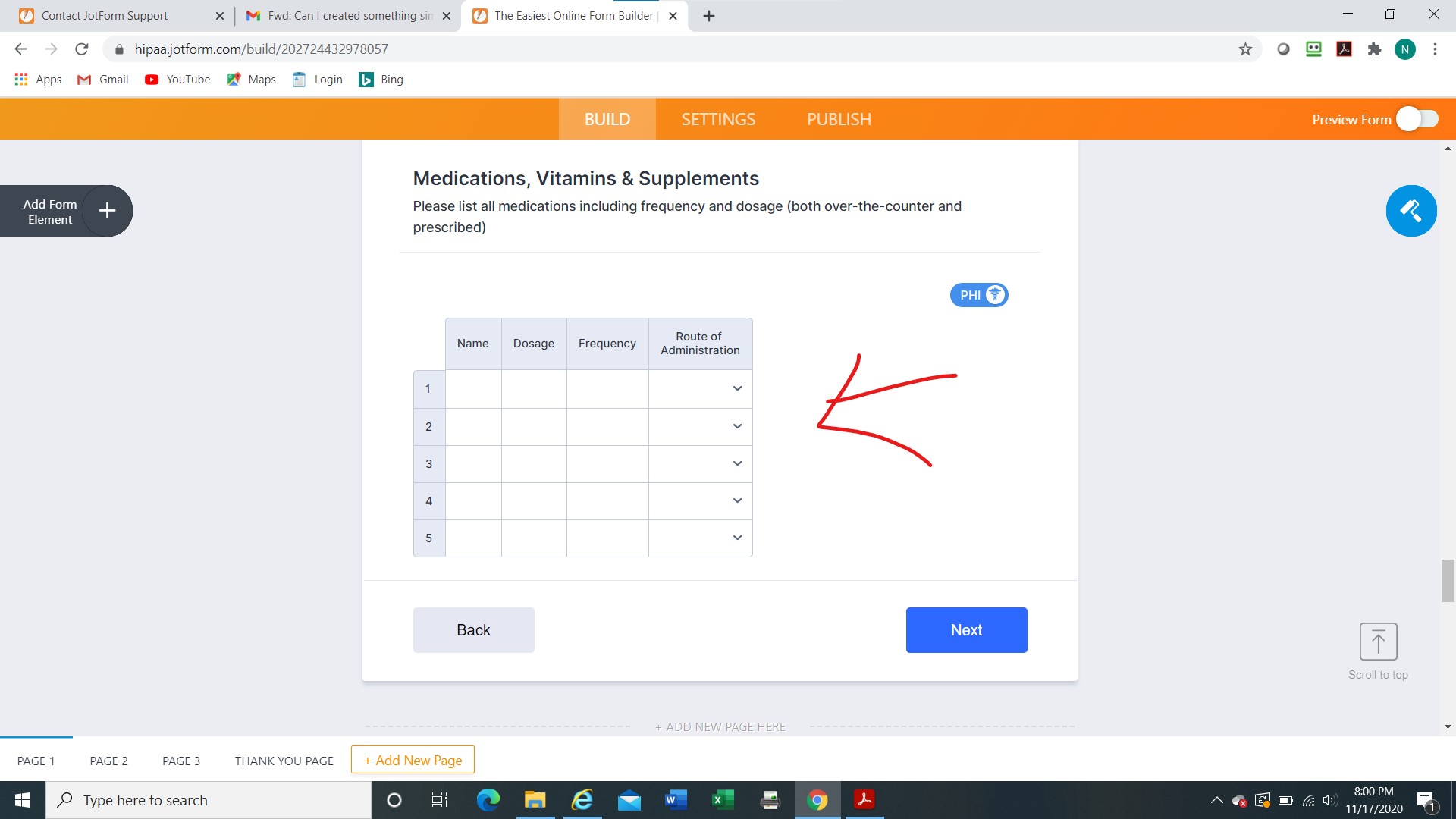
-
zahrasamenReplied on November 17, 2020 at 9:44 PM
Hi there,
You can easily modify the size of the table from Properties.
Follow the steps shown in the image below and adjust the width of the table according to your need.
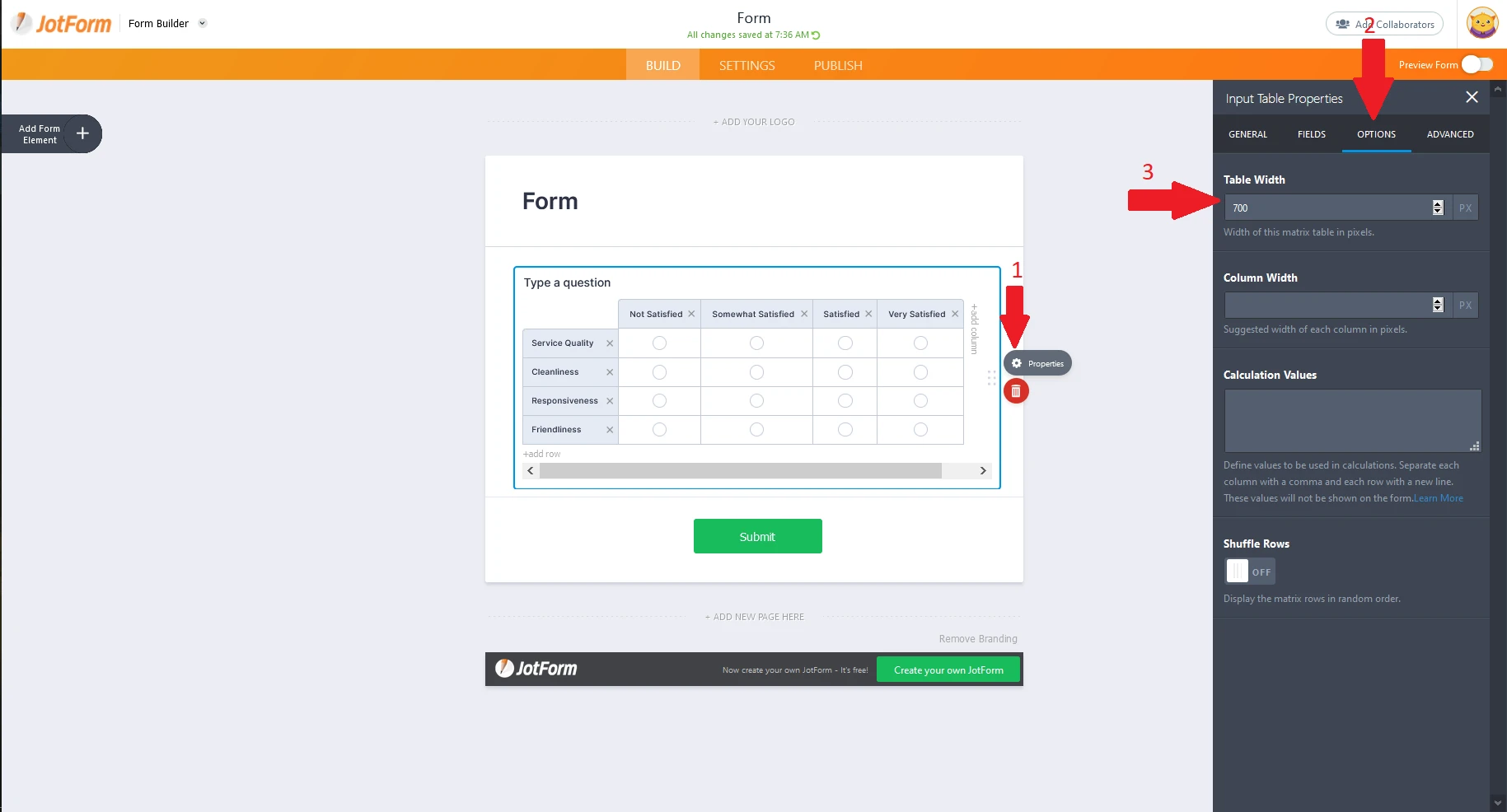
I hope this answers your question. Feel free to ask if you have any further questions.
Have a good day.
-
Girish JotForm SupportReplied on November 18, 2020 at 12:25 AM
Thanks for the input @zahrasamen.
Hello MVPT123,
You can check out the suggestion provided by @zahrasamen.
Else, you can add this CSS code into the form:
.form-matrix-table {
width: 100%!important;
}
.form-matrix-row-headers {
width: 30px;
}
Here is how you can add this CSS code into the form: https://www.jotform.com/help/117-how-to-inject-custom-css-codes
Do check and let us know.
-
MVPT123Replied on January 28, 2021 at 3:38 PM
Hi,
I'm unable to modify the size of this table. I would like to make the columns wider to the input is visible. Can you advise?
see attached!
Nancy
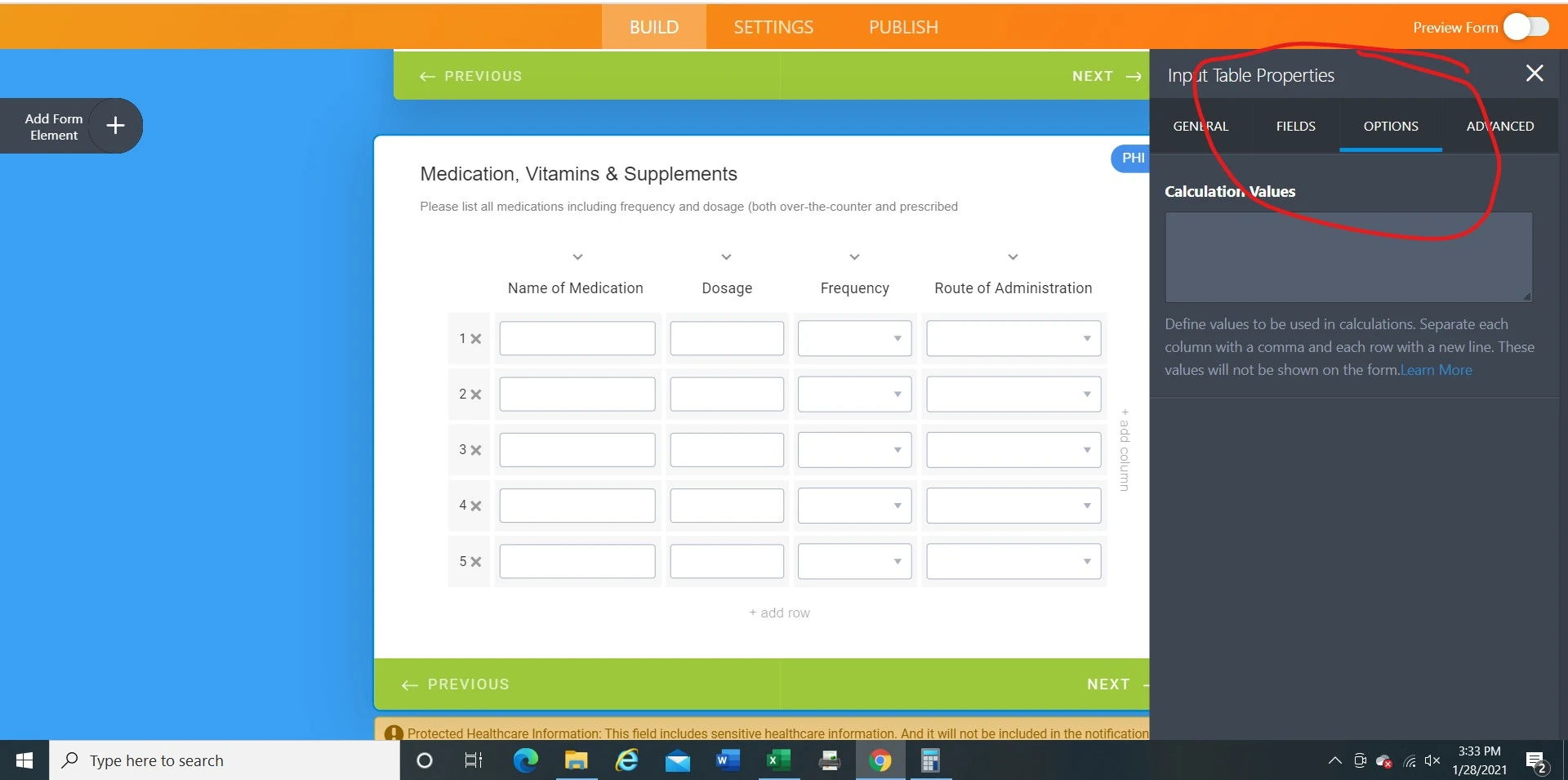
-
Lorenz JotForm SupportReplied on January 28, 2021 at 8:28 PM
Hi there,
You may try the Custom CSS codes my colleague has provided. Kindly inject the codes into your form.
.form-matrix-table {
width: 100%!important;
}
.form-matrix-row-headers {
width: 30px;
}
Here's a guide: https://www.jotform.com/help/117-how-to-inject-custom-css-codes
Thank you.
-
MVPT123Replied on February 2, 2021 at 3:57 PM
I don't think I have a way to inject Custom codes, see the screen shot.

-
Lorenz JotForm SupportReplied on February 2, 2021 at 7:14 PM
Apologies,
I did not notice that you were using the card layout from the image you provided. Correct, it is not possible to inject CSS codes into card forms and there's no other way in adjusting the table's width on that layout.
Can you please confirm if you still want to adjust the table's width? since you are using a card form layout, the input table's width seems to fit perfectly in the form so I think there's no need of expanding its width.
If you want to adjust the width, the only workaround I can think of is to switch your form to a classic layout, wherein you can use custom CSS codes.
Guide: https://www.jotform.com/help/493-how-to-change-the-form-layout
- Mobile Forms
- My Forms
- Templates
- Integrations
- INTEGRATIONS
- See 100+ integrations
- FEATURED INTEGRATIONS
PayPal
Slack
Google Sheets
Mailchimp
Zoom
Dropbox
Google Calendar
Hubspot
Salesforce
- See more Integrations
- Products
- PRODUCTS
Form Builder
Jotform Enterprise
Jotform Apps
Store Builder
Jotform Tables
Jotform Inbox
Jotform Mobile App
Jotform Approvals
Report Builder
Smart PDF Forms
PDF Editor
Jotform Sign
Jotform for Salesforce Discover Now
- Support
- GET HELP
- Contact Support
- Help Center
- FAQ
- Dedicated Support
Get a dedicated support team with Jotform Enterprise.
Contact SalesDedicated Enterprise supportApply to Jotform Enterprise for a dedicated support team.
Apply Now - Professional ServicesExplore
- Enterprise
- Pricing





























































