-
HessAcademyAsked on November 18, 2020 at 7:55 AM
Hi,
Yesterday you sent instructions for changing settings to set up unique submissions. The exaples show that at the bottom of the settings screen is an option to select more. I have no option at the bottom to select more.
What do we do now?
Thanks for your help,
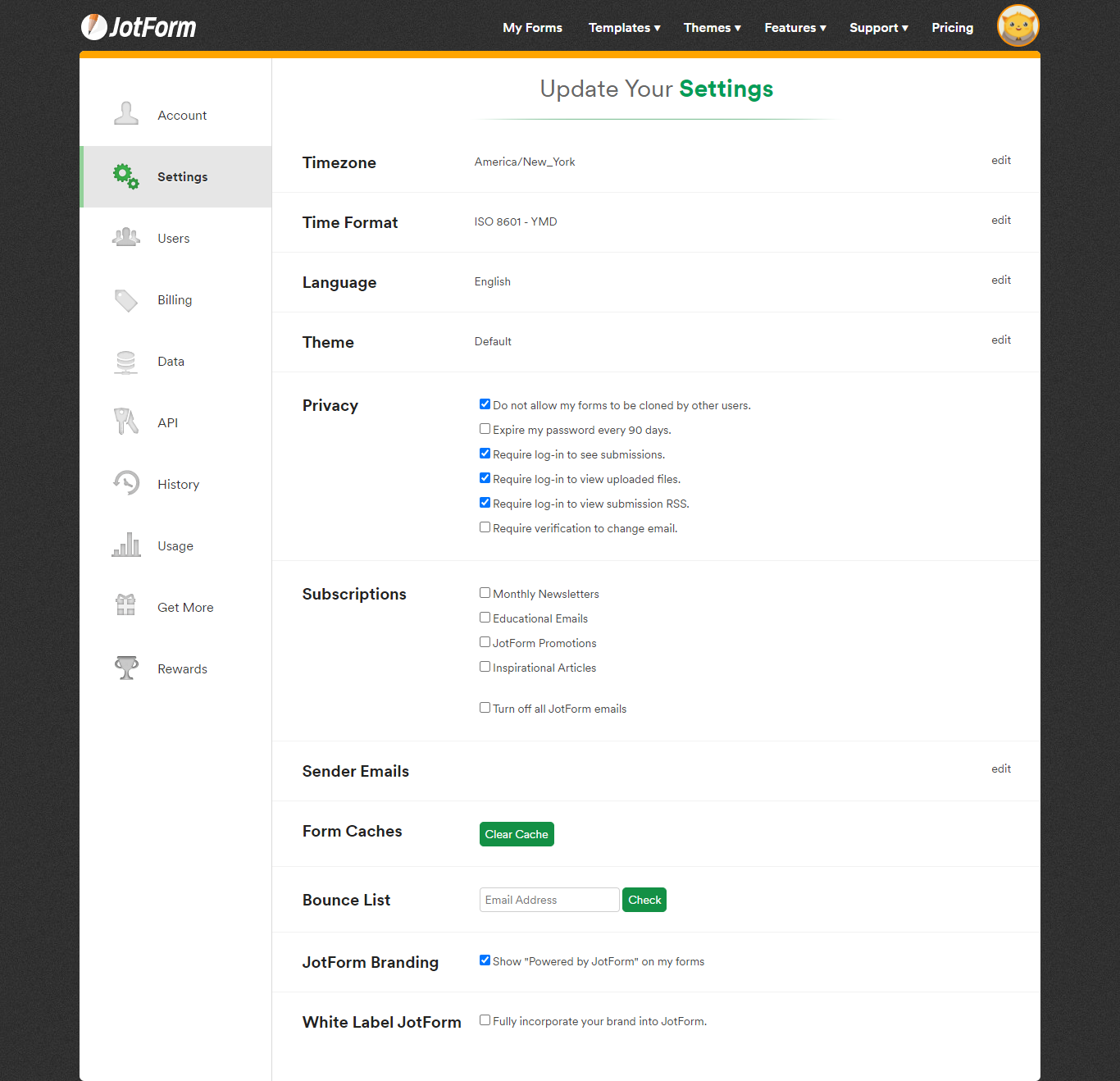
-
Patrick_RReplied on November 18, 2020 at 8:42 AM
Hello! I believe that you're referring to this ticket: https://www.jotform.com/answers/2707025/
The screenshot you've posted is of account settings; you'll find "unique submissions" settings in your form's settings (as shown in the following screencast):

I hope this helps. If it is still not clear, let us know.
Thank you!
-
HessAcademyReplied on November 19, 2020 at 8:28 AMThanks this worked. Now we wait and see if it works.
... -
HessAcademyReplied on November 30, 2020 at 7:44 AMHello Friend,
Sadly this has not worked and has created other problems. I need to speak
with tech support, please provide the number.
... -
Jovanne JotForm SupportReplied on November 30, 2020 at 8:33 AM
Hi there,
Unfortunately, we do not currently offer live phone support. You can use this thread to raise your concerns, and we will attend to it at the soonest possible time.
As per checked on your form, it seems that you did not apply the Unique Submissions, so you still get duplicate submissions.
Duplicate submissions may occur when the Thank You page is not closed after the form is submitted. It can be reloaded later, which will trigger a new submission. Adding a CAPTCHA to your form should prevent it.
Please refer to this guide on How-to-Add-a-Captcha-Field and see if that'll fix the issue.
As my colleagues suggested, you can also try setting up the unique submission option to Check cookies only to prevent your respondents from making multiple submissions.
Guide: How-to-Set-Unique-Submissions-on-a-Form
Please give it a try and get back to us if you still receive duplicate submissions. And if possible, kindly include the submission ID of the duplicate submissions so we can check and investigate further the issue.
Guide: Where-to-Find-the-Submission-ID
Thank you.
-
ceemjayReplied on December 5, 2020 at 5:36 AM
I dont understand why there is still the possibility of reposting the Thank You page! Can I suggest you enhance the mechanisms you have provided to stop duplicates that include this scenario please?
For people using Jotform eg for online ordering you dont want to stop people submitting the same form twice but you definitely was to stop erroneous ones.
All you have to do is add an option to check if duplicates have the same answers in all the fields - if they are it's a duplicate. OK sometimes they will be genuine but generally the form owner will know what to do in those cases - either disable that feature or work around it!
Being really radical ..... there could be another option to send the form filler an email in those situations asking if it was a duplicate and giving them the option to delete the latest one!
Thanks
-
Sara_GReplied on December 5, 2020 at 6:11 AM
Hi,
Thanks for your message.
I will send a feature request to our Dev Team to consider and evaluate your suggestion.
Unfortunately we are not able to confirm you if and when it will updated.
However any reply from the Dev Team regarding your feature request, will be published here.
Kind regards.
- Mobile Forms
- My Forms
- Templates
- Integrations
- INTEGRATIONS
- See 100+ integrations
- FEATURED INTEGRATIONS
PayPal
Slack
Google Sheets
Mailchimp
Zoom
Dropbox
Google Calendar
Hubspot
Salesforce
- See more Integrations
- Products
- PRODUCTS
Form Builder
Jotform Enterprise
Jotform Apps
Store Builder
Jotform Tables
Jotform Inbox
Jotform Mobile App
Jotform Approvals
Report Builder
Smart PDF Forms
PDF Editor
Jotform Sign
Jotform for Salesforce Discover Now
- Support
- GET HELP
- Contact Support
- Help Center
- FAQ
- Dedicated Support
Get a dedicated support team with Jotform Enterprise.
Contact SalesDedicated Enterprise supportApply to Jotform Enterprise for a dedicated support team.
Apply Now - Professional ServicesExplore
- Enterprise
- Pricing






























































